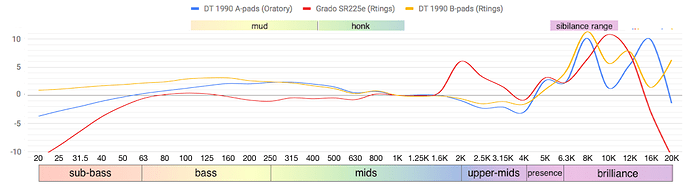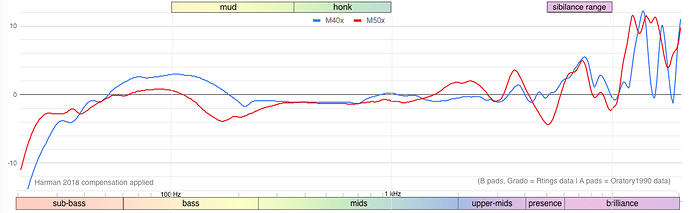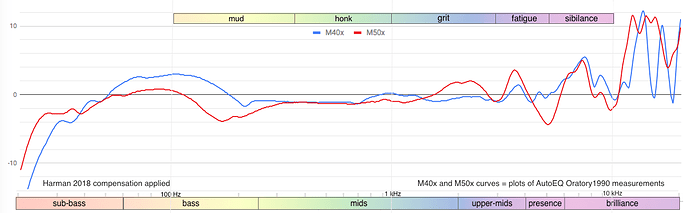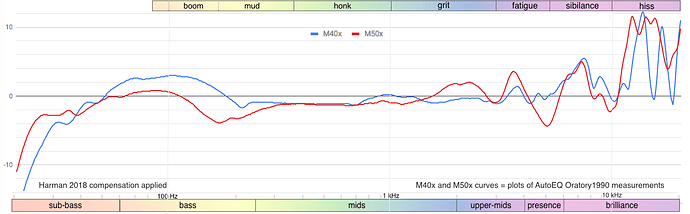Yeah I was about to say that. If you can handle Grado’s 2K then you can handle anything.
What are you using to generate those charts? Also it would be preferable to use measurements from a single source rather than two different ones.
I’m using the spreadsheet that comes with MacOS called Numbers. Would love to use a single source but often the same source hasn’t measured the headphones in question.
In this case I could use the Rtings data for the 1990 with balanced pads to match the Grado measurements being from Rtings. Does that sound better?
Okay so you’ve configured these plots yourself. It seemed like something could have been generated by a website. You’re not manually inputting the numbers are you? The AutoEQ Github page contains the raw data for most headphones. Also I’d suggest you remove the data point circles and choose two colors that contrast better. But that’s just a personal preference.
I kinda like the point circles because it’s almost like a graph that people with only basic knowledge could understand and possibly use for eq if they wanted something of an easy change. IMO if you would want a more detailed graph, grab one from the data source itself, but I kinda like the simplistic format. Also it seems that he is limited to 31 points of data, so it’s not a super high resolution graph anyway
Yes, the AutoEQ data are what I use. At present I copy/paste each measurement value into the appropriate cell of a spreadsheet. That was good enough for the EQ work I mainly use these data for.
Sure, I’d love for the spreadsheet graphing module to give me more control. I can’t change the Y-axis values, I can’t get rid of the data point circles. At least I can use any colours anyone wants. It might even be possible to do an import of all 600+ AutoEQ data values for each headphone into a spreadsheet, but those infernal data point circles would making graphing that useless. So would need a real, grown-up plotting application. Looked around but nothing jumped out as doing the job on MacOS.
But the more fundamental question is whether these graphs — or some more sophisticated version of them — is of any use to the forum. People ask for verbal sound descriptions, not graphical ones, to guide their purchase decisions.
I’ve done a few trial balloons now, first with raw graphs, now with compensated, to see if there would be any uptake on the idea of supplementing verbal descriptions with graphical. Nope. So enhancements would be just so much lipstick on a pig. 
Some people find the response graphs useful (including myself). Though people new to the subject probably won’t find them helpful. I’m surprised to hear Apple’s graph software is so limited. If you ever decide you want something better, MS Excel is probably the best thing out there. If you want to use something free, Libre Office would also work.
It is hard to beat Excel for spreadsheets. I haven’t used libre office since the Google suite came out. Perhaps look into Google sheets (also free)
Excel seems to be subscription only – something I try to avoid. Google sheets doesn’t have a lot of customization, however it does have a no-point-circles option.
Here’s a sample:
This lipstick any better?
I personally like the points because it’s something different, but that’s just me
Edit: actually either are nice, so I don’t really see any issue
I suspect that’s actually the main problem with the points – no other FR graph anyone ever sees has them. So what are they doing there?
IAC, I can do either type now. If anyone actually wants one, whether to illustrate a point or for their own personal interest, just use the forum PM thing to contact me. Happy to cook them up. And likely with fast turn-around.
To recap:
- Upside: they’re built from pro-level HATS/GRAS measurements
- Downside: they’re coarse 1/3 octave smoothed …
- Upside: … but that might make it easier for the novice to see bigger issues vs minor details
- Downside: they’re made via manual input so potential exists for user errror
- Upside: they have a colourful legend that might be helpful to the novice
- Upside: they could potentially offer a consistent, familiar presentation from one forum post to another post
- Downside: like any other measurement graph they give no indication of underlying data issues like unit-to-unit variance or differences in measurement gear and operator variance (no error bars).
Just crossed a few downsides off the list. Figured out how to import the full AutoEQ data for any headphone into the Google spreadsheet. No more 31 data point limitation, no more manual data input.
Here’s an example putting the new methodology to work. And I know it’s one you’ve all been dying to see, the M40x and M50x compared via Oratory1990 data:
Was Zeos a secret Harman Target junkie a few years back? The M40x arguably comes closer to Harman than the M50x does, at least according to this graph. And he swore true yellow and black allegiance to the HD 600 back then, as well. Those were the days… And yet we see the beginnings of an incipient bass head emerging in the M40x data, as well. See how useful FR graphs can be?
IAC, hope this allays a few concerns. Hope the pig looks a little better with less lipstick.
What if you also added a banner above 2.5k to 5k as potentially fatiguing range
Or 1k to 2.5k as commonly “gritty” or grit sound range
But that might be getting too much
Also you could potentially add “range” after honk and mud so they say mud range or honk range
And the graph you posted still says grado and 1990 in the bottom right corner just to let you know 
Overall I think it looks better, and is pretty simple. I just think it needs more detailed indication like a 2k, 3k, 4k marker, etc.
Thanks for the suggestions and error find! Here’s a version with the new ranges added:
I like this better because the upper legend is now in one piece as well as for the added info.
I think repeating the word “range” would make the graph unnecessarily busy. I could see adding “potential problem areas” above or beside the mud through sibilance legend but not sure its necessary.
Are you asking for vertical lines other than the three already there? There is a little scale for that just above the sub-bass through treble legend and contiguous with the 1 Hz, 1 kHz, 10 kHz labels. But I have to add each vertical line in manually, so trying to minimize the extra work and potential for error.
BTW, the tallest spikes are in the treble region, yet we don’t have a negative label for that in the upper legend. Maybe young ears torture area?
Typically I think the 10-20k range is the “hiss” issue range, but I thought it was pretty obvious where that sound is coming from in the frequency range.
I mainly ment labeling the ticks with their according frequency. You don’t have to add more lines imo
Also if you wanted more, the 80hz to 160hz range is the “boomy” or boom sound range
Here are the changes to the the top legend. I feel adding tick labels would make the graph too busy, but we’ll see if anyone else chimes in:
Seems pretty slow again on the forum so back to the other topic for a sec if you don’t mind. EQ is a necessity to me and the EQ app I use is a donation-ware thing that is already buggy and could be rendered unusable with a change to the OS at any time. So as a safeguard the EQ feature of the RME ADI-2 DAC makes it very attractive. But I can’t seem to get a clear read on its sound quality with the built-in amp. Clinical maybe? Any experience?
You could describe it as clinical. But the term “clinical” has negative connotations. So I would generally describe it as transparent. I’ve found it to sound practically the same as the JDS labs atom and THX 789. Though someone with exceptional hearing may be able to distinguish them.
In terms of power, it’s been able to drive everything in my collection well (listed in bio).
I would say it’s a step up from the atom, but not as good as the RNHP or THX amps. Dac quality is of course great. Didn’t get to experiment with the settings though when I heard it
Thanks, both! That really helps me zero in on it. I had my mind just about made up to go Questyle but the PEQ thing may push me to the RME.
There’s a long-standing and frequent poster on Head-Fi that got the RME thinking from all he’d read that it would be a step up from his iDSD Micro BL. In his words:
It wasn’t until I picked up an RME ADI-2 DAC that I understood how differently each of us hears things. This was a DAC that got nothing but rave reviews and I was certain that it was going to be a big step up from my ifi Black Label. Didn’t even come close to the BL.
Guess I needed an anti-dote to that, so thanks again!
Well, I agree with that claim. I would still prefer the idsd micro bl. The rme is cleaner, but I think the micro bl is more enjoyable, and the fact that’s portable is icing on the cake. Just my opinions
But the rme does have some great features