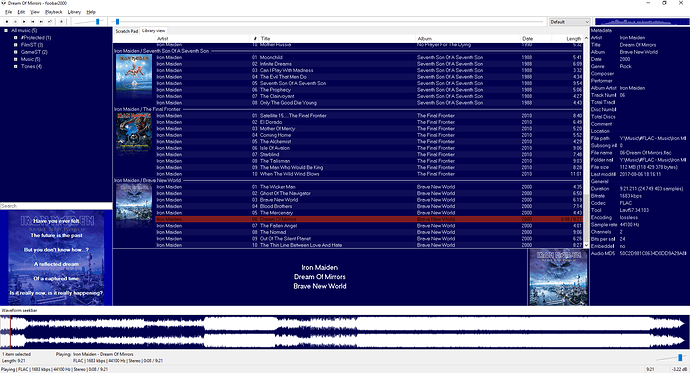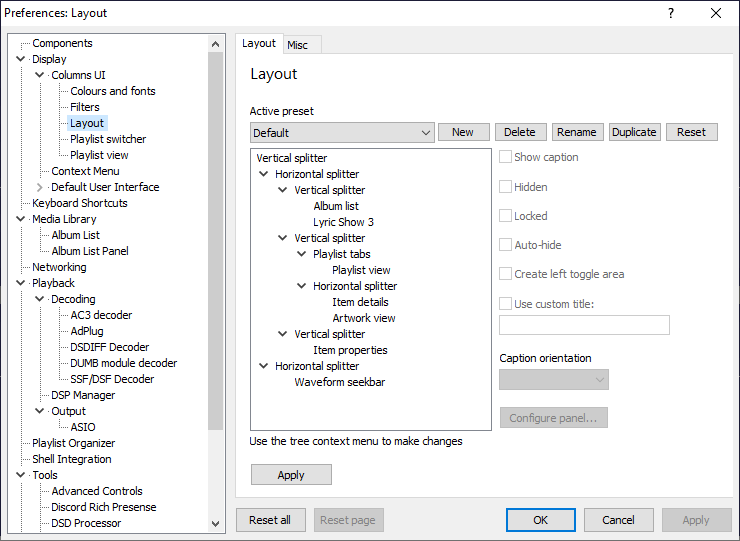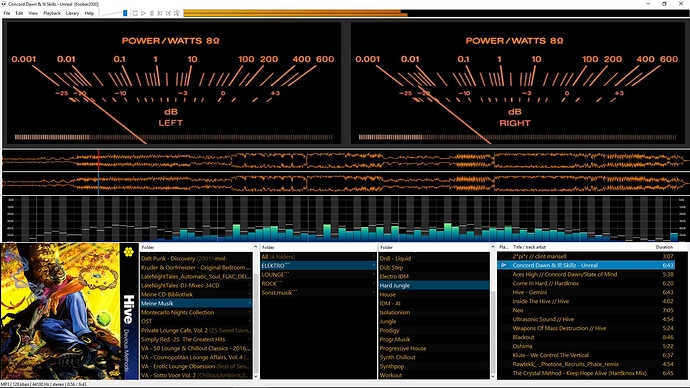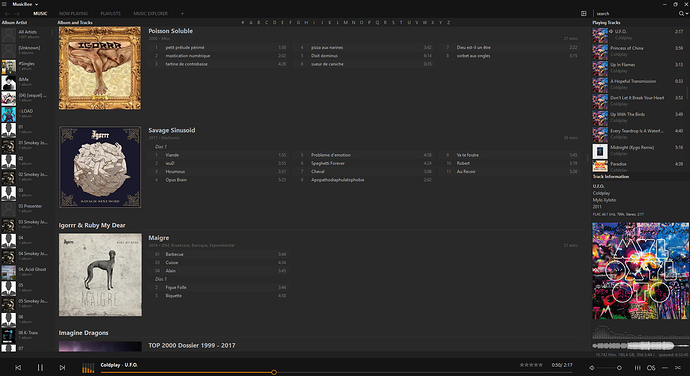I use DOPAMINE on windows. It’s just really nice. On my phone I use the stock LG music app but on other phones I use n7 player. Honestly these 2 have been the best. Never was able to use the apple one for pc because it doesn’t work with flacs. Oh and the BEST tag editor when dealing with FLAC files is mp3 tag. Super amazing
Musicbee for playback, library organization, and syncing portable players. Musicbrainz Picard for tagging. EAC for ripping.
+1 for MusicBrainz Picard.
I personally use AIMP for my FLACs and DSDs. It has a ton of extensions, supports an extended range of formats, has plenty of filters and EQ is quite easy and detailed with some extensions. Also has a wide range of skins available to suit your tastes.
I use foobar to rip CDs to FLAC.
on the Android Samsung S8+ I use USB Audio Player Pro for playback over ifi xDSD with OTG Cable , Earstudio ES 100(LDAC BT Codec) or FiiO BTR3(LDAC BT Cocec)
This is my current setup in foobar on my main PC
I have a slightly tweaked one I use for the tv in the living room
I use Dopamine. I have literally tried everything and Dopamine is currently my favorite by far.
I use dBpoweramp to convert to flac.
I rip my CDs to FLAC in Exact Audio Copy or MusicBee, depending on how EAC treats the CD then use Resilio (FKA Bittorrent Sync) to copy those files to my phone and play them in USB Audio Player Pro.
I tend to just play said CDs on ye olde Nakamichi OMS-2a when I’m home, owing to the lack of a decent streamer to connect to my amp. I do have a Plex server running but I tend to connect to it solely with my iPad so I expect there’s a bit of transcoding taking place there. Does anyone happen to know if Plex transcodes FLAC to ALAC for an iOS client?
For linux, there’s DeaDBeeF audio player (…yeah, weird name). You choose the alsa output plug-in, select your soundcard/dac, disable ALSA resampling, and you get bitperfect audio, in 10 seconds. That’s it.
There’s also a waveform seekbar plug-in, like in foobar.
A bit off-topic: For linux, I’d advise to disable/uninstall pulseaudio at all costs. It messes with the sound in many, many obscure and twisted ways.
I use Musicbee, for pretty much everything. I’ve applied a skin to it, to match my orange-black setup, and added some other stuff.
I’ve tried other software (such as foobar) but i found these to be overall confusing, and in the end, I just wanna sit back and enjoy my music.
I use Foobar, but i really liked the old iTunes style. Tried modding it to make foobar like it, but realised it was beter to adapt. Still have trouble addind CD covers but, in the end, it serves all my purposes
Musicbee for playback and MP3Tag for metadata and coverart.
Nice skin and setup of Foobar i would like to have it like this.
Can you share it or give me the link to add to my Foobar, please?
Tnx 
Here you can download my portable setup 
change VU meters with right mouse button ,also you can add new ones
Teksyndicate had a great video on some foobar features regarding file organisation and nomenclature of folders. Really helped me organize our messy family music library.
me to - helped a lot
Aimp 3 with the Alchemy theme. What I don’t like about about Foobar2000 is that even with themes the frame looks kinda basic and the waveform looks very blurry (for some reason I can’t stand looking at it). And having an waveform preview is pretty instrumental for me right now.
Also, I am not sure if Foobar has this, but Aimp has a powerful audio files converter. I can convert from and to virtually any format. Even from DSD to Standard CD, if I so wanted.