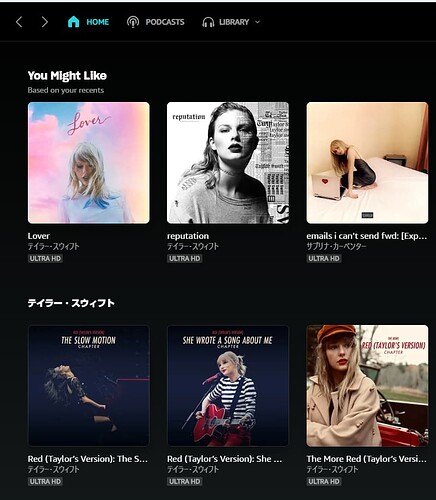A follow-up thought … you would think a company like Amazon would put a little more work in their desktop app. LOL … it is basically a webpage. 
It is horrible. And Alexa never understands what I’m saying. Google and Siri have no problem
You would think that at this point in time the desktop app would be further along. The mobile app is actually better. but the music sounds good. I’m at 24/192 through the PC and 24/96 over LDAC using the cell in the bedroom. So overall I’m happy with it.
True. At the end of the day I have prime. So HD is not that much more
I agree, better depth and liveliness, as well as detail.
For playing a play list it sucks that it doesn’t support bitrate perfect, for albums what I do I change my audio setting to match the album’s bitrate, but yeah, it is a pain that they don’t support bitrate perfect.
AMHD works fine on my laptop and their Kindle (got the 10 on sale to try it, plays
at 24/48 w. headphone jack and 24/192 thru usb out.)
However the android app on my phone is very low volume and is thin and anemic sounding. Have looked, but don’t see an internal VC in the app.
Can anyone help w. that? PS YT and Spotify are fine.
I just set the audio to “Play best available” in the Amazon Android app settings and I am streaming 24/96 over LDAC. I am quite satisfied with the sound. Desktop app gets me 24/192 which I am more than OK with. The PC’s audio settings seem to be holding there as well now. Used to be I would have to check that and adjust it constantly. So that actually seems like an improvement to me.