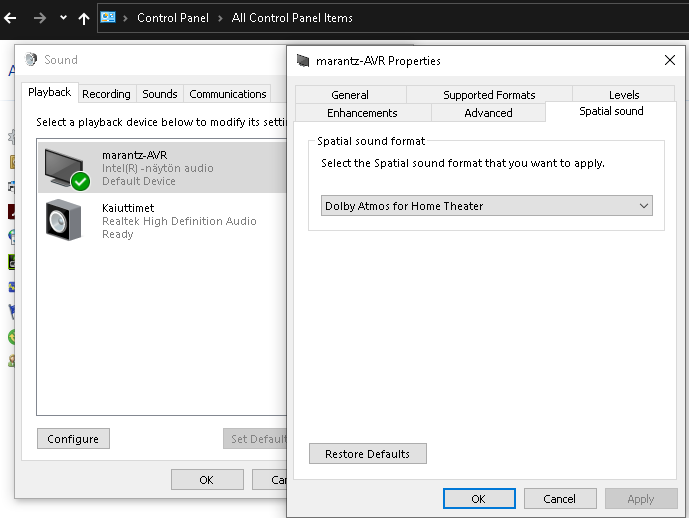Unless HDMI output is available, or DP port.
Just tested this month ago, dvd running on pc and 5.1 surround sound.
Yes! I meant that in the context of USB, which was contextual but not explicitly stated. I don’t know that any current AVRs accept multichannel audio or any of the surround codecs from a pc via USB. HDMI and SPDIF will pass the multichannel audio, though.
I think you are SOL on that path.
Not a “good” solution, but if your graphics device has a second HDMI out, that would work.
Broadcast gear tops out at HDMI 2.0 18G (resulting in 4k60 with 24bit color) right now.
This would be my option or way.
Atmos just being a decode way and upper surrounds being off, so 5.1 should work just fine.
The little i have tested with PC & HDMI, but there is no noticeable latency (direct avr or detoured with tv) but haven’t’ or cannot test 4K/120Hz. The basic 4K / 60 no issues.
I went through something similar 8-10 years ago when 3D became a thing. It seems funny looking back about at all the worrying I did over getting the best sound from my AVR.
I did have a workaround using Kodi outputting the audio using motherboard HDMI to put out audio and the graphics cards to output the video, but it was total hassle and not worth it.
If you really want this, sell you receiver and buy a new one. Optical, even though not lossless is a decent work around. Most AVR’s sound like crap, looking at you my $3K flagship Marantz, so getting the best signal to the AVR isn’t that big a deal anyways. IMO Amps can be decent on some brand of AVR, it’s the dac that sucks hard. Just try connecting a $100 DAC through an AVR with an unprocessed/no room correction signal.
You mean option 1? Yeah I’m experimenting with it right now. Supposedly you can also bitstream audio over displayport when using a passive adapter. I’ve confirmed bitstreaming doesn’t work if using an active one. I also haven’t noticed any critical issues with this method yet. I was able to play some local 4k HDR video without issue after fighting with Nvidia settings for a while. But there’s some annoying BS such as my (screen saver) photo slide show images being cut in half. The only way to fix that is to go find some third party screen saver software.
You’ve tried Atmos via ARC in Windows? Do you also own a CX TV? If I can get that method to work consistently, I may go that route
Well this thread exists purely so I can avoid that. But now’s a bad time since many of the one’s on the market have a major bug when outputting at full bandwidth.
PS5 And Xbox Series X-Friendly AV Receivers Reportedly Hit By Major HDMI Bug
If anyone else has this issue. This utility make option 1 suck less by locking your cursor to one screen.
http://dualmonitortool.sourceforge.net/index.html
You talked about 5.1 surround but you have also upper level surround 7.1 or 9.1?
What is your aim on the term “Atmos” cause i’m having hard time figuring it out. ![]()
I relate term Atmos when being used with upper level surround and you mention 5.1 only.
I have old Sony Bravia TV no CX TV.
new TV’s should have 2 or more eARC’s so even less issues (or more).
Atmos, DTS:X or Auro, DD are just surround audio decoding formats, as i understand?
If you have 5.1 or 7.1 or Atmos material, you feed it from PC > to your amp.
Amp decodes it in selected format you want → sound comes out in they you want.
I can change incoming format to Dolby or DTS:X or Auro, so how i want the surround to work, it’s up to me. Atmos to Auro or Dolby Digital to DTS:X and so on.
No different than McDonalds, BurgerKing or Wendys, as simplified.
They make fast food, little differently = you get food, tast is different.
So i did some testing. PC HDMI out > AVR (HDMI ARC and HDCP 2.2) > TV screen.
Amp showed 192kHz at 24bit audio is used.
It took some time get PC settings and AVR settings correctly, to decodes to work.
Streamed some 4K UHD, Dolby Atmos material and 5.1 surround worked and also 5.1.4 surround worked.
Only issue was the center channel audio did not go to center channel?
Center channel was coded to FL and FR ? So that was strange but i think this old PC and it’s hardware might be the issue..? Probably more modern hardware might work better than 8 year old HDMI tech..
That’s was kinda the minor issue, when watching it sounded like with phantom center, still having the upper surround with me. It was ok but not perfect, since phantom is just phantom.
But this should work, without issues. Most likely hardware issue, at some ‘checkpoint’.
Screen gets 4K/120hz and output audio from other HDMI to AMP.
Like have typed many times in different topics:
Since the tech is so new HDMI 2.1 and 4k/120hz, i would wait few years to pug’s and issues to be solved.
I will get PS5 and if wan’t 120hz i would need a new TV as well.
I would feed source to TV, audio to AVR. Hopefully without issues..
When I mentioned “Atmos” I’m mean it as just a format. You can stream stereo audio using atmos if you wanted. It’s an option in Windows to convert all audio to atmos and feed it to the receiver. Why I’d use that and not regular PCM is because that’s the only way to get any surround sound when using gen1 ARC.
For my situation, just assume all my audio is either 2.0 or 5.1 PCM natively and not DTS or Dolby.
4 months later… I think I found a hardware solution. his device will convert your eARC TV output to a standard HDMI connection. You just need to set the TV to pass through the audio. I think this will work with my LG CX. Though I have concerns about latency and compatibility with formats. When I eventually get around to trying it, I will update this post.
Out of curiosity, have you tried running a separate HDMI cable to your receiver and setting it as the default audio output on your PC and not mirroring the screen?
Yeah that’s one of my options. But having a non existent display active is a pain for various reasons. The ideal solution would be a HDMI audio extractor, which isn’t out yet
Did you ever get a chance to try this out?
I know I’m late to the party, but what about this? One goes to your receiver, the other to the TV.
Did you mean the earc converter? No I had concerns about latency going that route. I ended up using two display outs instead. It seems to work without issue after I figured out the kinks.
Ah I see, so ultimately, Option 1 remains the best solution then? Currently trying to work through the same problem myself as I just recently got a PC
I don’t think that would help with extracting the audio.
HDFury’s 8k VRROOM could do the job which comes out November 1st. But it costs $440 and is really overkill lol. They may release a dedicated audio extractor later
I’ll stick with sending out dual display signals I think lol. For $440, I think I would just buy an updated receiver first
No, That’s a switch.
Like its described. " Switch Button - 2 Sources to 1 Display" One at the time.
My bad. What I meant was this.
Since he is going from his computer. He could go DP to this guy. Then use a DP 1.4 to 2.1 HDMI cable for the outputs.