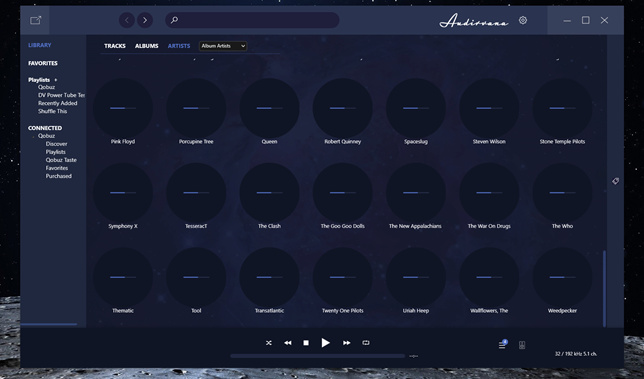Any Audirvana users on here? I’ve been running version 3.5 for Windows 10 on both my desktop and my Surface Pro 4 laptop. Lately, the desktop app has been freezing/hanging while launching, won’t load the library, and the album tiles in the library UI will randomly flicker in and out. It looks like this:
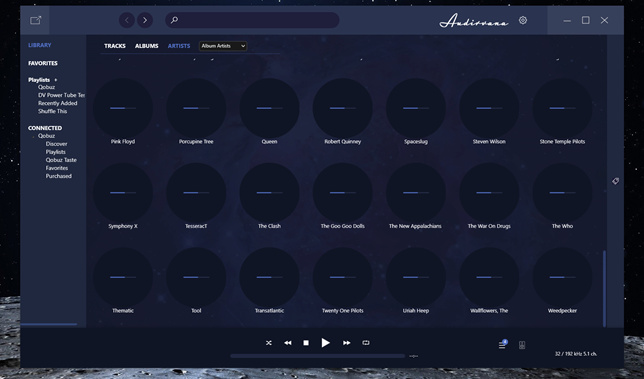
with some of those circles where you see albums blinking. Sometimes upon launch this will happen, I can click on an album, it will open, and everything will run just fine from there on out. Other times, the app just freezes save the flickering and I’ll have to CTRL+ALT+DEL to close the app. This is not an issue on my Surface. Ideas?
is there a newer version out? maybe try reinstalling the app. do you run any anit-malware? could be getting blocked by it if it had an update recently.
I’ve uninstalled and re-installed, checked firewall settings - everything is set to allow. I just recently got a cross-platform license so there shouldn’t be any license issues either.
1 Like
I reported the flickering months ago on their forums. The freezing is supposed to be fixed in the next patch which was supposed be out yesterday.
It also will not scan for new music added to your library…you have to force a full scan. I am back to JRiver and the Qobuz app until it is fixed.
1 Like
Ok. Good to know. I’ve also posted about this on their forum. Hopefully the next update will sort it out. I’ll probably do similarly to you and run Foobar and Qobuz apps until it’s sorted.
1 Like