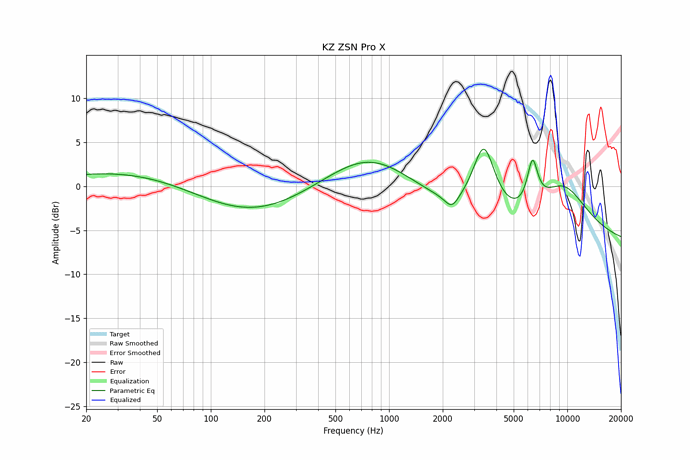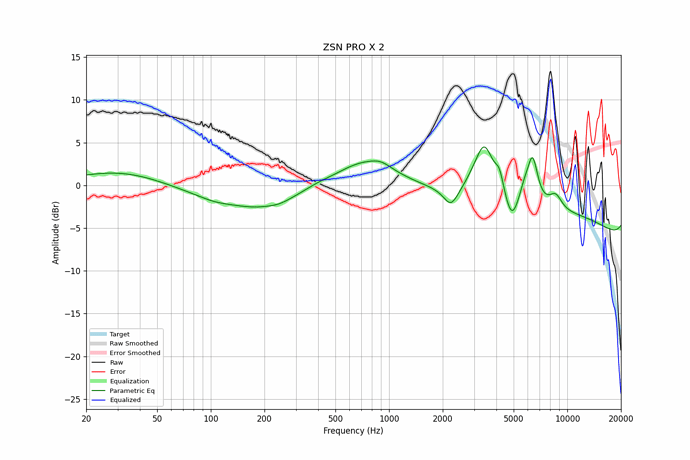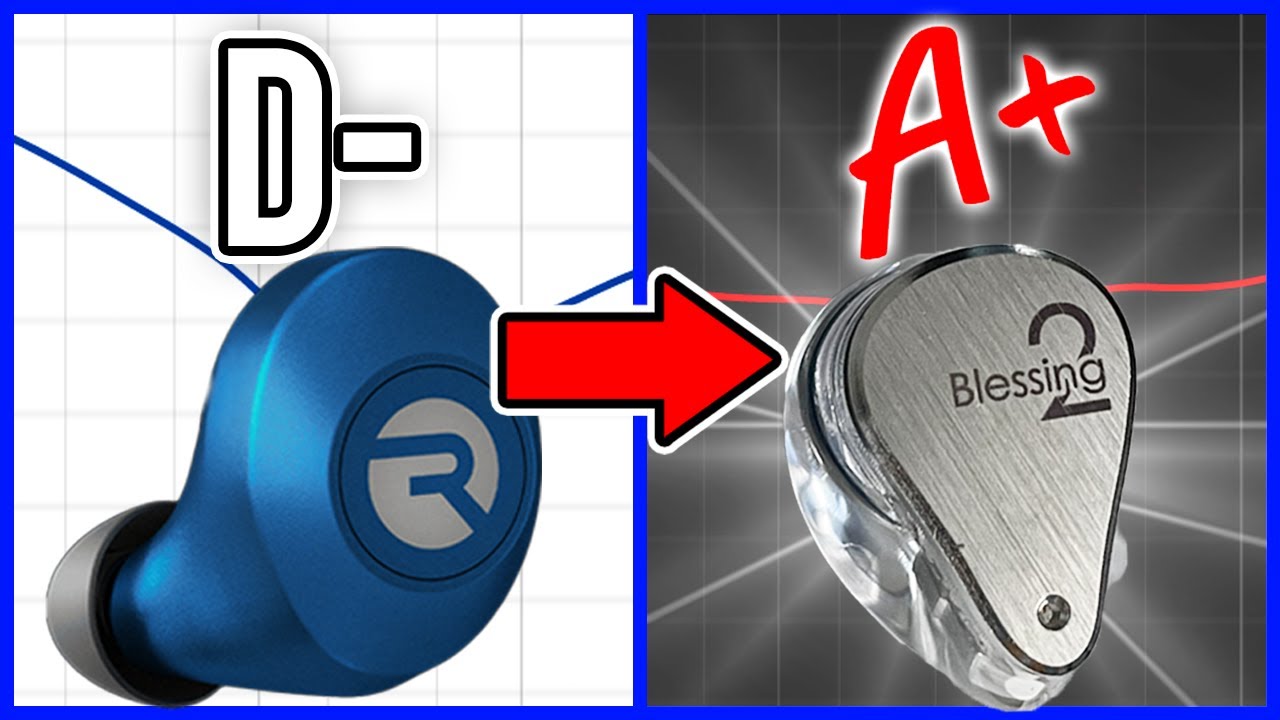Honestly Idk, I already have the results for various EQs, I take like 5 measurements to have a close results for both sides, Only If the people want it I gonna realease, and in the case that Yes is the respond, i wanted to know what targets do you want me to release, the most of my results is experiments about another sounds signatures of High End with Silicon Tips for an general point of reference
Lets do something interesting, I going to do a EQ data for all the Targets of reviewers and reference, and, I gonna leave the EQs results about some best IEMs in the Ranking List of Crinacle, using only one of the soung signature detail, it means, one of neutral with bass boost, one of mild v shape, and like that
Wow! Please! My goal is to have a neutral sound. I think zsn pro x has a lot of potential, but the basses is too loud, hidding mids and highs, and there’s a small range in the mids that doesn’t have much clarity. I am wrong? lol
I’m excited to test the results!
I upgraded my kz zsn pro x with the a blue hybrid cable 784 cores. But I have the default silicone eartips, I find them more comfy idk why. I use my zsn pro x especially for producing music, I know some would say it’s not best to use IEM’s to produce music especially the mix and master part. That’s why I’m looking for an EQ that will give KZ zsn pro x a flat response so that I won’t fool my ear while making music.
Looking forward to try this eq man! It would mean a lot to me <3
Oh right, for you and @Chance, first of all is what the “neutral sound” really doesnt exist like a especially response, that will depend that how your brain interpred the sound in diferents sentences, and ob the “neutral sound” will depend always of the individual person. But, Is like a little bit of IEMS/Sound Signatures that the most of the persons tested percibe like “Neutral”. When I get a little of time i will publish all in this section and want to know your impresions!!
Thanks man!!!
Here is the mega folder, hope be helpfull for you all.
I just made an account to thank you, thank you for this!
However I still have a small question about this, a day or so ago I made my own AutoEq profiles because I wanted to see how it would come out. So I eq’d targetting the 2019 Harman curve for comparison, the final graph looked like this:
But because you wrote in your original post about how you made a mistake in the measurements, I thought I did one too, so I waited for you to release your own; at the end your graph looks like this:
So, may I ask what did you do wrong so I don’t end up doing the same “mistake” as you did? I’m just curious, not complaining though.
Hello and thanks for see the folders, My first mistake was really dont understand the resonances at that point, “talking about measurements”, obviously I notice my configs of REW doesnt was the corrects to do the swaping in the IEM, now, the true is that the ZSN Pro Units is different of each one, so, the final graph “oficial graph” is the average of 4 measurements of people that I THINK what do a good measurement of this IEM. So in fact the final graph is like that to “be” more close to most of the IEMs units
You can see the diferences between the photos and see the others graphs photos in the mega folder
Btw I noticed that the Compesation Targets Im using a bad linecode of EQ, you can see easy un the 7/8kHz so late when I can i will remove the folders and put a new one without the reasonance peaks to do it more exact
Hey man, I’ve tried it out already! It’s so good! Thank you for this man! Appreciate it so much!!!
I make this account just to say thank you. Thank you for making this configurations.
GraphicEQ: 20 -3.7; 21 -3.8; 22 -3.9; 23 -4.2; 24 -4.3; 26 -4.5; 27 -4.6; 29 -4.8; 30 -4.9; 32 -5.1; 34 -5.2; 36 -5.4; 38 -5.5; 40 -5.6; 43 -5.8; 45 -5.9; 48 -6.1; 50 -6.2; 53 -6.4; 56 -6.5; 59 -6.7; 63 -6.8; 66 -7.0; 70 -7.1; 74 -7.3; 78 -7.5; 83 -7.6; 87 -7.7; 92 -7.8; 97 -7.9; 103 -8.0; 109 -8.0; 115 -8.0; 121 -8.0; 128 -8.0; 136 -8.0; 143 -8.0; 151 -7.9; 160 -7.8; 169 -7.8; 178 -7.7; 188 -7.7; 199 -7.6; 210 -7.5; 222 -7.4; 235 -7.2; 248 -7.0; 262 -6.7; 277 -6.5; 292 -6.2; 309 -5.9; 326 -5.6; 345 -5.3; 364 -5.0; 385 -4.7; 406 -4.4; 429 -4.1; 453 -3.8; 479 -3.5; 506 -3.2; 534 -3.0; 565 -2.7; 596 -2.5; 630 -2.2; 665 -2.0; 703 -1.7; 743 -1.5; 784 -1.3; 829 -1.2; 875 -1.1; 924 -1.2; 977 -1.6; 1032 -1.8; 1090 -2.2; 1151 -2.6; 1216 -3.0; 1284 -3.4; 1357 -3.7; 1433 -4.5; 1514 -5.4; 1599 -6.3; 1689 -6.7; 1784 -7.7; 1885 -8.0; 1991 -8.7; 2103 -9.1; 2221 -9.4; 2347 -9.3; 2479 -8.7; 2618 -7.6; 2766 -6.3; 2921 -5.1; 3086 -4.2; 3260 -4.5; 3443 -4.2; 3637 -4.3; 3842 -4.9; 4058 -6.0; 4287 -7.9; 4528 -10.3; 4783 -11.3; 5052 -10.4; 5337 -8.9; 5637 -7.5; 5955 -6.1; 6290 -4.6; 6644 -4.4; 7018 -6.1; 7414 -6.8; 7831 -6.7; 8272 -6.6; 8738 -6.9; 9230 -7.6; 9749 -4.4; 10298 -5.1; 10878 -5.5; 11490 -6.0; 12137 -6.4; 12821 -6.9; 13543 -7.5; 14305 -8.0; 15110 -8.5; 15961 -9.1; 16860 -9.7; 17809 -10.3; 18812 -11.0; 19871 -11.6
This is a setting I use for a relatively fun V shaped sound with very low treble harshness and more sub bass than mid bass.
Copy paste the above EQ and make a .txt file which can be opened using Wavelet app. The original autoEQ that Wavelet provides is just too harsh for me. This is a modified version of the original autoEQ with my personalised changes. Hope you like it.
GraphicEQ: 20 -3.7; 21 -3.8; 22 -3.9; 23 -4.0; 24 -4.1; 26 -4.2; 27 -4.3; 29 -4.4; 30 -4.6; 32 -4.7; 34 -4.9; 36 -5.0; 38 -5.2; 40 -5.3; 43 -5.5; 45 -5.6; 48 -5.8; 50 -5.9; 53 -6.1; 56 -6.3; 59 -6.4; 63 -6.6; 66 -6.7; 70 -6.9; 74 -7.0; 78 -7.2; 83 -7.3; 87 -7.4; 92 -7.5; 97 -7.6; 103 -7.6; 109 -7.7; 115 -7.7; 121 -7.8; 128 -7.8; 136 -7.7; 143 -7.7; 151 -7.6; 160 -7.5; 169 -7.4; 178 -7.3; 188 -7.2; 199 -7.1; 210 -7.0; 222 -6.9; 235 -6.8; 248 -6.6; 262 -6.5; 277 -6.3; 292 -6.1; 309 -5.8; 326 -5.4; 345 -5.0; 364 -4.6; 385 -4.3; 406 -4.0; 429 -3.7; 453 -3.5; 479 -3.3; 506 -3.2; 534 -3.1; 565 -3.0; 596 -2.9; 630 -2.9; 665 -2.8; 703 -2.8; 743 -2.7; 784 -2.7; 829 -2.6; 875 -2.6; 924 -2.6; 977 -2.7; 1032 -2.7; 1090 -2.8; 1151 -2.9; 1216 -3.0; 1284 -3.4; 1357 -3.7; 1433 -4.5; 1514 -5.4; 1599 -6.3; 1689 -6.7; 1784 -7.7; 1885 -8.0; 1991 -8.7; 2103 -9.1; 2221 -9.4; 2347 -9.3; 2479 -8.7; 2618 -7.6; 2766 -6.3; 2921 -5.1; 3086 -4.2; 3260 -4.0; 3443 -4.2; 3637 -4.3; 3842 -4.9; 4058 -6.0; 4287 -7.9; 4528 -10.3; 4783 -11.3; 5052 -10.4; 5337 -8.9; 5637 -7.5; 5955 -6.1; 6290 -4.6; 6644 -4.4; 7018 -6.1; 7414 -6.8; 7831 -6.7; 8272 -6.6; 8738 -6.9; 9230 -7.6; 9749 -8.0; 10298 -8.1; 10878 -8.2; 11490 -8.3; 12137 -8.4; 12821 -8.5; 13543 -8.6; 14305 -8.7; 15110 -8.8; 15961 -8.9; 16860 -9.0; 17809 -9.1; 18812 -9.2; 19871 -9.3
Updated values… As said before create a .txt file by copy pasting the above values. This file can be opened using Wavelet (Only for mobile). The .txt file has to be imported from the search bar in autoEQ option within the app.
Final EQ settings for KZ ZSN Pro
Hi guys I want to produce music and only good pair of earphone I have is this one can anyone help me EQ them flat or share me the link of any that you have found that can make them flat.
It would really help me
thanks
Hey brother, I suggest using Squig.link and it’s EQ function to see how the FR is reacting to an EQ. Which program are you looking to use for EQ?
I’ll link Crin’s video below on how to use it;
It takes some practice but once you get it, you’ll get it. If you have a 10 band PEQ software, you should be able
To EQ the the IEM down to your preference. It won’t be perfect, but at least it’s free!
Hey, can you update the link. The zip file empty
Can you uodate the link, please?