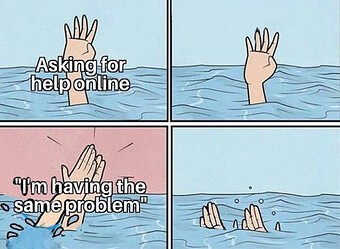A couple weeks ago, I purchased a Fiio btr5. It worked fine at first, but after just a couple of hours on Spotify the amp’s screen froze. I turned it off, but was unable to turn it back on afterwards. I tried all the troubleshooting tips listed on Fiio’s website, which were as follows:
- Charging the amp with different chargers. Also tried different charging blocks.
- Charging through the computer, then holding the power button
- Leaving the amp for a few days, then charging and turning back on
None of these had any effect on the device. Eventually, I ended up returning it to the seller (Amazon) and ordering a new one. The replacement arrived today. However, not even 30 minutes into listening and the device has frozen again. I haven’t turned it off this time, so it’s stuck on the EQ/Hip hop screen. The computer is still connected via bluetooth, but when I play music there is no sound.
Has anyone come across similar issues with this? And more importantly, is there a way to solve this? I’m frustrated this has happened with both amps after minimal use, and a little concerned that Fiio’s support page has a troubleshooting page dedicated to this specific issue.