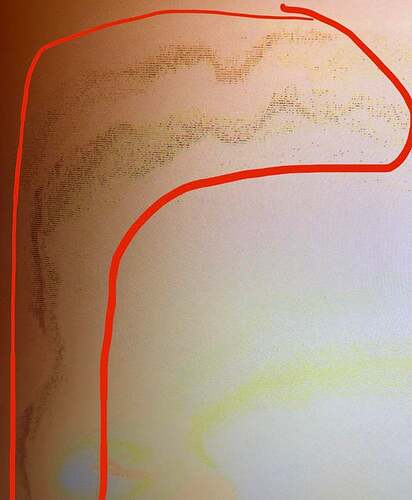Anyone know why my second monitor has black streaks where colors change in anything displayed on the monitor? The first image of my good monitor w/ the YouTube title doesn’t have this but the second one does so you guys can compare. I circled an example of this in the 3rd image. I know this is an audio forum, but I’m sure you guys would have some insight on this since it is tech related (and also monitor subreddits are marking my questions as “spam”). Thanks in advance!
So a couple of trouble shooting steps to start with. Also a little bit of extra info to provide.
GPU model.
Monitor model/models along with resolutions if different from each other.
Length of time the problem has occurred.
Computer up time.
Some trouble shooting steps.
-
Swap the cables connecting each monitor if using the same connectors for both, if not try swapping the 2nd monitor’s cable if you have a spare somewhere.
-
Change the port the second monitor is plugged into, assuming you have some options on your card.
-
Reinstall the monitors ICC/ICM file, sometimes this is a driver download for said monitor depends on who makes it.
-
Do a complete reinstall of your graphics card driver using a cleaner first before reinstalling. (https://www.guru3d.com/files-details/display-driver-uninstaller-download.html)
Those 4 are just some simple tests that may help fix or at least maybe narrow down why.
@TkSilver
GPU: NVIDIA GeForce GTX 1660 SUPER
Monitor model: (Samsung) UN22F5000AF
Length of time: As long as I’ve had this monitor
Computer up time: 6:20:22:07
I did step 1+2 with the HDMI cables and ports but those did not do the trick.
I have also searched on so many websites and on YouTube but I can’t seem to find a way to reinstall ICC/ICM files. I did look at device manager and saw the driver date for the monitor is 2006, so I’m not sure how that would effect things.
I am using that Display Driver Uninstaller now so I will update you on how that goes.
UPDATE: The DDU program didn’t fix it either. 
There is no color calibration file since it is a TV and not a monitor. Though to be fair sometimes TV will have one.
If you swapped cables and ports then unfortunately it does not seem like a cable issue, which is unfortunate since that is the cheapest solution besides software.
Does it do the same thing if you only have the 2nd monitor plugged in and not both of them?
It does the same thing with it just the one bad monitor connected (or TV as I’m learning about from you)
That is good then that also generally eliminates the GPU from causing the issue.
You could check the settings menu for both and see if the one without the issue has any settings that are different, if not then odds are it is an issue with the second TV.
Yeah no all the settings are the same. At this point it just seems like because it’s an old TV, (which I didn’t even realize it was a TV because I’ve never had a remote with this.) this is just how it is since it’s so old. I will definitely go into the color settings on the TV itself as I have never done that and I will report back with if anything changed when messing around there.
EDIT: Went through every possible setting in the monitor that would change anything about the display, but nothing seemed to fix it
It looks, to my eyes anyways, like an over-saturation issue. But it could just as easily be the display aging and starting to go bad. Since it’s a TV, have you tried connecting it to a game console, satellite/cable, or a DVD/Blue-ray player and seeing if the issue persists? I know it’s not supposed to be happen, but I have seen older TV’s behave strangely when connected to PC’s but not have any issues when they are connected to other things.
Yeah I connected my Nintendo Switch on it and it’s the same problem, and tried to change the saturation settings with no luck. I’m gonna say it’s safe to assume this display is just aging poorly. Looks like this was released in 2013.
But thank you @TkSilver and @Michael for the help on this, you guys were awesome!! 
Sorry we couldn’t give you a solution to fix it, but I was happy to help.