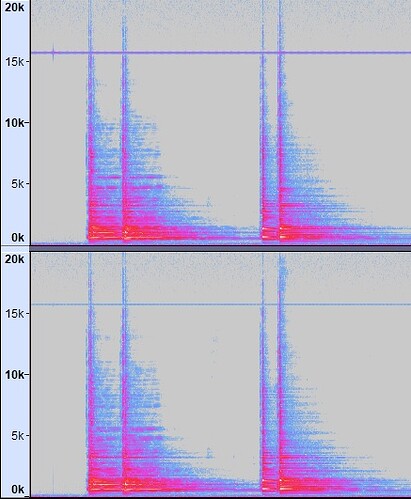I’m not one for audio editing, so I don’t even know what this feature is called but does anyone know how to get rid of these noisy frequencies in the treble? I tried using noise reduction in Audacity and it works for some tracks, in this instance a reduction of 25db didn’t do anything.
This is called a spectrogram. Where did these files come from? The simplest way to get rid of it would be to just create an eq and pinpoint the frequency and drop it down
They’re from a John Williams compilation CD, the noise is on the CD as well so it doesn’t seem to be a ripping issue in particular.
EQing definitely worked better than noise reduction, is there a tool with better UI than Audacity for EQ? It doesn’t even tell you what frequency your control point is on, you just have to eyeball it.
I meant the horizontal line. I know you get things like striations but I didn’t know if there is a name for this kind of artifact.
Ah ok lol. In audacity you can use a notch filter if you want to get more specific. It’s under effect if I recall correctly
What the artifact is called? Could be called a whistle or whine, or hum, it really depends on where it came from (hey that rhymes lol)
Ooh, notch filter actually removes it from the spectrogram. I saw that before but didn’t know what Q meant so ran away. Seems a slightly higher value just seems to lessen the impact on nearby frequencies.
The q factor is essentially the bandwidth of the eq, so a higher q value is more precise to the frequency set and will hone in on it, a lower q value will affect more frequencies around it