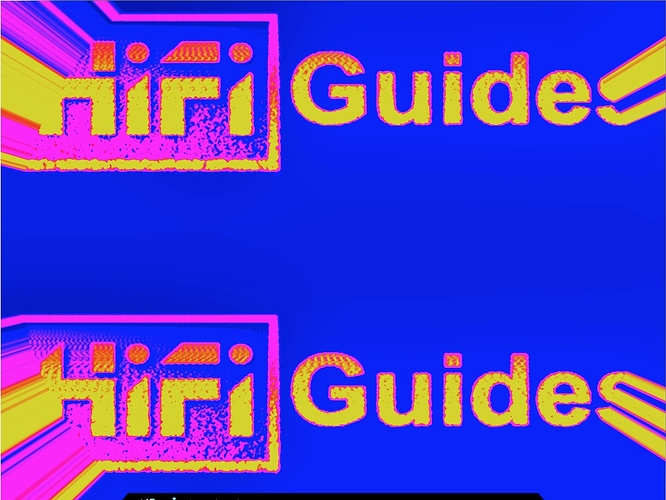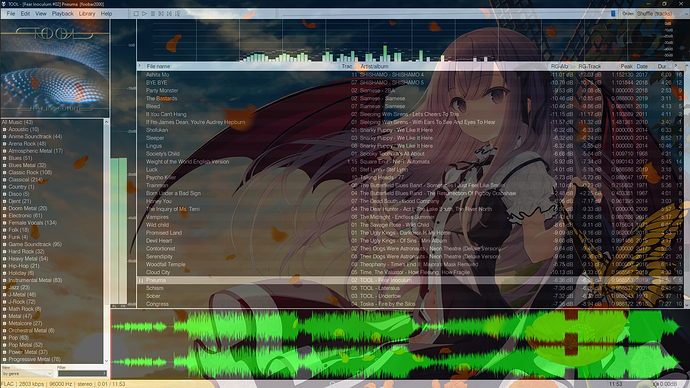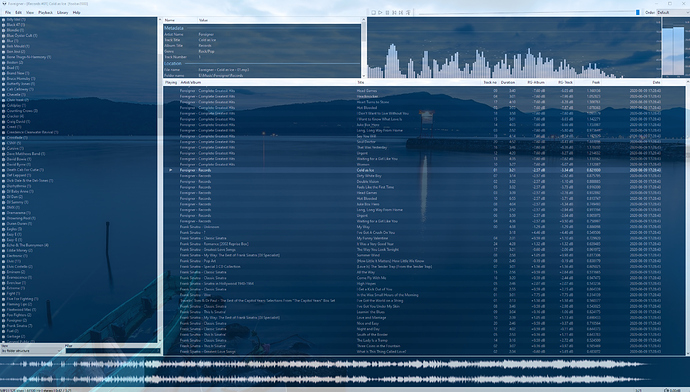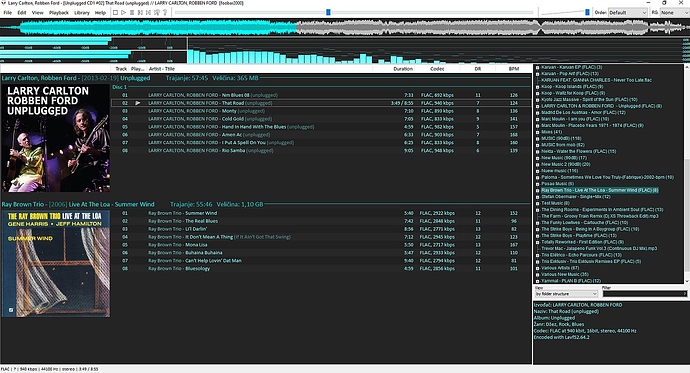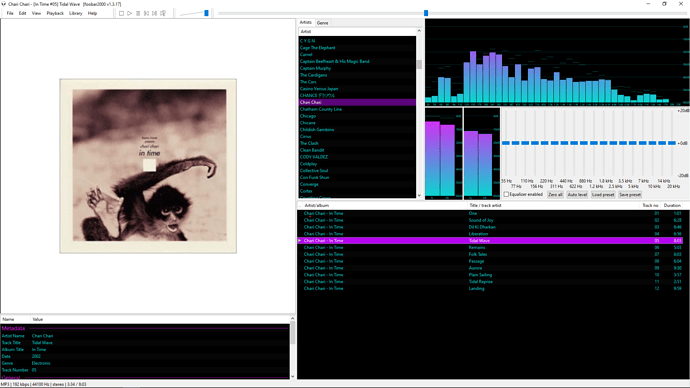This would be a dope sticker
Would be interesting but I don’t know if it would come out lol. Also you could just get the real logo in a sticker. Wish I had a higher quality logo too since I am working off of a 300 by 160 image or something like that
It’s based on a very hobbled version made for Android.
You could use wine and run the windows version on Mac (possibly)
I was considering that for Musicbee. I ended up trying Audirvana and then bought that. Sometimes its not worth the Hassle with macs. When I get my PC system built I’ll be making a dedicated NAS and getting Music Bee or possibly Audirvana again. Though I might save up and buy Roon so other people in my house can use it
Edit: If you set up a roon server, can non roon audio players like Audirvana access them?
I used Foobar with the exact setup that Zeos had shown in his vid. Later found music bee and never looked back - clearly the best program if you have lots of files on your pc. the ability to add cover art by quick search, add/edit lyrics, showing artist bio and clear, dark layout - consider me sold.
Wait what happened to it
Also I should upload that file
Going to try Foobar again, the last time I installed it, I just sat there looking at the screen not knowing which way was up… the initial effort just kept me paralyzed, eventually I uninstalled it.
Question for the braintrust though… is there an .ini file you can just use from someone else that would have a preconfigured player so I can avoid the painful part? I’m not unwilling to put in the work but just figured I’d ask to see if there’s a shortcut.
gaze at the levels on a 50in LED just like when i was a kid looking through the glass stereo in a box cabinet door watching the EQ dance its glorious neon blue.
Would be great if they brought back the music video to go with the track like album art. Also, waveformseekbar is like a slot machine when adding a new song. Damn you zeos it cant be unseen.
I was actually looking for this recently but didn’t manage to find much. Would like to know too.
There isn’t per se but it’s actually not hard to configure once you know where you’re going. A ten minute tutorial video is all you need. No matter what you get as a p reconfigured setup, you’re going to want to change things on it anyway so you need to learn it.
There are a lot of ways to look at whatever you want to look at… two hours worth of playing with things easy.
BTW, the thing I love most about it is how you can actually “see” the music in the spectrogram. Just like The Matrix.
If the projector ive been waiting on goes back in stock im going to run foobar through it. hope They dont send call of the Quetzel bird through the speakers and i end up having a heart attack.
Welcome to HiFi Guides!
Looks good! The colors you chose for your theme look awesome.