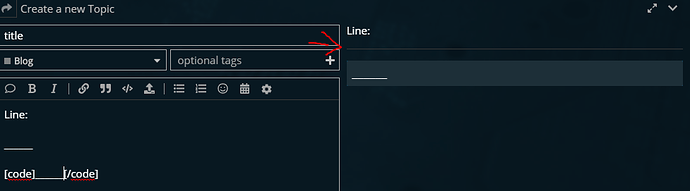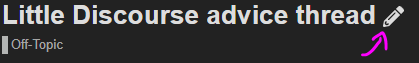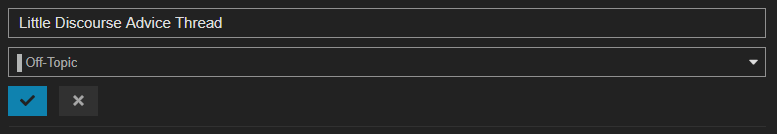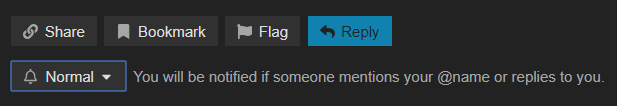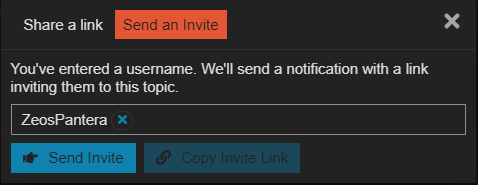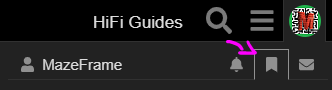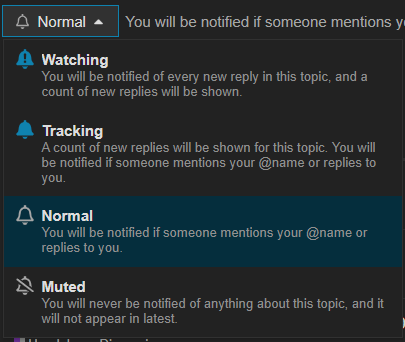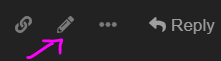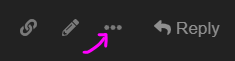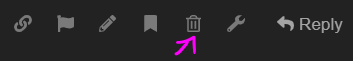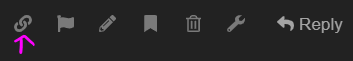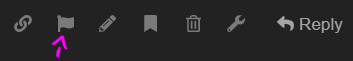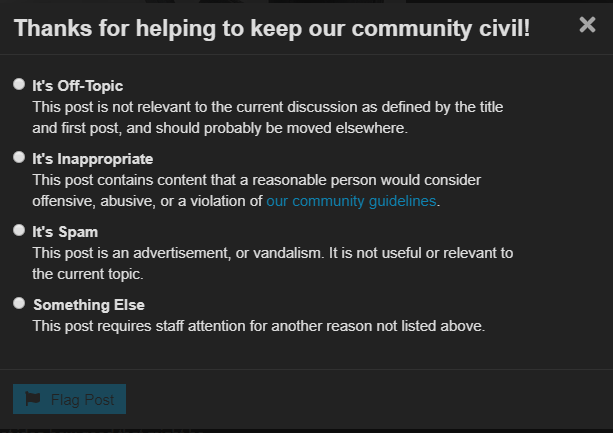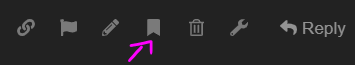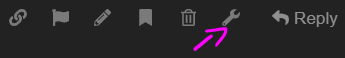As I could not find any thread on here with these, I thought I would write one.
Why?
Because I am somewhat familiar with the forum software (Discourse) because the L1T Forum uses the same software.
And because it was missing.
Content
1) Formatting
2) Other features
3) Misc tricks
Cursive Text
*Cursive Text*Alternatively: _Cursive Text_
Bold Text
**Bold Text**Alternatively: __Bold Text__
Strike through
<s>Strike through</s>Underlined
[u]Underlined[/u]Headline
## HeadlineThe # can be stacked to make smaller headlines.
Block Quote
> Block QuoteAlternatively: ![]()
<br> inserts a line break, useful for lists.
______ ← Usually makes a line, but with the color settings, it is hard to see ![]() .
.
Screenshot from other forum showing line:
2) Other Features
Table:
| Column 1 | Column 2 | Column 3 |
|---|---|---|
| 1 | 2 | 3 |
| A | B | C |
Column 1 | Column 2 | Column 3
-|-|-
1 | 2 | 3
A | B | C
Code tags
(important to show other people formating and stuff ![]() )
)
Your <br> stuff here[
[code]Your stuff here[/code]Bullet points
- Bullet point
- Bullet point
- Bullet point
Also here: ![]()
Just to show different signs work (pick one):
- Bullet point
+ Bullet point
* Bullet pointList
- Point 1
- Point 2
- Point 3
- Point 4
Also here: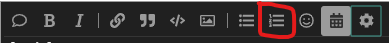
1) Point 1
2) Point 2
3. Point 3
4. Point 4Spoiler tag (not activated)
Blurry text or image
[spoiler]Blurry text or image[/spoiler][quote]What was said somewhere[/quote]Also: When you highlight someone elses post, it will give you an option to quote:
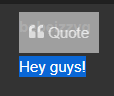
This will notifiy the user of you mentioning them. A good way to respond to multiple users at once.
3) Misc tricks
Link description < Link to Z’s channel
[Link description](https://www.youtube.com/channel/UC3XdYJjWliOdKuZMNaTiP8Q)Alternatively:
You can break up a list of bullet points using <br>
- Point 1
- Point 2
- Point 3
- Point 4
- Point 1
- Point 2
<br>
- Point 3
- Point 4Poll
You can also include Polls into your post!
I recommend you use the popup to create them:
![]()
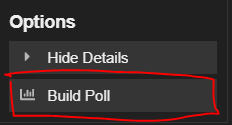
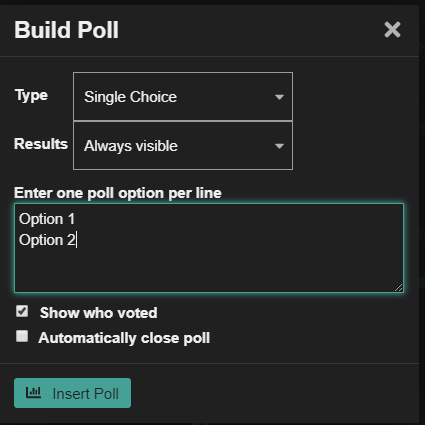
- Option 1
- Option 2
[poll type=regular results=always public=true]
* Option 1
* Option 2
[/poll]Hide Details
If you have a block of text or a bunch of images you don’t want to clutter up a thread, you can use the “Hide Details”-function.
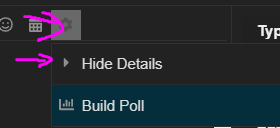
[details="Summary"]
This text will be hidden
[/details]Whatever is between the “[Details]” texts will be hidden in a small drop down like so:
Test
Awesome stuff in here!
Other things:
- Images can placed by Crtl+V or rightclick > paste
#off-topic-newlets you link to categories: #off-topic-new@Usermentiones a user (notifies them) so you can invite them to join the conversation
- Clicking the 3 dots gives you the option to bookmark a specific post:
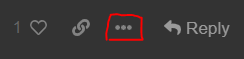
You can find you bookmarks here:
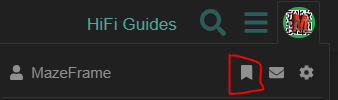
- Workarround for this one:
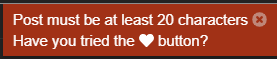
Include<Your minimum character filler>in your post.
I hope this comes in handy from time to time.