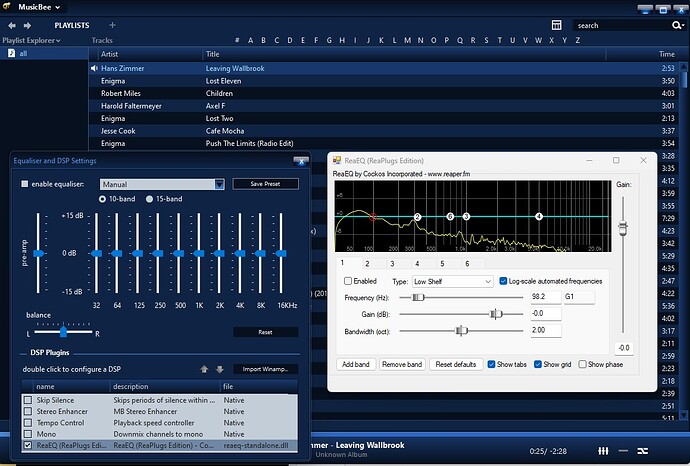Here’s how to install a free parametric equalizer in Musicbee. APO and Peace are excellent, but if you just want it in a player on not the whole system, this will do the job.
First, download Musicbee at
https://www.getmusicbee.com/downloads/
Then download the VST Effects Support file at:
https://getmusicbee.com/addons/plugins/16/vst-effects-support/
To find the Musicbee plugins folder easily, right click Musicbee icon and “Open file location” You’ll see the plugins folder there.
Unzip and put mb_VST.dll in the plugins folder
Go to the ReaEQ download page, download the suite in 32-bit and install it (not the 64 bit version).
The 32 bit direct download is at:
https://www.reaper.fm/reaplugs/reaplugs236-install.exe
Install to the default folder, and just select the equalizer option, the rest aren’t needed unless you want them.
Open Musicbee
From menu in upper left, Edit - Edit Preferences - Plugins
For “Host VST effect plugins” put the folder for it as:
C:\Program Files (x86)\VSTPlugins\ReaPlugs
Make sure “enabled” is selected.
Restart Musicbee and go to the equalizer button in the lower right. Below it you’ll see ReaEQ and check it to activate it. Then double click to set it up. You can add additional bands as needed, and the spectrum analyzer is really helpful.