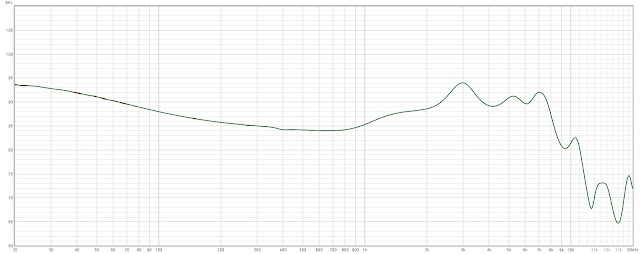The iFi Audio Go Bar has been loaned to me directly by iFi for me to be able to test it, share my opinions and publish this review. iFi have not requested anything specific and I will do my usual best to stay unbiased during this review but you should probably consider the fact that it hasn’t cost me anything to try out the Go Bar.
I will of course leave a non-affiliate link to the Go Bar official page, even though they have not requested it, as this is something that I feel is only fair.
Go Bar official page: GO bar by iFi audio - The GO bar ultraportable DAC/headphone amp is the world's most powerful for its size.

Intro…
I should probably start off with a disclaimer that I am quite a fan of iFi. I have had the chance to test a number of their products and I own a couple. The Go Blu is my bluetooth and pocketable set up of choice, whereas the Gryphon is my main portable listening device, as well as being my usual test device for reviewing IEMs. Both of these units are items that I have liked enough to actually go out and spend my own money on them.
Saying that, I still do not feel that iFi makes perfect products, just that they make products that fit my needs and preferences much better than the competition. The negative side to this is usually the price and the Go Bar is no exception, in fact, although I expected the price to be on the high side, I wasn’t quite expecting the 329€ price tag (and that is for the regular version I have here, if you opt for the limited edition “Gold Bar”, you are closer to the 500€ mark).
That is a lot of money for a dongle style device, so it had better be not only good, it had better be amazing!
So, with that price in mind, let’s go through my usual categories and see if it really is something that would bring me to drop 60% more than on the Go Blu and almost 60% of the cost of the Gryphon.

Presentation…
I have reviewed enough iFi products to not have to go into detail about their presentation, as all of them follow the same packaging layout.
A simple white box with an image of the product and specifications on the outside, simply but well done, inside of which we find…
The Go Bar itself, two cables (lightning to USB-C and USB-C to USB-C), a storage/carrying pouch that fits on a belt, a basic instruction card, an iFi sticker and the usual warranty cards etc.
Not a huge amount of content but what can we really ask for with a dongle DAC device?
The storage/transport pouch is a nice touch and is well made, reminiscent of something you would get with a Leatherman multitool or similar. You can’t actually use the Go Bar while it is in the case, as there are no holes for connectors or buttons, but it is large enough to hold the Bar and the necessary USB cable. I am not someone who would actually put this on my belt (my Leatherman lives in my bag) but it does protect the device when carrying it in a bag etc.
All in all, I will say basically the same as I always say about presentation from iFi, simple but effective with the needed contents included.

Build and Aesthetics…
As we are talking about a dongle device, it would be normal to expect it to be very simple but at the same time well built, due to it being from iFi. It is actually not that simple, something that I will get to in a moment under “Functionality”, but it certainly is well built.
It is on the large side of the dongle world, being thinner but longer than the Go Blu, with approximately the same thickness. It is also quite a heavy little device, well, heavy in the dongle world, as it is completely made of metal. This does mean that it is also quite robust and gives me the impression of withstanding daily abuse without any real worries.
As far as aesthetics, it is a dark grey colour that is quite nondescript. It is not ugly by any means but it doesn’t really stand out either. I actually like the overall shape and finish of the Go Bar, it matches my laptop quite nicely (the device I have mostly been using to test it out) and I have absolutely no complaints.
While at a simple glance, it doesn’t look like a device with its price tag, comparing it to other models, such as something like the S9 Pro, does show that it is of a much higher build quality.

Functionality…
Usually the functionality of a dongle DAC is pretty straightforward, you plug it in to your device, attach your headphones/IEMs, and away you go. With the Go Bar it is still that simple but in this case you have a lot more functions available, in fact, it has much more going on than one would think by looking at it.
Starting with the top of the device, there is a USB-C connector which is to connect to your source device. Using the included USB-C to USB-C cable, sorry but I don’t have an Apple device to try the lightning cable, I have had absolutely no issues connecting the Go Bar to multiple laptops, phones and my Shanling DAPs. All of these worked flawlessly with the Go Bar and the only issues I experienced were when trying to connect the Go Bar via a docking station I use in the office. For some reason this did not work (the Go Bar wasn’t recognized) but I did not do any further investigation on the subject.
Moving to the bottom of the device, here we find 3.5mm and 4.4mm outputs, the first being unbalanced but using the iFi “S-Balanced” technology, with the second being balanced. The little device (according to iFi spec), is capable of putting out 475mW@32Ω / 7.2V@600Ω in balanced mode and 300mW@32Ω / 3.8V@600Ω in unbalanced mode. These are quite impressive specs when compared to dongles that are already known for being powerful, such as the S9 Pro which “only” puts out 100mW@32Ω via unbalanced and 200mW@32Ω from its balanced output.
Along the right hand side of the device there is nothing but on the left side we get the controls that offer the additional functionality that I mentioned. Starting from the top to the bottom, we have:
Settings button
A short press of this button cycles through the usual XBass and XSpace options that are common on iFi devices. As always, these preset EQ functions are done in the analog realm, avoiding digital manipulation of the signal. Another thing that is common with iFi devices is that the XBass and XSpace are not always the same on all their products, with slight differences in how the FR is affected, in the case of the Go Bar, it is labelled as being XBass+.
I am going to mention a little more about the XSPace in a moment but let’s carry on with the functionality.
The same settings button, by means of a long press, will enter the filter selection menu, where the MQA light will flash to show (via means of colour) which filter is in use. To change the filter, once in the filter selection mode, use the + and - buttons to choose between Bit Perfect, Standard, Minimum Phase and GTO.
+ Button
Apart from the changing of filters that I just mentioned, the + button is also used to increase volume. The volume of the Go Bar is independent from the source volume, meaning that using these buttons has no effect on the output volume of your phone, tablet, etc.
As volume is changed, the LED lights on the back (which I will get to in a moment) show the current volume level, by means of illuminating more or less LEDs.
- Button
Does exactly the same as the + Button but the other way around 
IEMatch slider
This little slider is to activate the IEMatch functionality of the Go Bar. As with the Gryphon, iFi have included both 3.5mm and 4.4mm options, something that is appreciated, at least by me. I have found myself using the IEMatch more on the Go Bar than I do on the Gryphon, but I will mention that more in “Sound”.
Finally, on the back of the unit, we get a row of LED lights that show the current settings, volume level, format etc.
As I just said, these briefly show the level when volume is changed, however, after a few seconds these revert back to showing the settings which are labelled at the side of each LED.
The top 7 LEDs show the format while the bottom 2 show XBass+ and XSpace status.
I like the functionality of these, however, I must say that the dark grey text on a dark grey background is not the best option for legibility. In order to read the text, you need to tilt the device to reflect the light just right and show the text, otherwise it is impossible to read. Once you have got used to the device, then you will probably know what the LEDs mean without needing to read the text, but I can’t see why they couldn’t have used a different colour text (such as white) that would contrast better with the background and make it much easier to read. It is not as though they would damage the aesthetics of the device, as these are on the back of the unit.
As far as functionality, that is all but is far more than one would expect from a dongle style device. Yes, it is true that there are other devices that allow EQ presets to be loaded also but, as usual with iFi, they have kept away from digital sound enhancements and stuck to the usual analog realm that they are known for. The IEMatch is something that is exclusive to this device and while filter selection is also available on other dongle style devices, I don’t know of any that allow this to be done without the need for an app (I am not saying that they don’t exist, maybe they do, just that I don’t know of them).

Sound…
Even if the functionality of the device is great, the sound needs to be just as good, or better, if we are going to drop this kind of cash on a dongle DAC. I find it very difficult to make claims about the sound of these kinds of devices, well DACs and Amps in general, as I am always struggling to decide what I am really hearing and what is just placebo based on my expectations from the device.
Well, placebo or not, I found that the iFi Go Bar really does sound great! In fact, it might just be the best sounding portable device I have heard with certain IEMs. Now, that is a big claim, seeing how much I like both the Go Blu and the Gryphon even more so, but the Go Bar just seems to bring these IEMs to life and make me forget that I am using such a (relatively) small portable device.
Paired with the Dunu Vulkan, I hit play on a random album, which just so happened to be Joe Bonamassa “Live from the Royal Albert Hall” and I just sat and enjoyed the whole album. The instruments, vocals and crowd just all sounded correct. I must say that it is the most I have enjoyed this album on anything that has not been over-ear headphones while connected to my main system.
Using just this combination for a few days, I can’t say that I came across any of my favourite music that I didn’t really enjoy. There is an overall smoothness to the sound, far away from the harshness I have found with certain other dongles, that just makes everything sound pleasurable. I already rated the Vulkan highly when I reviewed them, paired with the Go Bar I would have rated them even higher. I found that the treble just came across a little smoother, although I am sure this is placebo and not a measurable difference, but who cares when you are enjoying it!
I did find that I needed to use the IEMatch with the Vulkan while paired with the Go Bar, something that I didn’t find necessary when using the Gryphon. However, the IEMatch works, as has been proven in the past, and it is so easy to turn on and off that I have no issues in doing so.
Moving on to one of my favourite sets of IEMs for daily use, the Letshuoer S12, again I found that the Go Bar drove them wonderfully. The S12 are a set of IEMs that I really enjoy as a daily driver and paired with the Go Bar, I would happily use these all day. I mostly used them without any of the additional EQ but I did add XBass on occasions, finding that the XBass of the Go Bar isn’t quite as pronounced as the XBass on the other two iFi devices in my possession. It seems to be much more subtle and I did find myself using it now and again on certain tracks (whereas I usually keep it off with the S12 on the Go Blu and Gryphon).
However, now is probably a good time to mentione XSpace, or rather the lack of it, at least to my ears. WIth other iFi devices, I have always found the XSpace function to be quite pronounced and noticeable, working really well for certain genres ans certain IEMs (although I don’t use it all of the time). With the Go Bar, I really couldn’t tell the difference with it on or off, not noticing any changes. So, I decided to put it on the measurement rig and see how sublte the change is:
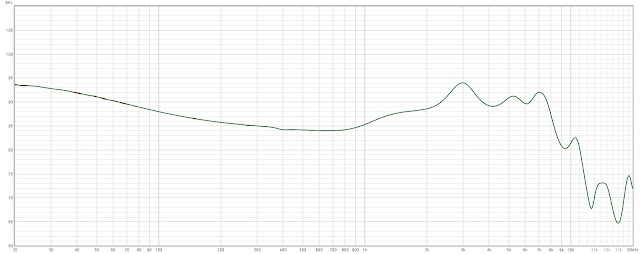
Yes, on the above graph there are actually 2 lines, the Dunu Vulkan via the Go Bar with XSpace off and the same with XSpace on. As you can see, there is absolutely no change in frequency response. I repeated the measurements with various other sets of IEMs and always got the same results.
As on other iFi devices, there is a change in FR in the higher regions when XSpace is on or off, I reached out to iFi to enquire as to whether the above is normal for the Go Bar or if maybe I have a defective unit. I mean, I would expect at least a slight change in frequency response but maybe they are doing some other kind of iFi magic that does something else to the signal that I just can’t hear?
Unfortunately, iFi didn’t reply to my enquiry, even though I reached out a couple of times. Therefore, all I can do is share my own findings without any input from the brand themselves as to whether this is normal behaviour.
Moving on…
Another set of earphones I use almost daily are the Koss KPH40i, with Yaxi Pads. Usually I have these connected to a JDS Labs Atom fed by a Modi 3+, using them as my headphones for long conference calls and basic listening between calls (or sometimes even BGM while on a call). With the Go Bar I did actually find that I was missing a little sparkle with this combination. I am not saying they sounded bad, just that they reminded me more of the PortaPro than the KPH40i in this case. That smoothness to the treble that I mentioned with the Vulkan didn’t actually work in favour of these headphones, making them come across a little less “alive” than I am used to.
Although I didn’t actually spend a huge amount of time using the Go Bar to drive full size headphones, I think it deserves a quick mention at least. The reason I didn’t spend much time with over-ear options is because I really don’t use headphones outside of my home except in the office and now, due to the heat of the summer, I only really use IEMs and the Koss at the office.
I tried a few of the Hifiman planars with the Go Bar and although it does a good job, better than other dongles I have tried, they just seem to not quite have the performance that I have come to expect from them. They still sound good but do lack a little when things get a bit busy, but this is to be expected, especially as I am used to driving them from powerful desktop alternatives. With other dynamic driver headphones, the performance is better, driving things like the DT1990 (which is quite a high impedance load) well, even the HD6XX is very listenable from the Go Bar, even if it is not something I would suggest as a great pairing.
I did find that driving these over ear headphones made my battery consumption very high (I was using my phone for these tests), but again, this is to be expected when using something as powerful as the Go Bar from a phone.

Conclusion…
There is no doubt that the Go Bar is yet another iFi product that I really like, giving plenty of functionality and great sound from a tiny package. There is also no doubt that it performs excellently and I have no complaints about the performance for a device of this size.
I have enjoyed using it with all the IEMs I have been trying out while I have had the device in my possession and found that it works excellently with my IEMs of choice for music listening while at the office (when I am not testing other things for review purposes).
Would I pay 329€ for the Go Bar? I am sorry but the answer to that question is no.
Notice that the question is “would I pay?” and not “is it worth?”. This is because I feel that a product is worth different amounts to different people, depending on their own use case. For example, I may feel that my roadster is worth every penny I paid for it, yet my brother wouldn’t buy if it was a quarter of the cost, due to him enjoying and needing different things.
In my case, my portable set up is (usually) the Go Blu paired with either a DAP or a phone, which I use when I want something small and pocketable. In these cases I am not looking for perfect sound, I am looking for enjoyable sound while I am doing other things. When I am looking for “perfect” sound away from home, then I am happy with a “trans”portable device, for which I have the Gryphon, a device that is capable of driving almost anything I would ever need to and does a very good job in those cases.
I am still someone who prefers cables over BT wherever possible, and yes I do feel that the Go Bar is a step up from the Go Blu via cable, but the difference is something that I do not feel is worth (to me) an extra 60% in price while losing the possibility of a wireless connection in those cases where I want it.
If I had tried the Go Bar before the Go Blu, and possibly even the Gryphon, then I would probably have purchased it and maybe wouldn’t have ended up with the other two devices, but that is something I guess I will never know.
Yes, it is by far the best dongle device I have tried and probably the best portable device I have tried (portable as in pocketable, not transportable, where the Diablo and Gryphon still reign supreme in my preferences) but I am not in a position where I need the quality it gives for an occasional use at the price it sits at.
Again, all this is my own personal preference and situation. I do the majority of my listening at a desk. If you are someone who does move around a lot and wants the portability of the Go Bar, then I do not think you will be disappointed with the performance you get. The same goes for someone who uses a DAP a lot while moving around (maybe to and from the office, class, etc.) and is looking to get better quality than their current DAP provides, add the Go Bar to it via USB and your set up with rival DAPs costing way more than the cost of this iFi product (although the battery duration will drop).
So, I guess my final wrap up is that the Go Bar is excellent and if it suits your needs, then it is a great buy. However, I do feel that the price is something that will make it a difficult purchase for many.
(as always, this review is available in Spanish both on www.achoreviews.com and on www.youtube.com/achoreviews)