Thanks alot. Just curous you have to set up the link via UPnP? Or as long as the zen stream is in the same Wlan it will automatically connect?
I haven’t done a deep dive. I got it 2 nights ago and haven’t delved into all the features. Setup was pretty quick. I have it on its “plays nice with all” setting and my Audirvana and Spotify apps saw it right away. Best I can tell I’m getting bit perfect streaming from Audirvana through the Stream to the dac. At least my dacs claim to be getting the correct sample rates, even dsd worked.
That’s great to hear. Glad it’s been smooth all around for you so far!
New firmware updates for the Zen Stream are live! V2.28 is available for update through the app or your IP. This is not a firmware update from the downloads section of the website.
Fixes: Added APIs for Android/iOS apps, fixed bricking system reset, updated translation, added media server tag, disabled hotspot feedback, optimised some threads.
Only missing DANTE and MADI 
Hey folks,
The ZEN Stream app is now live on Google Play and App Store! Thanks for your patience with us getting this up.
Google: https://play.google.com/store/apps/details?id=com.ifi.ifistreamer&hl=en_US&gl=US
Apple: Stream-iFi on the App Store
Please do drop any questions you have related to it below, and we look forward to your feedback to continue growing it!
No se puede abrir la spp ifi
No se puede abrir la app ifi stream
Tampoco puedo abrir ifi. local ni 192.168.211.1 no puedo utilizar ifi zen stream
Hi guys, good day. I have some trouble with the zen stream and do a factory reset, unfortunately did not read the instruction in details, and power off during the reset process, and now the unit is not working. Dose any of you encounter such problem? And what is the solution to revive the unit. Thanks again.
Hi mate,
What do you mean by the unit is not working? Is it not turning on?
You may have bricked it by accident. Open a support ticket with us when our new system is up later this week and we’ll take care of you.
What The F *** has iFi AUDIO delivered here again. 
Last week I integrated the iFi ZEN Stream into my desk system.
Via USB with the ZEN DAC & 4.4 to the ZEN CAN
Via coax cable with the Loxjie D50 & XLR to the EDIFIER 3000 PRO & chinch cable to the RebelAmp
My verdict:
The ZEN Stream is an added value that I would never have expected in such a pronounced form.
Compared with direct audio input via Roon to the respective DACs from my PC, significantly more clarity, 3-dimensional spatiality, sound definition and above all NATURALITY of both the instruments and, in particular, the respective voices!
It was admittedly a little tricky getting the streamer working reliably, but now;
My investment of the year, ---- because it easily improves 70% of my headphones and my EDIFIER in terms of sound.
(And that “only” with Spotify Connect)
Whoever claims that hardware chains hardly play a role, but “actually” only headphones / loudspeakers (cough -Oluv- cough) has probably not “experimented” as much to find out the opposite.
The Company You working for Rock’s
That’s a slick setup. What headphones are you running on it? Did you get Zen Can for its famous Xbass and reasonably priced balanced wiring?
The hobbyist in me is tempted to try a streamer to see if there’s a sonic benefit on my end, but I was also thinking of canceling Tidal and keeping Apple Music, which would defeat that. Using both services at the moment.
INTRODUCTION

A few months ago, iFi launched their Zen Stream, a low-cost (399USD) music streamer in the form factor of their popular Zen series of audio products. I asked iFi if I could take a look. They agreed and sent me a review unit. While iFi sent me the unit, they have made no attempt to influence my opinion of it and have asked for nothing in return. They even helped me work through some technical issues. Alright, let’s go…
TL;DR
The Zen Stream, at 399USD is one of the lowest cost music streamers on the market right now and it comes in iFi’s small Zen form factor. There are a few usage quirks, but the connection possibilities are numerous. Most importantly, it delivers where it matters: excellent sound quality while delivering music where you want it.
KNOW YOUR REVIEWER
My preferred genres are rock/metal and classical/orchestral music. I’m getting to know jazz more and enjoying quite a bit. I also listen to some EDM and hip-hop. My hearing quirks include a high sensitivity to midrange frequencies from just under 1KHz to around 3Khz, give or take. My ears are thus quick to perceive “shoutiness” in headphones in particular. I describe “shoutiness” as an emphasis on the ‘ou’ sound of ‘shout.’ It’s a forwardness in the neighborhood of 1KHz and/or on the first one or two harmonics above it (when I make the sound ‘ooooowwwww’ into a spectrum analyzer the dominant frequency on the vowel sound is around 930Hz, which also means harmonic spikes occur again at around 1860Hz and 2790Hz). In the extreme, it can have the tonal effect of sounding like a vocalist is speaking or singing through a toilet paper tube or cupping their hands over their mouth. It can also give instruments like piano, but especially brass instruments, an added ‘honk’ to their sound. I also get distracted by sibilance, or sharp ‘s’ and ‘t’ sounds that can make ssssingers sssssound like they’re forssssssing esssss ssssssounds aggresssssssively. Sibilance does not physically hurt my ears nearly as quickly as shout, though. It’s distracting because it’s annoying and unnatural. Finally, I’m discovering that I have a preference for more subtle detail. I like good detail retrieval and hearing what a recording has to offer, but I prefer what many would consider relaxed and subtle rather than aggressive or detail-forward. To my ear, more subtle detail-retrieval sounds more realistic and natural than aggressive, detail-forwardness. There is a balance here, though, because detail retrieval can get too relaxed and that can sound unnatural, as well, or simply leave out important aspects of the recording. Readers should keep these hearing quirks and preferences in mind as they read my descriptions of sound.
FEATURES & BUILD
Bells & Whistles
Like many iFi products, the Zen Stream is packed with features. I won’t go into all the details here, and leave it to iFi’s website to do some of the heavy lifting (ZEN Stream by iFi audio - The high-performance, flexible and affordable Streamer from iFi audio). In short, it connects to either your LAN or WiFi network and streams music from your computer or smartphone to be played in whatever hi-fi system you want. Some nifty features that should appeal to we audio nerds are a USB audio output with active noise cancellation, an RCA coaxial SPDIF output with iFi’s iPurifier tech built in, support for a plethora of digital file codecs (PCM up to 384KHz, DSD up to DSD256, full MQA compatibility), a separate USB port to plug in a music-file-loaded flash drive or external disk drive, and the inclusion of an iPower power brick. There are also dedicated modes to more fully support streaming protocols such as DLNA, NAA, Tidal streaming, and with full ROON support to be available soon. Each of these protocols has a setting where it is optimized. These settings can be selected with a rotary dial on the back panel. iFi includes a small plastic flathead-screwdriver-like tool to turn that selector dial. So, there are numerous options for connecting to your system, controlling the stream, and in general getting your music where you want it to go. As of this writing, there is no official support for Qobuz. But, it is possible to stream Qobuz through the Zen Stream through a third party app like Audirvana or ROON.
A quick note: the USB and SPDIF outputs can NOT be used simultaneously. Like most USB connections, when its in use, it locks out everything else. You have to choose one or the other. But, you can connect them both at the same time and use the software menu system to switch between the outputs.
Construction
The form factor is also the familiar Zen build with the spaceship-like chassis and small footprint. It’s built well with a fair amount of heft. There are rubber feet on the bottom which do a good job of preventing it from sliding around. The front panel is rather spartan with 2 buttons, 2 large LEDs, 2 small LEDs, and large white letters that spell out “STREAM”. The left button is for power. The left small LED is the power indicator. The left large LED indicates whether the Stream is ready to receive signal/is connected or whether and update is occurring. The right LED glows different colors depending on what type of file is being streamed (green for 96KHz PCD, yellow for DSD, etc). The right button toggles the large LEDs on/off with a quick press or puts the Zen Stream into hotspot mode on long press. The right small LED blinks when hotspot mode is searching and turns solid when hotspot is connected, otherwise it is off.

There has been lots of conversation about the aesthetics of the Stream. Beauty is in the eye of the beholder, of course. In general, I have enjoyed the uniqueness of the Zen series aesthetic and form factor. I appreciate iFi’s willingness to be different in appearance in the budget realm, rather than build more generic black or silver rectangular prisms. When the 2 big LEDs on the Stream are lit up, though, I can’t help but think of any one of a number of robot-themed products:

(https://www.amazon.com/Happy-Valentines-Day-Catching-Everyone/dp/B017CB0P2C)

(Sphero spin-off's Misty II robot is now available for pre-order | Engadget)
Or the robot image from Bad Robot Productions:

I mean, give one of those robots’ eyes heterochromia and:
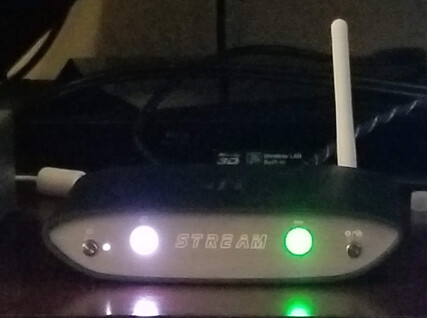
Can you unsee it? Haha.
All of which I find rather entertaining. So, whatever. Let’s move on from the looks.
Setup and Use
When I first got the Zen Stream it immediately connected via hotspot to both the Spotify app on my Galaxy Note 8 smartphone and via DLNA to Audirvana 3.5 running on my Windows 10 desktop computer. This connection was wireless, and in the case of Audirvana, was able to stream all of my files bit-perfectly in PCM or DSD, as confirmed by my DAC. So, as far as I knew at the time, everything was up and running. There was one quirk that Audirvana initially did not want to stream any music to it when the Zen’s coax output was in use but worked fine when the USB output was used. The coax output worked fine when used with the Spotify app, though. A representative from iFi told me that they knew of the weird non-playback issue with Audirvana when the coax connection was used and said it would likely be fixed on the next software update. For a time, I just used the USB connection and ran with it. It was nice to be able to use DLNA and Audirvana to stream music from my Windows 10 PC to my 2-channel system via the Zen Stream, and then control it all from the Audirvana remote app on my phone. When the first system update came along, I couldn’t get the Stream to find it on the web. After much investigating and with some help from friends who are more computer savvy than I, I realized that the Stream was only working in hotspot mode and had never fully connected to my wireless network. Therefore, it had no internet connection and couldn’t find the update. After several go-rounds with iFi’s customer service, I finally ran a second ethernet cable (the first is for my desktop PC) from my router (which is on another floor in my house) down to my basement listening room and connected via hardwired LAN. The Zen Stream connected to the network from the wired connection without issue. The system update ran without a hitch, the internet radio features on the Zen Stream worked (yeah, it has those too, if you’re interested), and what’s more, the coax output worked with Audirvana.
Unfortunately, I have still not gotten the wireless connection to work in my system. Since I ran the second ethernet cable, it’s no longer an issue for me – at least not in the room where the Zen Stream currently sits. I’m not holding this against iFi, though. The Zen Stream is essentially a tiny computer in and of itself, and so is my router (which is a Netgear Nighthawk RAX50). There are tens of milliions of possible ways to combine computers, routers, and internet-capable devices these days and some combinations are bound to just not work well. I haven’t read about any others with similar issues to me on forums like Head-Fi. So, I think I’m just unlucky and don’t think this issue will affect many others.
Another minor quibble is that the Zen Stream is sometimes a bit slow. There aren’t really any lag issues when playing music (accept I did find one, which I’ll discuss shortly), but when settings are changed in its menu, it takes some time for the setting change to take effect. There were several times when I thought it didn’t save my setting change, or didn’t change the setting, only to discover that it was working fine 2 minutes later. This lag included getting my computer or smartphone to talk to the Zen Stream and get into those menus in the first place. Sometimes my browser would tell me it couldn’t load the http://ifi.local address. Wait a bit, it would work. Just one of those things, I guess. However, I found that once I got things set where I wanted I didn’t need to go back into those menus much at all.
When streaming music, at least from Audirvana via DLNA, the only issue I had was some lag when streaming DSD, using the Zen Stream’s SPDIF output, and having the Stream convert the DSD to DoP (DSD over PCM). Every 20-25 seconds the music would pause for 3-5 seconds and then resume. I didn’t mess with very many Audirvana settings to force this to work, although it’s quite possible that changing buffer size and other tricks might work. I just set Audirvana to do the conversion from DSD to PCM. Audirvana then sent the DSD files as 24-bit 176.2KHz PCM files and everything worked fine.
While they were frustrating at the time, I’m not too concerned about these issues moving forward. The fix of Audirvana and the Zen Stream’s coax output is evidence that iFi is working on sorting out these software issues and that future updates will smooth out the user experience. So, let’s see how it goes as time goes on.
Last thought here before moving on…there are dozens of combinations of things that I (or anyone else) could test with the Zen Stream. It has so many options. There are so many streaming platforms out there. There is simply no way I can test them all. This review then, at least from the description of ergonomics and use, only applies to how I used the Stream. Your results may vary depending on what you’re trying to do.
SOUND
Test Gear
My Zen Stream review unit lived in my 2-channel system. That’s where I want to use a streamer, so that’s how I listened to it. The most common source was my Windows 10 desktop PC running Audirvana 3.5. The DAC was the Chord Hugo 2 connected by both USB and coaxial SPDIF. An OG Schiit Saga with 1940s era Sylvania VT-231 tube handled preamp duties. The amplifier was the Adcom GFA-555ii. Elac Uni-Fi UB52 speakers and a Polk PSW-505 subwoofer handled the transducer duties most of the time. I also used my old Definitive Technology SM55 speakers for a bit. I also had some stretches where the Adcom amp drove the RAAL requisite SR1a earfield monitors or a HiFiMan HE6Sev2. There was also a brief test with the Schiit Bifrost 2 as the DAC and the rest of the system remained as just described.
Sound Signature
Good news! There really isn’t much of a sound signature I could detect! That’s a break from iFI’s Zen line which tends to lean warmer, thicker, and smoother in its signature. Here iFi did not appear to be going for a particular sound other than simply delivering the bits to the DAC. The sonic background was also generally nice and quiet. All in all, most of the time I did not get the sense that the Zen Stream was trying to color the sound.
Spatial re-creation was also good. This is one area where if the player is holding back some microdetail there will be adverse effects on the sound. Routinely my Elac speakers were showing off their spatial prowess (which is quite good for their price), which told me the Zen Stream was at least not messing anything up.
So, yeah, I’ll leave it there. I think this is a real compliment to the Zen Stream: it mostly gets out of the way sonically.
What Sonic Advantage is There, Then?
In the vast majority of cases the Zen Stream is going to make whatever system its in sound cleaner, more detailed, and have an overall more coherent in its spatial presentation than if a computer source was plugged directly into that same system. Computers are inherently noisy devices. And the more powerful and complex they get, the more noise they tend to generate. Desktop computers tend to be noisier than laptop computers, for example. That’s especially true if that desktop computer is also home to one of the power-hungry video cards that exist these days. This background noise often bleeds into audio signals, especially if USB connections are used. Some desktop computer motherboards (and a handful of laptop models) offer Toslink optical audio outputs. Those help remove the noise, but they also tend to use very cheap optical transmitters (the gizmo that turns an electrical signal into a flashing light signal) and induce their own noise to the signal in the form of jitter and lost bits. Having a streamer like the Zen Stream helps clean a lot of that up. I found that my system sounded better when the Zen Stream handled source duties than when I plugged my Surface Pro laptop/tablet directly into my system via USB, even when I used a DAC like the Bifrost 2 that more often sounds better from its USB input. The differences were exactly as I described at the beginning of this paragraph: the Zen Stream had a quieter background, a lower noise floor, subtly more detail and microdetail, and a more coherent spatial presentation. By a ‘more coherent spatial presentation’ I mean that imaging and separation were noticeably superior and creating a more believable soundstage. To be clear, these improvements were audible in direct USB-to-USB comparison.
The qualifier “in the vast majority of cases” exists above because it is possible that there are DACs out there that have such good USB implementations in them that plugging a computer into the system directly will outperform the Stream. I’ll wager that those are situations with multi-kilobuck DACs. I’ll further wager that using a more appropriately priced streamer for that system (you know, a multi-kilobuck one) will produce a similar improvement bump that the Zen Stream does for gear for which is more price appropriate.
USB or SPDIF?
This question gets sticky. The more I listen the more I’m convinced the Hugo 2 sounds better from its SPDIF inputs than from its USB input. Some of that is that it lacks galvanic isolation on its USB input to make it more connection friendly to mobile devices. When the Zen Stream was connected to the Hugo 2 via USB some of the spatial presentation was a little less well defined and the noise floor was a bit higher. It still sounded good, but the sound that I got feeding the Hugo 2 with my Cayin N6ii DAP using Cayin’s USB-C-to-coaxial SPDIF cable was cleaner, clearer, and more subtly detailed, with a slightly more accurate spatial presentation. Once I was able to update the Zen Stream and use its coax output with the Hugo 2 the gap in performance between it and the N6ii essentially disappeared. I did not do as thorough a check on the Bifrost 2 on that as I could only use Spotify with the Stream’s coaxial output (this was before the system update). I heard enough to confirm what I suspected that the USB connection is better there, mostly because the Bifrost 2’s USB implementation is truly spectacular, and especially on a $700 piece.
I think the answer to whether you will want to use the Stream’s USB output or its SPDIF output will depend on what connections your DAC has, which connection type it sounds best from, and what kinds of filetypes you most commonly listen to. If you have lots of DSD files and it’s important for you to decode them natively, then you’ll likely want USB. Same for MQA. If most of your listening is PCM and not MQA, the SPDIF is probably just fine…unless your DAC just sounds better from USB or you have a nice USB interface you want to use. The key here is both the Zen Stream’s USB and coaxial outputs sound excellent. Which one you use will depend on your system and your needs.
Does That Mode Selector on the Back Make a Difference?
Yes. On the back panel there is that rotary selector so you can optimize the Stream to be used with DLNA, NAA, Tidal, ROON (pending), or generally play nice with everything (option 1, and the default option). The ‘play nice with everything’ option does just that. If you will be streaming a lot from Spotify with your phone and also via DLNA from your desktop, both will work at the same time. However, there was a subtle but noticeable increase in clarity, detail, and all-around sonic performance from my DLNA source (Audirvana) when DLNA mode (mode 5) was selected. Thus, I recommend picking a favorite setting for your system and sticking with it.
COMPETITION
Under 500USD there are not yet a lot of options for streamers. A common one is the Pi2AES at $199US (PI2AES - PRO AUDIO SHIELD - Pi2 Design). The Pi2AES is well regarded but requires a lot of assembly and setup by the end user, or extra money to pay someone else to do it. The Pi2AES website does not specifically say that it supports DSD or MQA, either, if those matter to you (this could be wrong, but I think it doesn’t, feel free to correct me). SMSL recently launched the SD-9 which is also $400 and feature-laden. I haven’t heard that yet, but it seems like a legitimate competitor.
FINAL THOUGHTS
For me there have been some ergonomic frustrations with the Zen Stream. But ultimately it still does what I want it to do. It streams music from my PC to my DAC in another system and does so with very good sound quality. I think most users will have less connectivity issues than I have as there don’t seem to be all that many to read about there. And, iFi has thus far been quite responsive in fixing some issues through system updates. My guess is they will get most of the kinds worked out over time. It bears repeating though that even with those kinks I’m still able to easily stream music from my PC to a second system in all of its bit-perfect glory. Given that the Zen Stream is one of very few streamer options under $500US and performs well, it presents a solid value and should be carefully considered by anyone in the market for an entry-level music streamer.
Thanks for reading, all. Enjoy the music!

Question guys: I just got my Ifi stream and connected to my Denafrips Ares ii. Im using Tidal Connect and I only got 88 or 96 even im listening to 192k songs.
Need your help thanks
Some of us have DAC’s that we are very attached too. I don’t want some crap DAC, and even more to the point tuned away from what I use and expect.
No interest in a RPi/PC based solution.
My streamer is a LG v40 (starting to croak), I want a non cell, well built, no DAC streamer (undergoing continued development w/ patches) for a very fair price.
Bear in mind I don’t have it, and haven’t used it, but it appears to be what I want.
Folks, an update from us!
As you now know, the ZEN Stream was always meant to be a Bit-Perfect machine, a passthrough device as transparent as possible with the best possible sound. Also, being a passthrough device meant all MQA data will be passed through the ZEN Stream transparently.
Due to a bug in the ZEN Stream, it performed the 1st unfold of MQA. In fact, it forced this whether you wanted it or not.
For example, if you are already using a full MQA decoder, eg Pro iDSD, you may not want the ZEN Stream to perform an unfold at all. With the previous firmware, you had no choice but to receive an unfolded signal from the ZEN Stream.
We removed this bug with the latest firmware update (and updated the Tidal library to the latest version) BUT we have seen and heard your concerns about us removing this functionality.
So, as you now know, we are working closely with MQA to add this function back into the ZEN Stream.
And we are going to go one step further by adding a dedicated setting to the ZEN Stream to give you the freedom to choose whether the ZEN Stream performs the first unfold or not. You will be able to choose between Auto, On or Off.

If you enable the BETA in the ZEN Stream, you should be able to access and test this functionality. We would love to hear your feedback.
We are terribly sorry for the confusion and inconvenience caused in the past few weeks. This bug should not have been present from the start. A big thank you to you and the community for supporting us, providing valuable feedback, and helping us to straighten this out.
We also have follow-up updates on Roon, Chromecast, and Airplay 2 coming in the near future.




