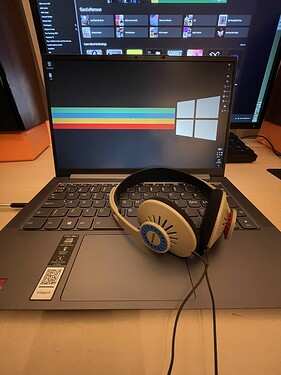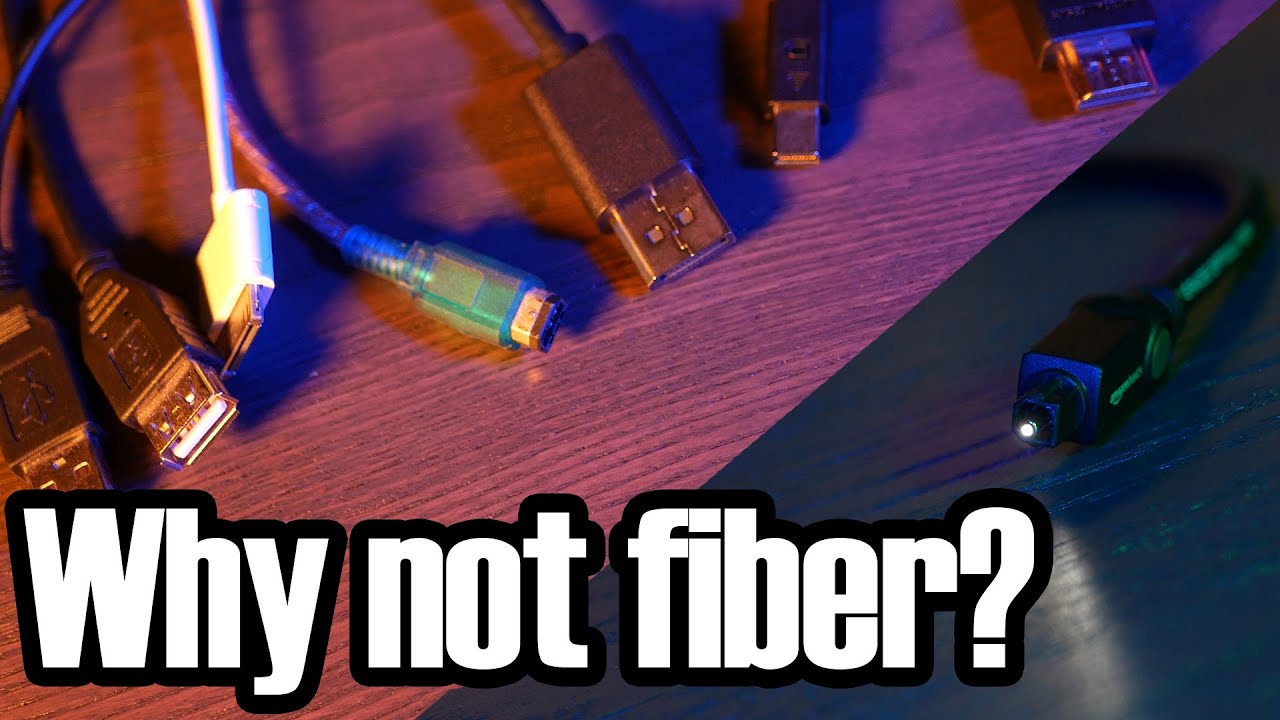(sorry for the long read  )
)
As i posted in the “what did you buy today” thread, i bought a laptop the other day, a Lenovo Yoga slim 7. It sports an AMD Ryzen 7 4700u, 16gb ram and 512gb ssd.
I’ve been using an old Macbook Pro 13" mid2014, with 8gb ram and 128gb ssd. I’ve been using it around the house and whenever i need to drag a computer with me. Its been a great machine. But, it has started to show its age (for some time) and with a dying battery, need for more space (even getting OS updates are a huge struggle) and a cpu that starts to show its age i thought it was time to replace it.
I did want a new “m1” powered macbook, but if i where to get 16gb ram and 512gb ssd, as i wanted as minimum specs, the prices got a bit too hefty… and then there was a good offer on the Lenovo i ended up with. I ended up paying less than half of a macbook with said ram and ssd would have cost me.
First impressions of the Lenovo Yoga slim 7 are pretty good. My biggest fear was the touchpad, and i would say that is the weakest part of the Lenovo. Its not bad, but just not as good as my old macbook. Its far better than the one on my laptop at work, and better than most other windows laptop i have used, but my experience with “newer” laptops are limited.
My other fear was that the fan would be louder/spinn up more often than on my Macbook, but that really hasn’t been the case (that said, my old macbook could probably benefit from new thermal goo and a fan clean after all those years).
The feel of quality is a bit less on the Lenovo (thinner aluminum body), and the screen is “different” in the color representation but i am not sure what is more accurate. The keyboard is better than on my macbook, but that could also be a question of new vs old (i suspect that the Lenovo will not hold up as good over time, but i could be wrong). Also, since every other computer i own or use are windows based, so i never got that degree of confidence with MacOS as i have with windows, so there are a few everyday positives with a windows laptop in that regard, but there are also a few things i miss with MacOS on windows…
All in all, if the macbook/macbookpro had been a bit cheaper, i would probably have stayed on with a new macbook (just for the feel of quality, the touchpad and to not lose touch with MacOS), but my computer budget is going to be stretched quite a bit when the chip shortage gone, as i do need to upgrade my “gaming rig” so the money saved on my choosing the Lenovo will go directly towards a new gaming rig at a later stage. There are always compromises to be made 
2 laptops came in handy when watching the F1 race today… streaming a second feed on my old macbook while keeping an eye on twitter and other social media during the race for some good banter…
The minijack out is decent when powering the Koss kph30i, but i haven’t tried anything else yet, i do have a fiio e10k olympus2 i probably will hook up those times i will properly listen to music with it…

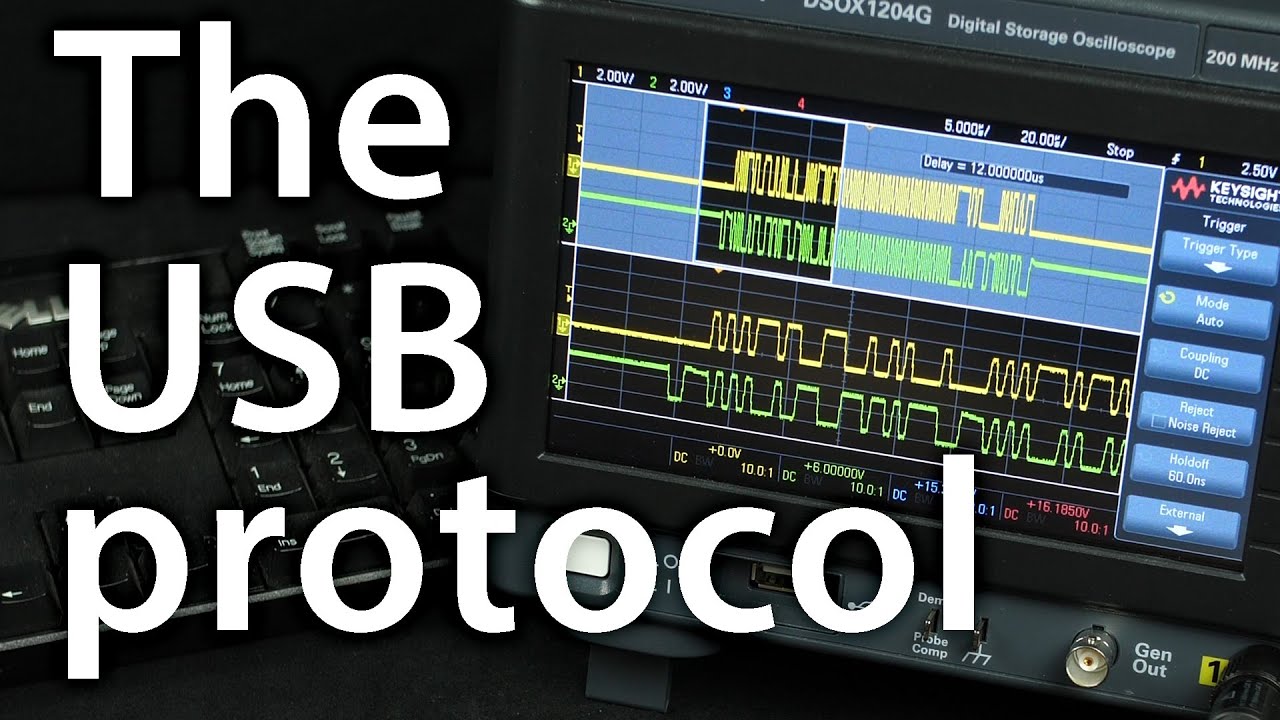
 )
)