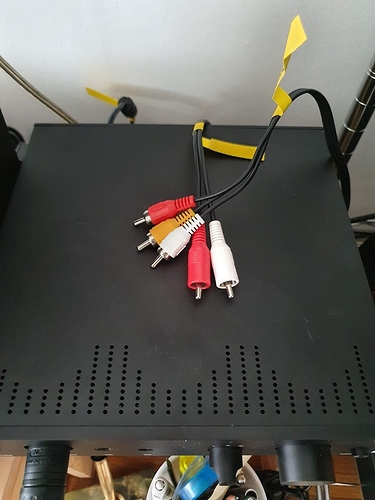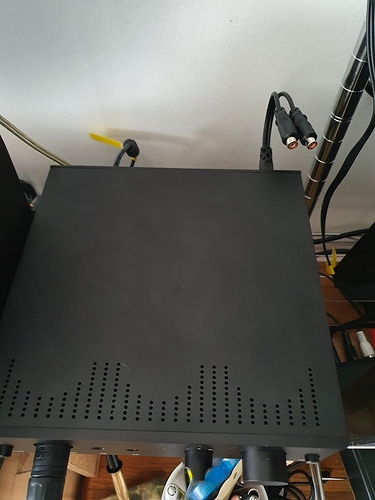Hm, I do have both L+ and L- wired. Anyhow, I’ll do some more testing.
Okay, so I only have the amp powered with no inputs and I’m listening for the static/crackle. As far as I can tell, it happens when these two random RCA cables I’ve been using for SE input and SE pass are next to each other near the amp.
Replacing the cables is the next step. Just wondering if someone could shed some light as to why this is happening?
Ah interesting so electrical interference? Must be poor shielding, didn’t expect that lol
I guess I’d expect hiss or hum from bad shielding.
Crackle is usually going to be something going Open or closed circuit temporarily, bad connection, broken wire, bad solder joint.
How putting two RCA cables next to each other would cause that I don’t know.
Yeah real strange
Maybe crackle is not the right word haha. I was on the verge of opening the amp up to at least look at the solder joints of the XLR jack. It’s like very quiet intermittent static. These are random RCA cables I had on hand, possibly from a video game console 3 or 4 generations back. Very bizarre.
That sounds more like it then, well glad nothing major was the issue lol
Um, sorry to be a bother. I tried hooking up a single y-split and it happened again.
Forgive my ignorance, could this be a grounding issue in the amp?
Not likely to be a ground loop issue, you only get those when two grounds are connected together, so unless the cables going somewhere it’ probably not the problem.
It could be RF interference, with the cable acting like an antenna.
it might also be a bad connection on the RCA socket.
Is it just on the one RCA connector or several of them?
This is real strange, so connecting inputs via xlr doesn’t have this issue?
XLR inputs seem fine.
I can hear it with both L and R of the SE input. It even happens with my finger bridging the connection between the female and male.
Can you try relocating the amp, and see if it has the same issue?
I took it out of chassis, and with only the power plugged in, moved it around. The static would move from the left channel to the right channel and vary in volume depending on the amp’s location. Is this RF interference? Or is it a faulty balanced cable? I tried playing around with the cable to generate the static but didn’t notice anything consistent. Also, I’m confused as to why this is only noticeable with the balanced output. The solder joints seemed to be good and poking at them didn’t seem to cause any issues.
Edit: Could a router cause this problem? There seems to be some correlation here.
This seems so weird. Have to tried using just the XLR inputs and have the switch at the right to auto off instead of pass through?
I did try that, didn’t help.
I ended up moving my router away from the amp, which seems to have eliminated the problem. As the router was previously right next to it, my theory is that the RCA cables were acting like antenna that amplified the RF interference. Beats me to hell why only the XLR output seemed to be affected. Perhaps it was just quieter on the SE output. Anyhow, mystery solved for the time being. Thanks all for the help!
I am glad you solve the problem. I think your theory about RF interference is correct. I guess the XLR output is so much more sensitive the SE that it pick up the interference.
Which shouldn’t be the case as the goal of balanced is to eliminate interference lol (but that’s mainly for the interconnects)
LOL I think you are right. My thinking was RF interference came from RCA inputs. But if he selects balance input, the RCA input should be cut off. I am confused now.
The thx isn’t fully balanced, the signal is converted to single ended like halfway though inside
Thank you for the info. That makes sense. So is this a short cut to make the amp more
cheaper?