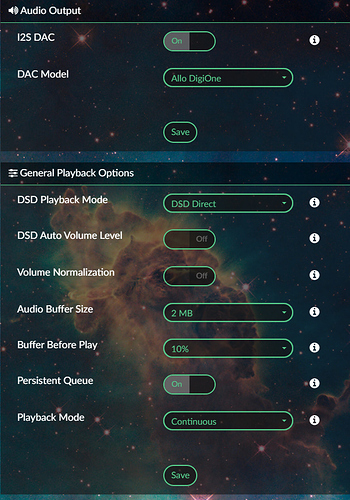Most folks I talk to are using it with Roon \ HQPlayer. My distribution of choice for the Pi2aes is the DietPi Allo gui. If you decide to test it out you use the Allo Digione driver on that one.
I did for a while before I got Roon.
It’s required for Qobuz support, it’s not the greatest Qobuz interface ever, pretty basic, with it’s share of bugs, but it does work, and if I hadn’t gotten Roon I’d still use it.
Looking at the pricing, it’s not that much more to just pay for a Roon monthly subscription. I do enjoy the Roon experience.
Not I. Audirvana runs both Tidal and Qobuz natively so it basically does all I need. Plus streams to Volumio. I’ll likely end up with 3 Pi2AES boxes and just stream to whichever system I’m using.
I couldn’t use Tidal for more than 3 days because it sounds like crap to me. Everything is MQA and whatever they’re doing is no bueno.
The way I see it, Spotify has the greatest selection and discovery/suggestions, Qobuz has the best sound quality, Tidal has the best nothing. Haven’t and won’t bother with Amazon’s service.
Okay everything is configured but… I can’t get any sound.
I’ve got the Pi2AES feeding my DAC via Digital COAX. If I use the browser on my PC to play a song using Volumio, I am not getting sound. There’s really no audio driver on the PC so what do I set my Windows 10 box as far as audio out.
Are you getting audio if you use Volumio to stream from a file share/local file?
I don’t think by default you can just use it as a USB audio device, it’s not something I’ve ever tried.
You have a couple of options for sending audio from the PC wirelessly, either DLNA or Apple airplay.
Both have to be enabled in volumio, and I think DLNA support is a plugin.
They both require software support or something like “Stream what you hear”.
In case it’s useful here are my playback options
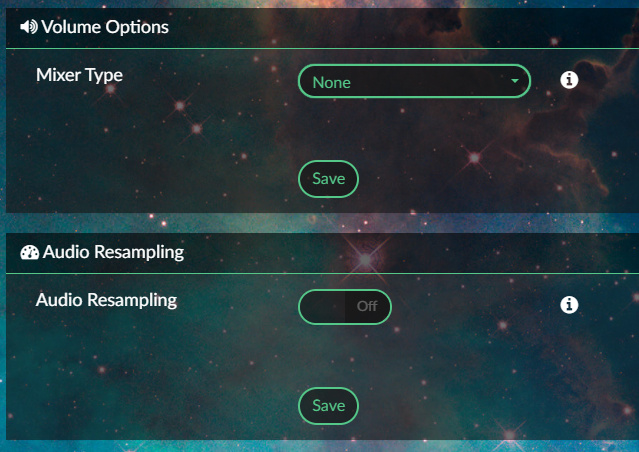
I got it now, just being stupid. Somehow I’d blown away the DAC config. It’s good now.
So basically I can just throw any DAC on the PC now for windows sounds. I guess I could also just use the existing DAC but then I’d have to switch inputs to get windows sounds or music depending on what I’m doing.
Thanks for listening to me rambling and thinking out loud here guys. Initial impression is that it’s not as good as a dedicated reclocker, but definitely a step up from the Discovery streamer.
I’ll dig a little into the settings now with what you shared @Polygonhell thanks!
That’s pretty much what I do, I run USB from the PC to the DAC and run the PI2AES to the AES input on the DAC, if I want to game with that DAC, I select the USB input on the DAC, and select that as the output in windows.
If I’m listening to music I run it from roon, and leave the DAC on the AES input.
This little fucker is actually pretty good.
We brought in another one 
Yeah it’s a killer little box.
I switched from Volumio to RoPieee. There was nothing wrong with Volumio but couple of things bothered me.
-
Volumio didn’t have a native driver in their dropdown for the Pi2AES. This added absolutely nothing in terms of performance difference but you know, OCD.
-
Since I’m using Roon and only using the Pi2AES as a network bridge, I didn’t think there was any point for me to have the Volumio player portion of the SW up and running, maybe taking up CPU cycles? Don’t know but why have it running if I’m not using it. Figuring the RoPieee is a lighter bridge endpoint so why not.
That’s it, from an installation standpoint and just ease of getting it up, Volumio is much easier. Also RoPieee took forever during the initial install, more forever after configuration and reboot, more forever after an update that was ready. About 3 hours start to finish, Volumio was up and running in a half hour.
Anyway, since I have the SD card already set up, figuring on it being an easy thing to switch back if I wanted.
Hi @Polygonhell,
Can the pi2aes handle DSD64 as DOP stream in Volumio? Thanks for the info in advance!! Cheers!
I haven’t tried it, I do stream DSD, but only from Rune over RAAT.
Voumio has a playback option for DSD over DOP, so I assume it works, I have it set to DSDDirect.
I have not yet built mine, but Pi2AES is PCM only - no DSD, sadly.
I have also heard that the USB on the Pi 4 is good enough to clean up any USB signal. It can also decode DSD through the USB ports.
Since I am waiting on the Pi2AES board to ship [prob. still a month before mine ships], I have a few questions. Maybe someone with experience might be able to answer some for me.
- Can I use both the Pi2AES and the R Pi’s USB out simultaneously or even one at a time to use the USB port to pass native DSD?
- Is the PSU linked in Zeos’s review better than the Meanwell SMPS sold on the Pi2AES site? [I also have an iFi iPower 5v I could use, but if the Linear block PSU Zeos rec’d is great I might just get that instead. Thanks!
I don’t see why you couldn’t connect both USB and whatever output from the pi2AES at the same time. All the pi2aes outputs are live at the same time, the USB wouldn’t be. You’d have to select them in some way on the pi.
The PSU Zeos linked to looks to be just a cheap option, I’d actually expect the meanwell to be better. Mines connected to an ifi Ipower elite 24V PSU, and while it’s certainly a win over the meanwell, I’m not sure I’d recommend anyone else spending that amount on a PSU for it.
Oh wow I didn’t think there would be someone who paired the ifi Elite with the Pi2AES. That thing costs a pretty penny.
I just took a ifi iPower 5V and it’s powering my Pi2AES via the pins on the board (not recommended for people who want a plug and play solution)
It’s all relative, good power bricks are generally expensive. And there is always the question of how much impact. Mines plugged into an expensive electronics chain, which makes the expenditure less insane.
My take away was that on my chain the difference was clearly audible, surprising me as to how much impact what should be trivial power noise from a source could have.
It’s a pity there aren’t a lot of cheaper power supplies in the 19V+ range the pi2aes requires.
You are correct, but it’s easy to forget that it costs $149 dollars. I think that may be more of a limitation with the Pi than with the hat though.