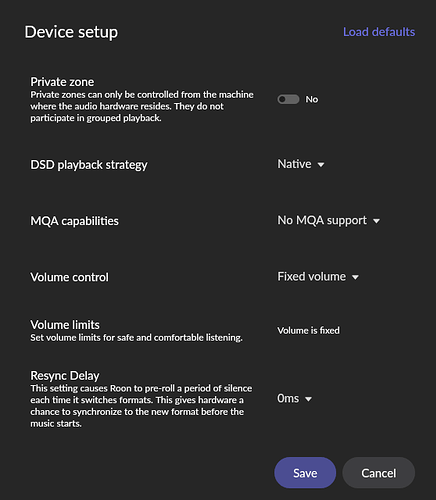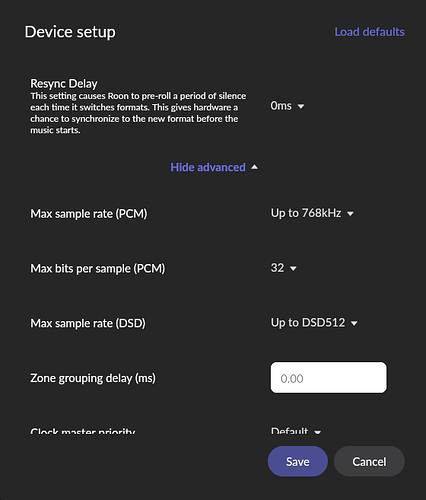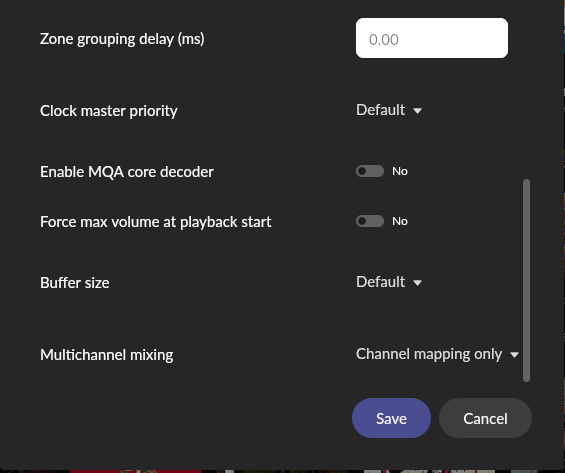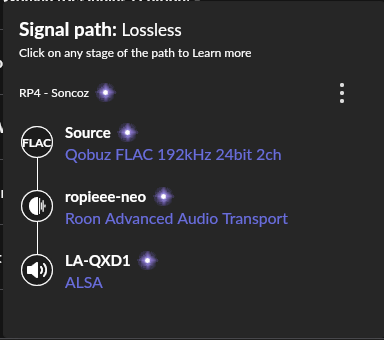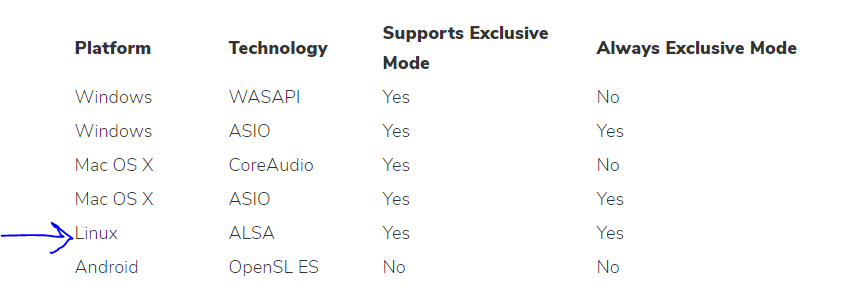Have you tried the Allo Digione HAT for SPDIF? I’m curious how it compares to pi2aes.
I’ll let you know I am ordering one of those (Allo digione) for testing with but will get the pi2AES for my primary desk, later.
Has anyone purchased the lifetime Roon? I paid for the year up front but I’m having a hard time justifying the lifetime purchase price. I mean I don’t like that model of pricing for anything that may go out of business and I’m left with a nice memento. lol
Yeah, I wouldn’t worry too much one way or another. I doubt that I’d be able to tell. The Pi2AES is supposed to have a very competent clock and that’s what it’s all about. But we’re not comparing a good hat to a PC USB out, the Digione and the Pi2AES are probably a lot closer to begin with.
The one tangible benefit of the Pi2AES is that I did get a small improvement going from SPDIF to BNC AES.
I do monthly. Just easier to swallow that way.
good tip - thanks!
I’ve been running the Roon Core on my Synology DS718+ NAS as a proof of concept. It has 2GB of RAM, 4TB mechanical drives and a processor that is below Roon’s specs. I want to see if it’s worth picking up a slightly faster NAS and load it up with more RAM and use SSDs for storage.
Overall, performance is sufficient. Music streams perfectly but browsing takes an extra 1-2 seconds for pages to load. When adding files, the memory utilization spikes and everything on the NAS gets bogged down. 2GB of RAM is not enough. I have an extra 4GB on order and will see how it runs with that. Processor utilization is low so that’s a good sign.
He does a good description there. There’s another comparison solely on the noise (less on the Pi3 B+ simply because it’s a slower processor and the hats sit right over the processor. Both are way better than a generic retail device or a typical PC though. In the end the biggest difference is with a good power supply.
Also haven’t tried it but there’s supposed to be another step still separating the power, with one PS for the Pi and one for the Hat. You know the drill… there’s never an end to the steps.
I’m very glad I explored the Pi world. I’m also fortunate to have stumbled upon a killer deal on a specialty bridge, which is better but 10x the cost when purchased new so.
Cool - yep slowing my roll a little bit on the quick ordering. What got me thinking about the the pi’s was really not as streamers or endpoints it was to use as a DDC - a cheaper alternative to this:
https://www.matrix-digi.com/en/products/314.html
I was prepared to buy a BS Node2i or similar for a stream solution, but when hearing that a pi could actually sound better and less $ it caught my attention. I think you are correct money saved using a pi solution could be better spent towards linear power supplies.
Did a little shopping today - picked up 3 rpi units and w HATs, Hifiberry Digi2 pro & Allo Digione. The 3rd rpi I am going to go USB with for a while. I still think for now I’ll just use a PC I have in my stash now for a Roon Server.
I went with all rpi 4 for now, even after watching that video. I’ll just keep it in the back of my mind that if I think the sound is too forward in the mids that I can swap in a pi3b+ (and would need a new case to match)
I’m looking forward to hearing your impressions! I’m getting close to ordering a Digione…
BUT… If you don’t intend to use a HAT on your Raspberry, the Pi4’s USB outputs are much quieter than any previous Pi.
I run three of them and they are all dead silent. And speaking of silent, I use the aluminum Flirc cases on them which act as the heatsink, so no fan noise to worry about either.
My name is elementze, and I approve this message ![]()
I’m now up to two RP4’s, one is using the Flirc case. I also picked up the Argon NEO case. Same idea - the aluminum case is the heatsink. And it has a removable lid that exposes the pin headers, just in case you ever wanted to try an Allo DigiOne HAT…
https://www.amazon.com/dp/B07WMG27T7/ref=cm_sw_em_r_mt_dp_F76J8E0AZPCC2CBP5CM5
That’s the problem with hats, they limit your choice of cases. Some of the cases for just the Pi are really well made and look fantastic. With a hat, you’re stuck to whatever the vendor decides to do. My only fault against the Pi2AES.
So to get this subject back on topic, curious to find out which way you guys go with Roon settings etc. Roon pretty much only has the Hifiberry as a streaming bridge as an option. And you need to edit that config for other Pi solutions.
Good question. I’m a total sucker for tweaking settings. I usually get to a point where everything sounds wrong and have to reset to default. Then I settle in on what I think sounds best.
For my RP4 endpoints I use the following Device Setup (obviously some details like DSD and PCM sample rates vary from DAC to DAC):
For most of these settings I wouldn’t “die on the hill” trying to convince anyone they are the best. But I do like to use “Fixed Volume” to keep all volume control at my amp (e/o the signal chain). Disabling everything MQA related is firmly in the YMMV category (“No MQA support”, and disabling “MQA core decoder”). The MQA disable isn’t because I’m an MQA hater (I don’t use MQA, but mostly because the only DAC I have that supports it is my DragonFly Red). But for some reason when any MQA feature is enabled in Roon I think I hear changes in sound for both Tidal and Qobuz streaming. It’s not supposed to do ANYTHING with Qobuz, and only in Tidal when streaming MQA. But for some reason I hear a difference. I raised this on the Roon forum several months ago and others had similar experience. The conclusion at that time was sensitivity to this was likely was setup related (Roon core, network, etc). But none of us had underpowered Roon Core. I honestly don’t know. So I just leave it disabled.
I’m also a signal chain minimalist:
I’ve experimented a little bit with Roon DSP and HQPlayer. But it’s not something I’ve put too much effort into, and I just focused on simple is better for now. Some day I’ll invest more time on DSP.
I went with this passive case for my HAT less all usb unit - just to be different -![]()
https://www.amazon.com/gp/product/B07ZQ2F6DB/ref=ppx_od_dt_b_asin_title_s03?ie=UTF8&psc=1
For the unit with the Hifiberry Digi2 pro HAT - I attempted to order the matching Hifiberry “Steal” enclosure but it was out of stock so I went with the plastic version. It was cheap and will do until I can order the steal version. I bought some heatsink kits to help out in the mean time.
https://www.amazon.com/gp/product/B07VNSNMVX/ref=ppx_od_dt_b_asin_title_s00?ie=UTF8&psc=1
And for the unit with the Allo Digione HAT - I went with the Allo plexiglass. It is what it is…
And when I order the Pi2AES well, I’ll have to take what they give me there too…
EDIT FYI - This is the Steal Hifiberry case I will get when it is available - or If I decide the the Allo unit is better I’ll order another Allo HAT and case.
Roon Core on a Windows PC -
Context:
I will eventually build out a NUC/Rock ( IF ) I find that Roon is the direction I want to go in. But for now as I am testing/trying I’d like to take advantage of already owned and just taking up space in my closets.
Options:
I originally was thinking about using one of 2 machines that are already built out but that are idle, as in not even powered on. Even though they are idle and already built the hardware config in either of those is way overkill for this purpose.
Long story short while looking through the new/used parts and systems in my storage inventory I came across a nifty little Dell I took in on partial trade a couple years ago. It is a little better than the min specs for Roon. I think this is what I’ll setup for my trial/test.
CPU is Core i3 4th gen. (Haswell) 3.5Ghz 2c/4t w/16GB DDR3/1600
It’s clean, runs (Running win10 now), only thing to do is swap out the spinning rust platter, for an SSD and load a fresh OS install.
Do you think it’ll be OK ?
Benefits:
I save it from the PC salvage shop / landfill (for a little longer)
Get to experiment and test out Roon (knowing that performance will be enhanced w better hardware)
Has enough to get the job done with no outta pocket (basically saves enough to pay for roon and qobuz for a year while testing things out.)
I have been busy as heck this weekend with life and the upcoming work week is looking tight too but, I hope to stop talking, and start doing this week.
Are you able to take advantage of qobuz exclusive mode? When using in this configuration?
I’m not sure what you mean by Qobuz exclusive mode. Do you mean exclusive control of the audio output device? Like the windows exclusive mode setting required for WASAPI outputs? For the RP4 this isn’t an issue in Roon. Roon handles exclusive mode as follows (coppied from roon kb):
The RP4 uses Linux / ALSA. So it is always in exclusive mode. Windows with WASAPI requires the setting to ensure use of exclusive mode.
Does this answer your question? Not sure if I’m hitting the right points here.
Yep - thanks