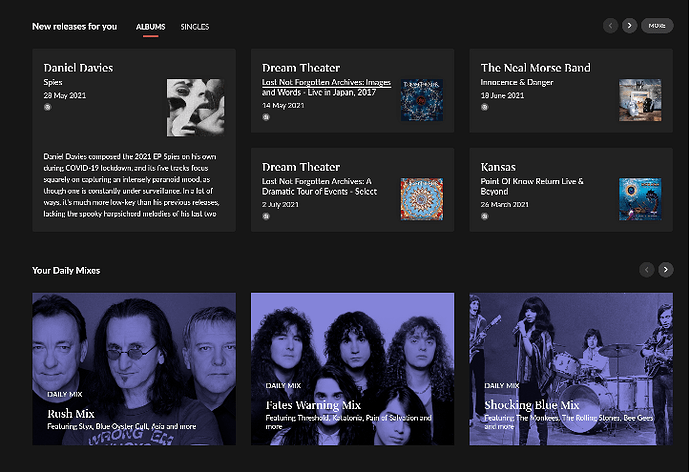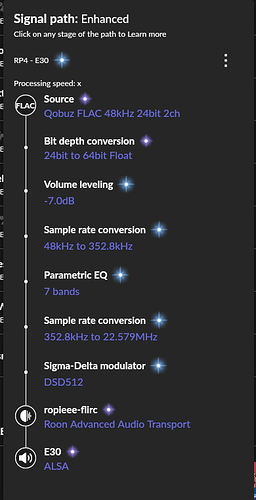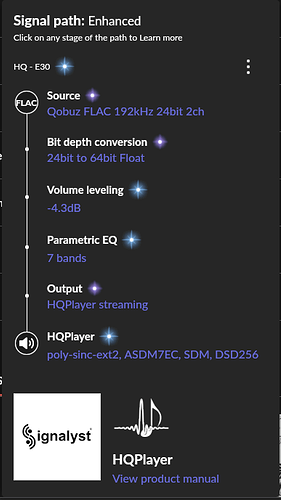The “superpower” side of my ADHD kicked in this weekend, and I ended up with crazy hyper focus on Roon, DSP, sample rate conversions, PCM vs DSD, and HQPlayer. I’m pretty sure my family thought I lost my damn mind (it wasn’t lost, just stuck in a very narrow box focusing).
The above signal chain has now gone “full retard” and I replaced it with:
[NOTE, this is a good example of WHAT NOT TO DO! If you are going to run HQPlayer do all DSP in HQPlayer. Half roon / half hqplayer is a huge mess. don’t do this!]
Still using volume leveling, it helps keep playlists from blowing my ears off during the day going from song to song. Kept the parametric EQ to cleanup a few points with the iLoud Micro Monitors frequency response. But instead of using Roon for PCM to DSD conversion I switched over to HQPlayer. I didn’t realize you could have Roon do some pre-processing (volume leveling, EQ adjustment) and then pass that result as 64bit floating-point data to HQPlayer for modulation to DSD. Really cool feature.
Interesting features in HQPlayer are to learn about the various reconstruction filters and Delta-Sigma modulation schemes. The reconstruction filter is one part of where a DAC gets its sound. By changing to different reconstruction filters, and then modulating to DSD, you end up noticeably changing the sound of your DAC. The “trick” here though is having a DAC that supports “DSD bypass” - where it just takes the input DSD stream and passes it straight out through the DSD low pass filter. This way you don’t end up with your DAC “re-converting” back to PCM for filtering or volume adjustment, and thereby changing the sound.
I’m not convinced I’ve found the filter and modulation scheme I like best, but for now I’m running with poly-sinc-ext2 filter, ASDM7EC modulation, and outputting DSD256. Going to DSD512 made my poor Mac Mini sound like a hover craft taking off (I didn’t even know the fan could run that loud).
Getting HQPlayer up and running properly with Roon was a real chore. I’m tempted to start a separate thread on HQPlayer to give a walkthrough for anyone on Roon who wants to try it, as well as share experiences trying different settings.
Sound wise, it’s not “night and day” comparing Roon to HQPlayer for PCM to DSD conversion. But there is a very noticeable improvement in my setup when I do this. The spacing in the music is better: separation, sound stage, depth. The tamber seems to be noticeably improved as well - instruments sound more real to my ear.
Again, I’ll note that the key is using a DAC that supports DSD bypass. Without this your DAC will re-process the bitstream (convert back to PCM) and likely eliminate any real benefits of HQPlayer (or Roon DSD conversion for that matter).