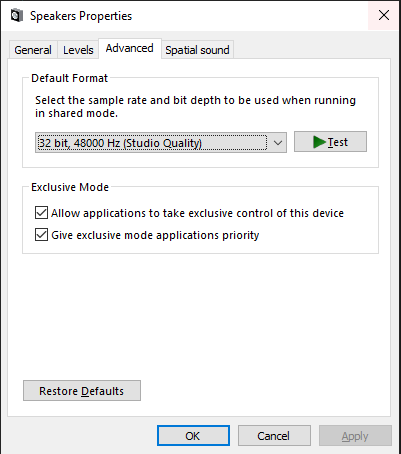I’ve been playing standard mp3s through the SU-8 and I thought the display should show 44.1k as the sample rate. However, the display always shows 48k. I downloaded the drivers from SMSL and no change. Is this expected behavior? Thanks!
Did you set the sample rate in windows correctly? And what program are you using to play the audio? Does it use asio or wasapi?
I was trying to find where to set it. I’m not really familiar with ASIO or WASAPI, I’ve been just playing mp3s through itunes or streaming through spotify.
ah, so press the windows key and type control panel, then in the control panel search for sound and click on sound, then right click on the su8 and go to advanced and set it there
If you use the default windows sound, the setting is in the advanced sound settings, more setting tab.
WSAPI and ASIO, allow the player to take exclusive access to the sound device and set it. But the players usually require you configure the use of them. Foobar also requires a plug-in.
So I would just set it at 24 192 and call it a day, you don’t really need to mess with it afterwords. There really won’t be a sig quality difference these days.
If you wanted it to adjust to what you were playing you would have to use a player that supports asio or wasapi
I usually just pick the bottom setting, but some people seem to experience issues with 32 bit output, so 192/24 is a good place to be.
I assume windows still defaults to 48K just in case someone is still mastering with DAT…
Lol
32 bit can screw up so much so I would really make sure you don’t use 32 bit unless you are actually doing anything with 32 bit (which many don’t unless you are doing music production)
Got it, much thanks!
When you went to smsl audio site it allowed you to download a zip file for the driver?
I’m stuck! Can’t figure out how to download this driver for the smsl su-8. When I download the driver it’s a document not a zip file like drivers typically are… I’m either an idiot or something is different on my end. Probably a. Idiot haha.
Pretty sure this is the correct link
http://www.smsl-audio.com/Upload/download/20190628172655900.rar
It’s the XMOS driver on this page
http://www.smsl-audio.com/download.asp
Thanks man. I got it to work. Installed win zip and fixed the issue. I think lol. Working on it now.
Got it! Had to get winzip.
FWIW I’d recommend 7Zip over WinZip or WinRAR.
Peazip is nice (essentially just 7zip)
Just used the trial and deleted it