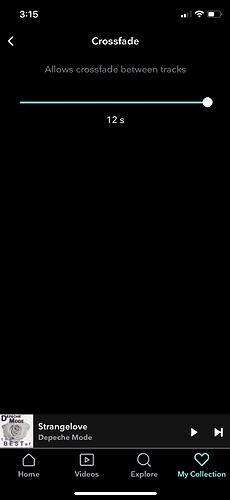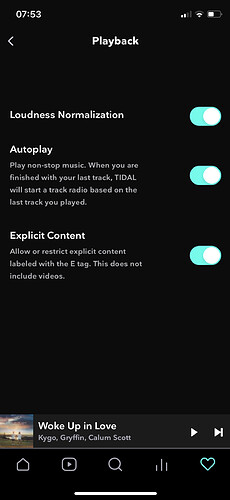Maybe I’m slow, but I just today discovered the “crossfade” setting within the playback options in the Tidal app.
For those that may not know, by enabling crossfade you can essentially set up a gapless mix from one track into the next over a user selected time frame of up to 12 seconds. It’s sort of like having your own DJ built into the app. Very cool! I set mine up for the max 12 seconds and it works great.
I discovered that this feature does not work with AirPlay (and I assume Bluetooth too) so you have to be wired to your source device for it to work. There’s also no way to access the crossfade feature if your logged into Tidal via a third party (i.e. Roon, BlueOS, etc.) as far as I can tell.
You guys may know of another way to do gapless crossfade mixing… and if you do I’d love to learn about it. For now this cool feature puts Tidal at the top of my streaming services. Check it out if you’re not aware of it like I was.