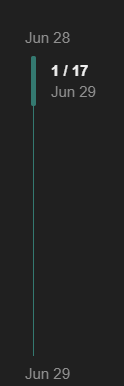can we get a to the top button that jumps us to the top of a thread so we don’t have to do all that scrolling to navigate to other sub-forums? example would be like the one reddit has. thank you! ![]()
I second this feature.
in fact, being some of the threads are awfully long, you may wish to add a button that lets you go to the bottom or switch the format into pages. I would prefer pages as that allows someone to learn where particular comments are for reference in the future. ![]()
I have found that getting to the top of browser pages, documents, spreadsheets, etc. is a very handy function. Getting every app and site developer to add that functionality is impossible, so I came up with this solution.
Pick up a Logitech G502:
Program the two buttons to the left of the left-click as “HOME” and “END”, as pictured below:
Now it doesn’t matter what web page I’m on. If I want to get to the top, I click the “HOME” button on my mouse. If I want to get to the bottom, I click the “END” button.
In a spreadsheet, I can use HOME or END to get to the leftmost or rightmost cell in a row. I can use Ctrl-HOME or Ctrl-END to the top left or bottom right cell in the spreadsheet (Command-HOME or Command-HOME on Mac).
You get the idea. I actually first started doing this with the Logitech MX-500 in the early 2000s. I can’t bear using mice without HOME/END buttons anymore. I use them hundreds of times throughout the day.
Interesting idea, but I am more thinking about quality of life on a phone. When I am at home on my desktop I generally just use the keyboard.
that’s a nifty solution, but it’s not a fix everyone can use. having forum buttons for up and down would be a universal cure all.
it’s funny…buying stuff for me is always difficult. I’m 6ft tall, but have a very short inseam, big and very wide feet but small hands and ear canals, so I have to be finicky about what I use because of necessity, not because I want to be a difficult or trying person. LoL!
When you’re on mobile you can tap on the x/x tab (showing which post you’re on out of all posts on the thread). That will pop up a little slider that can quickly cruise you to the top.
On desktop, the slider is always showing.
the slider is not easy to use, which is why I’ve asked for proper buttons. ![]()
If you click the thread title it will bring you back to the top. Is this the function your looking for?
I just tried that and yes, it works…but it’s not obvious. buttons make the function obvious. ![]()
Yeah it’s not an intuitive behavior. I though it would do something else when I first clicked it. It they don’t add a button, at least anyone reading this will know will know about it now.
true…but it doesn’t address the down option for mature topics that need a load of scrolling. also, if you really want slider use to be adopted, you need to make it so that you can hover over the slider to make ti work. as it is right now you have to be very precise and make sure you get the arrows to move it. at least, on a PC anyhow. ![]()
This is going to sound very nit picky and first world problem, because it is, but I would rather have the slider on the left side for mobile and a top button in reach of my left hand thumb on my phone.
And never mind, I have found the jump-to post button in the slider tab.
IGNORE ME!
mmm…first world problems. ![]()
alternately CTRL + up arrow in most browsers takes you to the top of a page.
Although as someone who occasionally does website design. A floating arrow is easy enough.
On desktop, take the slider on the right and push it to the top.
If you want a real button, try talking to the developers of Discourse (the software this forum uses). As a warning, they more often than not decline ideas that do not fit into their “vision” (bit of a meme on another discourse based forum I frequent).