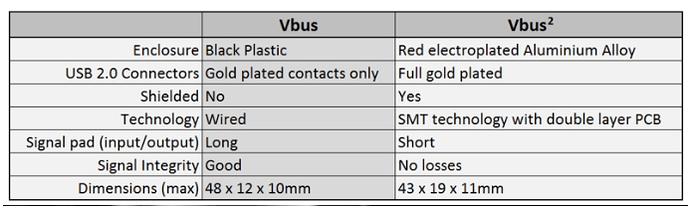Hello, does anyone that has this can answer if you can turn off the screen?
If yes, does it keep turned off if you press volume up or down on the remote control?
I do own one and as far as I know you can only dim the screen.
that’s all i’ve been able to do as well - only dim, not turn off. but the option may be hidden somewhere and just not found it…
Really? Mine came with two USBS one for power 1 for signal
Yeah mine actually came with that too… I’m just dumb and didn’t realize it for like an hour of trying to set it up 
Live stream this Friday, April 16th 1:00 pm PT (Los Angeles)
Topping E30 vs. Schiit Modi 3+ Battle of the Budget DACS Live Stream
Hope to see you all in the live chat!!!
Much Love,
Marcello
Still like mine. I sometimes use the coax in with the tv!
Hi all,
I was looking at USB conditioners for my E30 (they disable the power on a computer’s USB out, leaving it signal-only, eliminating a source of noise). They’re really cheap (£20-25) so I thought it would be worth a go…
However, the Sbooster VBus2 that I bought doesn’t seem to be compatible (should have read the compatibility list first, duh): with it plugged in, the E30 shows ‘– – –‘ on the USB LED. Does anyone know of a compatible conditioner? Google doesn’t turn up anything…
TIA,
Tim
Actually, shortly after posting, by chance I stumbled on the fact that my Mac Mini supports optical out via the headphone port. So I’ve just ordered a 3.5mm to optical cable, which should have the same effect as a conditioner (it’ll be signal,only).
Not to add insult to injury, but this…
does not induce a lot of confidence when someone could not remember the word “path” exists and “SMT Technology” (= Surface Mount Transistor Technology???) is a feature.
Edit: Reddit thread There is NOTHING in there except a ground-spring to connect the aluminum case to USB-Ground.
Hi M0N,
I am new to DAC’s and I also got a Topping E30. The sound stage and the stereo (meaning left and right speakers) imaging is very good when I use sources connected to the E30 via optical cable and Coax (both cd players). However, I lose stereo imaging when I play from my laptop connected to the DAC via USB. I lose the sense of left and right channel like everything is coming from the center. Dis this happen to your E30? Any help how to fix this?
Thanks,
Jonas
What specific cd transports? To me that sounds like the cd transports are outputting a superior digital signal to the dac compared to the PC, or potentially a specifically noisy/poor quality output on the pc. A nicer quality digital signal will improve sound quality, so that’s my guess. Do you have drivers installed on the pc, and are you using an exclusive mode?
If you wanted to experiment and improve sound a bit, you could try grabbing a ddc for the pc to allow you to give a better sound quality, but that’s going to be potentially just as much as the dac in cost to grab
Thank you for the reply. The cd transports are basic Panasonic dvd players. I think the problem is with my pc (hp laptop). I tried to send music using my laptop and it also doesnt have stereo, everything seems to sound from the center of the sound stage. I will try to sort out my laptop first.
Thanks again…
You are testing with the same tracks from the cd correct? Are you playing ripped versions of the cd, or are you playing from a cd drive on the laptop? Also if you are playing ripped music from the cd, it is lossless correct?
And when using them on a PC, are you still powering them with an external power supply or are you relying on power from the pc usb only? (Just wanted to check here)
Also paging @Pokrog so he can tell you about a potentially worthwhile option that would allow you to use optical or coax on the E30 from your laptop that might be cheap enough to try out
Hi all.
I just got the E30 to take advantage of Apple Hi Res.
I’m playing music from my iPad, using a lightning USB adaptor into the E30, then RCA cable to my Denon AVR.
It’s playing the Hi Res fine. Just wondering now if it is possible to play the Dolby Atmos albums this way too as I have a 5.1.2 set up.
Will the E30 only pass on the stereo format or should it manage the Atmos too?
Cheers.
Welcome to the forum! As far as I understand DACs (or most of them) only decode up to two channels, so you cannot pass the full Dolby Atmos into one DAC. You could in theory use multiple DACs if you could get the channels separately in the digital realm.
This was better discussed in this topic:
Alternatively, you can look into Surround sound receivers or processors. And you could use the E30 for music listening and change to the internals of the receiver just for movies.
Can you pass spatial audio to headphones from device-e30-amp-headphones ?
Hi All – just putting this out there : is there a maximum USB cable length for the E30? I’ve had to temporarily re-site my Mac Mini and bought a 10m USB cable to attach it to my E30.
Now, when I choose ‘USB’ on the E30, I get ‘- - -‘ with ‘USB’ flashing. Also, under Sound Preferences on the Mac, the E30 doesn’t appear.
Any ideas what’s going on?
TIA
(On a plus note, the E30 goes into standby mode, now, whereas it didn’t before with the other USB cable).
Uhh 10m is a length where it can be problematic with the data transfer, could be you’ll have to use an active USB cable with a repeater, or use a shorter one like 5m, with that length there should be no problems