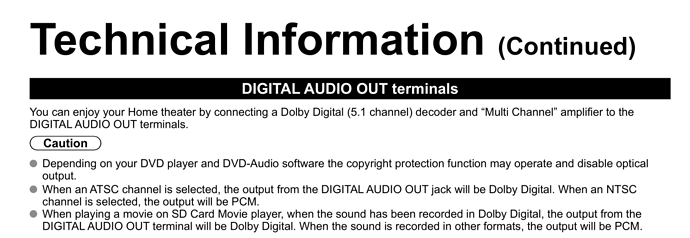Trying to run digital out from my TV to my 2-channel amp, and looking for a DAC in the $200 range which can convert the signal coming out of the TV into a signal a typical 2-channel amp, or even a typical hifi DAC can handle. I think the issue is the TV outputs some sort of Dolby signal which hifi amps/DACs cannot handle.
My current situation is using an older Panasonic G25 TV, into a Beresford Caiman DAC, then into a Naim Nait 5 amp. This doesn’t work, I get pulsating ‘static’ noise – not good. Same thing if I run from the TV into the DAC section of a Hegel H190 amp.
The current solution is to use a cheap DAC (https://www.amazon.com/gp/product/B008EPW7O0) to convert the TV signal into RCA, then into the back of the amp. This works, but quality is meh, and there is a .25s delay which is a little annoying.
So, looking for a higher quality solution to get the digital output from the TV into either RCA or a digital signal a Hegel H190 can work with.
Thanks!
Are you positive that the optical output of your TV can’t be set to PCM mode? It’s unusual for that to be the case.
Yep, 100% sure. Many posts of people with this TV having an issue. It’s almost 10 year old, but as you say even then it was pretty uncommon not to have that option.
Example: https://www.avsforum.com/forum/25-hdtv-technical/1356627-digital-audio-out-panasonic-tc-p42g25-toslink-audio-converter-help.html
Edit: I say 100% but would love to be proven wrong. It’s certainly not obvious in the setting menu if it is in there.
I searched the manual for your TV and found this. It appears the digital out will be PCM depending on the source. Is your HDMI source set to output as PCM? The only quality DAC with dolby digital support I can think of right now is the Sound blaster G6. But that’s a headphone amp combo.
There is no setting I can find to set the source type, so guessing it’s automatically detected. I have mixed sources, Netflix over HDMI, and ota via coax, for example. The noise definitely occurs on the ota signal. Don’t recall if the HDMI sources also have the issue, I’ll retest.
I’d there a way to get ota via HDMI? Perhaps that would force the signal type?
At this point I do have mixed sources, and no apparent way to force a signal type. I’ll look into the sound blaster. Any other options or approaches I should consider?
A new TV is a possibility, been looking at something bigger if the LG c8 or b8 go on sale and I can snag it quick enough. Would that solve the problem?
Unless you get a configurable TV box for OTA, you can’t change the audio format there. If you own something like an Xbox, you can set the audio to output as PCM instead of dolby digital. If you determine you can fix the problem by changing your HDMI source settings, I would get something like a Nvidia along with a USB tuner.
I own a LG B7, and I can explicitly set the optical output to PCM. So I’m pretty sure you would be fine there.
1 Like
Did some testing and it looks like the OTA signal over coax is the one causing the issues. HDMI sources work fine.
The SoundBlaster looks like an option, although as you say, it’s more of a headphone amp, but has the DAC PCM feature. It also seems to jack around with the sound to ‘optimize’ gaming experience. Not clear if that is active when going the DAC out route, but looking to improve sound quality rather than changing it. Not really come across any other alternatives yet. Seems like this is a thing which should exist!
A Roku Ultra almost looked like a solution with it’s PCM digital output… but that stopped being available a few years back.
Looks like a new TV is pretty much the route to go. Now gimme that $1500 LG C8 
If you don’t have a Good 4k player you can pick one up, since they have smart apps etc. Too. For tv usage I’ve bypassed everything by using just it and configuring the coax output it has. Your mileage my vary as well depending on if you are using your tv for over air signals or even a cable box etc. Then again a cable box should have audio output options as well.
Yeah, no cable here, just OTA and Amazon/Netflix etc. Good suggestion though. Perhaps an Oppo or something and route all signals through that rather than through the TV. Need to look into that as an option.
Well you can get an HDMI audio converter box too at some point to convert the audio into any format you want then. So that may be an option to send it for ota signals…
Good thought, but no HDMI out on this TV.