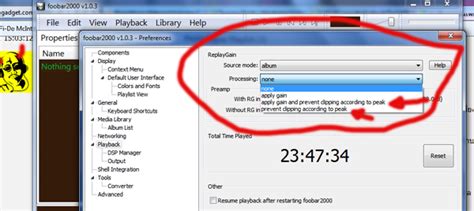I’ve been using replay gain on my music for a while now and never really gave it any thaught until the other day when a piano track clipped on some louder notes. After a bit of investigation I found out it was because the replay gain boosted the track by over 7db, causing it to be too loud and clip.
Is there an inherent issue with replay gain, like does it degrade audio quality or is considered less than optimal for us “audiophiles”? Or is it fine?
I’d like to hear what you all have to say.
1 Like
I personally do not use it because in my mind it will be detrimental to the sound, but this is just my thoughts, i have absolutely zero scientific proof that this is true.
1 Like
A replay gain higher than 1x (0dB) can cause the dac to clip since it is designed to output line level and not higher. It is generally better to adjust the gain on the amp.
Lower replay gain than 0dB is generally fine, but some dac achitechtures can lose a some bit depth. This is however very rarely an issue so just try to avoid positive replay gain if possible.
Nothing but bad experiences with it. Makes audio sound muddy
Global replay gain is ok but as usual for some reason minor details are lost and usually I only use it when watching youtube when the mastering is ass and no one balanced the audio.
@Windigo just curous what program allows for positive replay gain?
I never heard of replay gain. what is it?
1 Like
oh i heard about that. i dont use any volume normalization. i heard it can take away some of the quality of the music
I’m glad it seems to be pretty unanimous that replay gain is not recommended. It makes it much easier to just get rid of it than if this was a debate.
Thanks for the replies.
OK, fuck replay gain. I just listen to a song that I thought for the longest time just had a slight popping noise occasionaly, but now that I’ve removed the replay gain info from all my music, the popping is gone. I can heartily recommend that you do NOT use replay gain as it seams to have the chance to induce clipping in songs that have to have the volume raised too much.
I got volume knobs, what would I want digital volume for?
Yep, and the idea is good.
In practice it keeps the loud ones the same and boosts the quiet ones. I’ll just reach for the volume knob.
1 Like
I think the idea is that so you dont deafen yourself going from a quiet tract to loud but rather than just dynamic volume control it affects the actual dynamics of the song and I hate it so much
1 Like
I only use it because I know some music can be too loud
Have turned every replay/gain automatic features off.
Can use pure volume control.
Personally I don’t see its appeal. I just use the volume knob when something is too loud/quiet. Also this has never been an issue for me since I mostly listen to full album which, of course, the volume of all songs is pretty much the same.
You’d think any decent implementation of automatic ReplayGain would either be preset to never clip the song (to just not apply RG if it sees it will push it to clipping) or at least offer a visible option to the user, but… yeah, apps still exist that are so stupid they don’t mention this or give you an option, and they do go into clipping (last time I tried this and got bad results was with UAPP).
But yes I do, I absolutely use ReplayGain, just not the automatic version that’s implemented in music players. I apply RG manually to tracks I buy off Google Play because some of them are shitty MP3 conversions with no headroom, which can decompress as clipped tracks if played with not-smart-enough players. So since I don’t want to take chances on what player I’m gonna put them through in the future, I just take everything down as many dB as necessary until the MP3Gain tool reports the track is no longer encoded with clipping risk (try to make them all ~92 dB but on some I go as low as 89 dB, which is the auto-RG standard if I remember right). So I put the RG in as a permanent modification in the file itself (not in tags but in the sound encoding), and then all these files will be at roughly the same loudness no matter what I play them with, even players that know nothing about ReplayGain.
From what I’ve read about how this is done under the hood, it only changes a dedicated gain parameter that exists in the MP3 (and MP4) encoding, nothing else is touched. So there is no loss of information. That’s why it can be applied instantly by MP3Gain and by music players, it’s a very simple and small change - just a constant shift in amplitude of the whole waveform.
I love it. It was particularly helpful back when I would use “shuffle all” on my library. Clipping can be fixed with an extra setting, at least in foobar2000. I would be surprised if other players don’t have that setting also.
Now that I almost always listen by album, I still like that I don’t need to reach for the volume knob when I change the music,
What is the setting to prevent clipping in foobar2000?
(Not my screenshot but it gets the point across)
1 Like