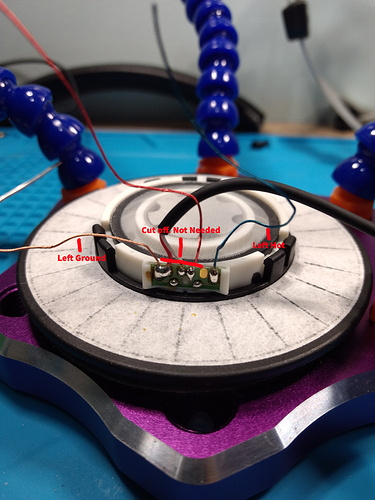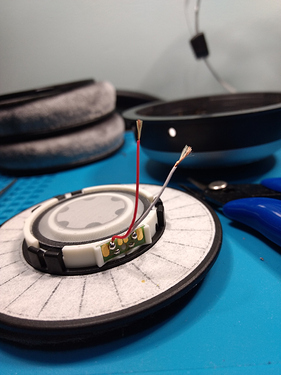Okay I did it again and I bridged E and F. I used another chassis so the colors are mixed up (sorry). I’m 100% certain I have the right wires connected to the right solder points though.
In another thread (Beyerdynamic DT880 600ohm Balance Mod) I found this image
Going by this image I should get music through the left driver by just attaching the left ground and left hot. I know the ground is correct since otherwise the right driver also wouldn’t work, so the problem has the be either with the left driver or the soldering of the left hot. I have tried it with E-F bridged and without E-F bridged, and in both cases there is no music and no resistance when touching left ground and left hot.
With the multimeter I do get a signal if I touch the tip and the left hot solder point, so a connection can get through.
In that other guide I also found this image from the right cup
It seems to my untrained eye that the two outer solder points are ground and hot and that the two inner ones are two pass on the signal. So that would confirm that I should get 250Ohm when touching the two outer-most solderpads if the driver was working.
EDIT: This would make sense I guess: if this is correct the solderpads are grouped in 3 pairs of two pads which are close together. Bridging pads close together wouldn’t make a difference since the two righter are both ground, the two center are both positive of the right channel and the two on the left are both positive of the left channel. That could be why you see them sometimes bridged and sometimes not?
I hope I’m not making an idiot of myself, I have 0 experience with this stuff.