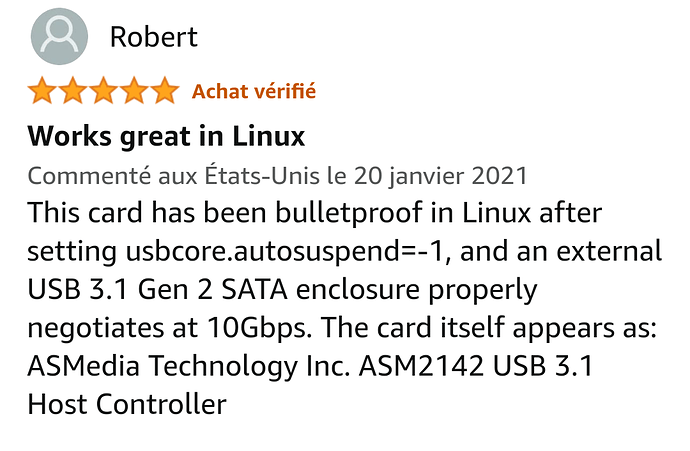Yes… Scroll up. All the info you need is in this thread to answer that exact question.
Alright, thanks. Just wasn’t too sure if there was anything else.
To date, I’ve had zero issues with DAC’s and Linux. Everything I’ve plugged in has worked without me having to do anything at all.
So in case anyone else here is masochistic enough to want to stream Amazon’s Prime Video in 1080p on Linux (which they don’t directly support), the workaround I got results with is to play it in one of Microsoft’s Windows 10 virtual machines for Edge testing: https://developer.microsoft.com/en-us/microsoft-edge/tools/vms/
I used the VirtualBox one, where you also have to:
- manually add a CD drive to the Win10 machine after importing it, otherwise you can’t “insert the VirtualBox Guest Additions CD” and enable high video resolutions
- enable the audio device for the machine and set the controller to “Intel HD Audio”, then check Enable Audio Output
- fiddle with some extra audio settings to make the playback more fluid in case you get some crackling
- because playback wasn’t very smooth at first, I thought to go the machine’s Display settings and turn on 3D acceleration, which enabled double the video memory allocation as well (128->256 MB); that proved to be detrimental, as Edge would now flicker like a maniac and not be able to make up its mind about what page content should be displayed when; so then I unchecked 3D acceleration but the video memory was not cut back to the previous limit of 128 MB, so maybe this still helped a bit. It still doesn’t work straight up, I think the player might need some time to buffer enough data to play some sections(?) smoothly. Not sure how fluid this will all be in the end, still testing.
I pretty much hate any desktop music player that doesn’t look like Winamp, so I had to look real hard for one I could live with on Linux. What I found was this: How to Install Qmmp Media Player, a Winamp alternative, on Ubuntu - VITUX
After my latest round of Linux reinstalls (HDD/SSD trouble, don’t ask), I thought I would only be using this installation as a temporary, so I didn’t bother installing QMMP, especially since I don’t really listen from the PC much (fans still too noisy, rather listen from the phone while the PC is off). These days I just load music files up in VLC when I want a quick listen.
Lucky for me I still got the old xmms (one!) .deb file and required dependencies. ![]() For something more serious (full screen, customizable, bitperfect possible etc etc) I use deadbeef
For something more serious (full screen, customizable, bitperfect possible etc etc) I use deadbeef
Welp. that was weird. Full system lock-up (debian linux), not even responding to alt+sysreq+reisub, and nothing in the logs. I already ordered a new drive that will be here in two days, perfect timing I guess.
…let’s do backups.
Damn.
#1: If it’s not a “problem” for you, well, another problem is, it writes to the sources.list without asking.
#2: Quote: I noticed that this had been posted on the Raspberry Pi forums, but their moderators quickly locked + deleted the topic threads, claiming it was “Microsoft bashing.”
#3: Raspberry Pi CEO:
Regarding #3, it seems as if the RPi CEO has been living under a rock for decades and doesn’t understand *nix users relationship with Microsoft.
I just user Arch Linux ARM so… any ARM device I own doesn’t have issues like this.
So… you know what I used my USB 3.0 ports for, for like 10 years? Keyboard and mouse. I had so many problems with usb3 ports, I just considered em worthless and did not bother: usb2 always worked flawlessly anyway.
I used usb3.0 a bit lately, because my new external drive can do 100mb/s. But today, it would not even start… until I plugged it in a usb2 port.
Apparently, linux sometimes limits usb power. Search for “usbcore.suspend=0” and “usbcore.autosuspend_delay_ms=-1” parameters (I think?) to add to grub. After doing this, usb3 is fixed. Backup drive is even detected as a “superspeed” USB drive, even. I don’t even think I saw that before.
Also, SSDs are so cheap right now (and usb drives so unreliable…) I might order this:
https://www.amazon.ca/gp/aw/d/B07864V6CK/ref=ox_sc_act_image_4?smid=A3DWYIK6Y9EEQB&psc=1
and this:
https://www.amazon.ca/Sabrent-Boîtier-aluminium-NGFF-EC-M2MC/dp/B0765D6NJV/
(Or something similar) for a 500mb/s r/w external drive. Anyway, I’m ready for speed tests!
Oh, fun fact. All this happened because I found this comment:
It was about that card:
https://www.amazon.ca/gp/aw/d/B0897XXRXT/ref=ox_sc_act_image_1?smid=A3DWYIK6Y9EEQB&psc=1
That’s odd. I use my USB3 ports almost exclusively and haven’t had any issues. I use them wth thumb drives, external SSD’s and HDD’s and an external DVD-ROM.
I’m using Arch (ArcoLinux).
Is it possible that it could partly be a hardware issue with the motherboard you have?
Hmm … interesting. I’ll reboot this weekend and give it a go. Had a few USB oddities over the years which I’ve generally put down to having some really weird USB devices (pen testing tools).
I can confirm both Arch Linux and Arch Linux ARM don’t have a setting for USB3 that causes an issue. Sounds like a debian problem.
Considering it’s a no-name “Gateway” all-in-one computer with a no-name… like “SX1234” motherboard, it is 110% possible.
(No it’s not an “Aliexpress” or “Wish” computer, Gateway is/was, at least, owned by Acer for a while, I think).
Man, rsync “–info=progress2” is as reliable as the windows file transfer “estimated time remaining”.
Went from 95% to 56% then from 95% to 85% the two times I was watching, currently switching between 25 minutes remaining and 10 seconds remaining.
Flawless otherwise, but lol, this could be better.
If you wonder if it’s possible, on linux, to change system drives, copying the entirety of it, yes, it works. And it’s magnificent.
Just get a liveCD and:
sudo rsync -axHAWXS --numeric-ids --info=progress2 /old/drive /new/drive
That’s the first time ever I change system drives without having to… reinstall linux, or windows, or reinstall programs, or applications, or backgrounds, or re-do thousands of settings… It’s like I haven’t done anything – but all my stuff is in my new drive now. All is just fucking “teleported”.
It’s one thing to just backup your files, but your entire system? Holy shit. ![]()