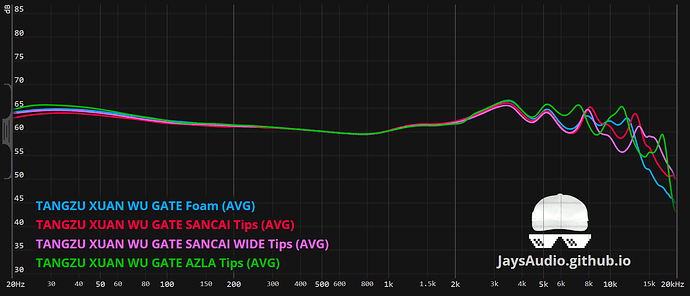Another NAS, Orange Pi 5 Pro. ![]()
NAS write up part 2 will be coming sooner or later lol.
Also, finally got around to graphing the Xuan Wu Gate, was too busy listening to them and forgot to post lol
Beautiful set ![]()
Very good if you want something neutral
It’s like they established it as a huge ‘sales’ day and don’t have to go as deep based on the sale reputation like it’s Black Friday.
Like a brand new Pilgrim at $279 wouldn’t be bad with the sale, promo code and AliExpress coupons? That’s one I found but not for me.
That reminds me, I need to upgrade the storage on my Synology ![]() - I’ve outgrown my 6tb. Time to look for some Black Friday sales
- I’ve outgrown my 6tb. Time to look for some Black Friday sales
$279 for pilgrim is crazy
Coupons and codes coming in clutch
haha, I started with 2x16TB drives and added a third one at 18TB not long after that, and my own PC “only” has around 9TB in total. (SHR1 and snapshots take a lot of space)
You probably know this, but its better if you leave one storage slot left open and just switch the drive you have as that is better in terms of rebuilding the storage pool and it being less risky in the future.
That old drive you are switching out could be used for another NAS, like a Pi where you could run a VPN/DNS on and other stuff that is exposed to the internet and it is better to have it on a separate device than on the main device with all the important data.
Do you have redundancy set up or not really? Only two bays for my Synology and 2x6TB with redundancy set up so I’m thinking I’d need to upgrade to 2x16 (or invest in a 4 bay version?)
Yes the DS423+ have 4 bays (and 2 NVME slots) and im using 3 of 4 with Synology Hybrid Raid 1, which means I have 1 drive as redundancy (if one drive dies, no data is lost). Reason why I leave one slot open is that if I need more storage, I simply need to buy a drive with a bigger capacity than the lowest amount I have (16TB) and put it into the empty slot and simply use the “replace drive” function that will let me expand my storage pool without the pool being degraded and then remove the old one.
This is the reason why I mentioned to avoid 2 bay NAS in my post. In your case, if you do not want to replace or add another NAS, if you want redundancy with more storage you need to buy 2 drives at the same sizes and switch one at a time but if you just swap one drive at the time, it is not a safe operation as the storage pool will be degraded (which means if the other drive that was not swapped suddenly dies or you lose power in your house, it can completely wipe your data).
My rec would be to get another one with more storage bays from the start. Either by getting a “real” NAS like the DS423+ that i have (or from Terramaster/qnap with 4bays at least) OR I believe you can do something similar but a bit cheaper with an orange pi 5 pro + DAS (direct attached storage, such as the Terramaster D4-300 (which happens to be on a pretty big discount on this 11/11 sale https://www.aliexpress.com/item/1005001382731116.html )
This setup is more flexible and easier to upgrade in the future and is also cheaper and should be a bit better in terms of power consumption, downside is that it is likely gonna be slower in terms of storage (as the pi 5 pro only has USB 3.0 which will be used for all 4 bays in that DAS) (although the CPU in that one is 20-60% faster than the one in the DS423+) and more complicated as you need to set things up yourself, there are some NAS OS you can run such as CasaOS or Open Media Vault so its not super complicated but definitely not as simple as synology.
Flexibility example: With Pi + DAS combo, say if you want to either upgrade the CPU/RAM, you would just need to swap the Pi for a newer one (or go for a mini PC) which is like 200 usd at max. If you want to upgrade the CPU in a “real” NAS, you need to buy an entirely new NAS and if it will be an upgrade in the CPU will be at LEAST 300 usd (and that is if you are coming from the lowest tier NAS) If not closer to around 500 usd, ram on the other hand, could be possible to upgrade with just adding/switching the existing ram card (depends on model) so that can be cheaper than upgrading ram on a Pi.
If you want more storage with Pi + DAS combo, you just need to swap the DAS (or just add another DAS into another usb slot…although they will be much slower since they are not even usb 3.0 so not my rec), so if you got the D4-300 DAS, you can upgrade to either to the D5-300 which has 1 more bay, D8 which has another 4 NVME slots or the D6-320 which has 2 more bays. Which ranges from 250-400 usd.
With a “real” NAS setup, if you are coming from a 2 bay slot like right now, you are looking at 300-500 usd for a 4 bay NAS. And if you were to come from 4 bay slots, I believe you are looking at at least 600 usd for more than that.
Appreciate your insight, sir! I think I may, at the very least, just look into upgrading my Synology to 4 bay, even if I don’t want to buy extra HDs yet so I can spread the cost over time. We’re like close to being tapped but I can also purge a lot right now.
But I’ll definitely start doing my research and will look into pi 5 pro option! Super early stages on this as I’m just feeling like I should but I also got an IEM addiction to maintain ![]()
Yes, no matter what I would definitely upgrade that synology, I suspect you dont have much ram in it as well and/or a poor CPU so cant do much on that. (so many good docker containers to run and you want more ram for that.)
Another option other than the Orange Pi 5 Pro would be the Raspberry pi 5, that one does have a much weaker CPU though but vastly better support both officially and community so it should be easier to find guides and stuff for it.
Guess I should mention that I do not recommend you get another Synology, they have been making very bad decisions during the recent years. From locking what drives are compatible (I am running a script to avoid a popup…), allowing NVME SSD to be installed as a storage pool and not cache (another script for this…), to in the last few months removing functionality/features from their OS for no reason…and this isnt mentioning how their hardware is at least 5 years old.
Woof, haven’t been paying attention to that at all. May be a good idea to look at my other options, then.
What are the other options? Qnap, Terramaster? I suspect they maybe worse.
In terms of software they are, however, I have not heard any scummy behavior from them like with Synology so…
From what I just saw, I would say TerraMaster looks the most promising to me.
This one kinda shits on the options from Synology and Qnap in hardware (has an Intel N95 CPU which is like 2x more powerful than the celerons the other 2 uses) and software overall is probably on par with qnap but has this TRAID which seems to be their version of the Synology Hybrid Raid (SHR), this feature is basically mandatory in my eyes as it will save you a ton of money in the long run.
Software wise, honestly as long as you have a decent GUI for navigation, snapshot support for data recovery/ransomware prevention, SMB support so you can mount the drive in your PC, Sync/backup from/to PC/NAS (and cloud) and most importantly DOCKER support. That is all you need. If something is missing in the OS itself, it is likely to exist as a docker container, so if the hardware is beefy enough, everything else is fine I would say. And if you want, you can also just install another OS such as TrueNAS or openmediavault on it, something synology does not offer you as they are very much apple-like in how closed they are.
Sorry for derailing your thread @VIVIDICI_111 lol, but I guess I just take this chance, where is your music library? Streaming via something like spotify or you got local files?
How did ya’ll get coupons? I don’t really check my for Linsoul, do they send it to everyone?
I use apple music, and also I torrent some FLACS lol
You aint the first to be using both methods, but that seems kinda annoying since you now have 2 sources to mess with. Why not stick with one?
Those $50 coupons were one you had to buy for like $2. But it was a limited run that ended on the 7th? Or 8th? Before the full deals dropped. Which was a great hustle on their part
I bought both the $1 and $2 code. Used the $2 on S08+Dunu S&S+Tri Clarion (72$ in total with code price) then use the $1 on YuXuanZi+Tangzu Sancai Wide Bore (37$ in total with the code price). So I got 2 iems+ 4 tips (Sancai Balanced included in YuXuanZi) for 109$ after tax. Not bad at all. Gonna also buy a dongle on Ali for 50$ and my 11.11 is finished ![]()
That’s a damn successful haul.
I ended up getting the Muse Hifi M5 Ultra, some cables, some tips and I’m calling it a day.