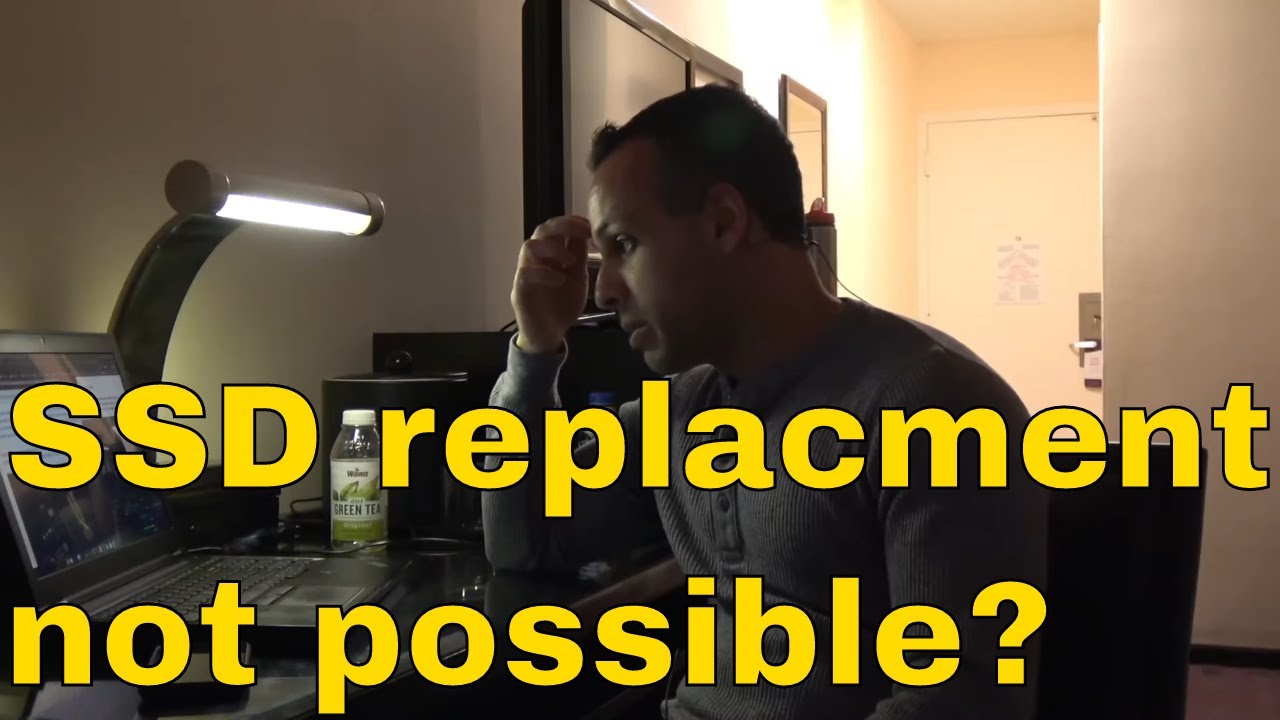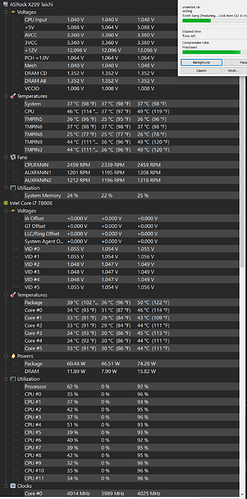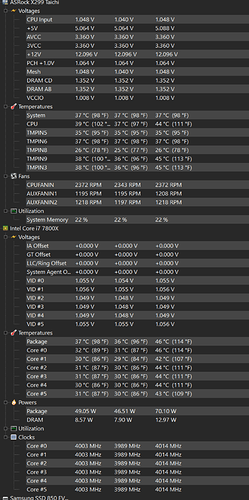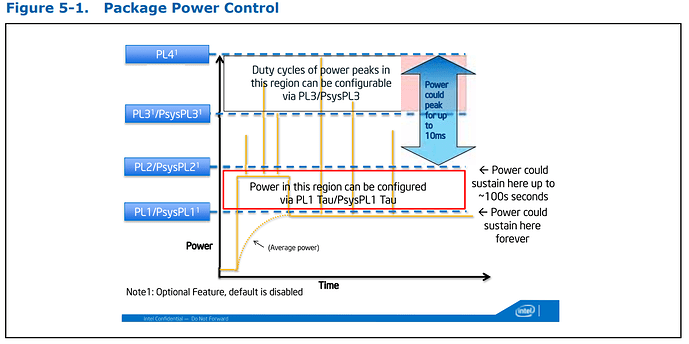Lets not talk about Apple because that just hurts in so many ways… the people who have talented engineers build way to handicap their own products with this kind of BS
Would be nice if they got a power analyzer (or even AC PSU/Grid simulator) in between the PSU and wall to check for power factor and total efficiency while also making tests more repeatable.
With some effort, they may even be able to fully automate testing.
Edit: There may be a methodology piece I am missing, but their efficiency graph lacks input voltage and frequency.
Edit2: Manually doing ripple measurement is a bit eh? Automated peak-detect over long time with percentile logging would be preferable. This is something I fumbled with extensively recently because I made a PSU for a project of mine that for some reason produced glitches every now and then that you would never catch with manual capture.
Edit to above Edit: Their ripple test may be flawed due to unshielded cables going to the load acting as an antenna.
30 year net/sysadmin and custom builder here. I build networks(cisco, hp, what remains of 3com, etc), servers, workstations, desktops, high end gaming machines – never overclocked. For me, not overclocking is a matter of principal that comes from experience and analysis. I’ve been gaming for 40 years as of this February, and I build rock solid(mostly windows, some mac, some linux) gaming machines.
Win10
ASrock x299 Taichi MB
Intel i7 7800x 6/12 core CPU locked at @ 4.00ghz on all cores
32GB DDR4 (corsair dominator)
EVGA Nvidia 3080 FTW3
A couple Samsung and Intel M.2 SSDs
Corsair full tower glass case
Razer Huntsman v2 (optical switches, RGB, etc)
Logitech G403 hero gaming mouse
Focusrite 8i6 gen3 audio interface connected to my Klipsch The Sixes powered monitors/hifi. I dont do a whole ton of RGB, but I do have a Nanoleaf installation on our wall.
When I bought the 3080 GPU about 5 months ago, I immediately ran into a PSU issue despite having a gold certified Thermaltake 1000watt PSU that was 18 months old and had no issue powering a 1080ti GPU. The issue was the PSU would shut down, then reboot the system after 5-30mins of gaming, any game.
The 3080/3090 series GPUs have this extremely high “transient power spike” issue that comes from a specific power regulation component that is unstable, and EVGA and other vendors tried to pass the buck down to the PSU makers. In the end, I wound up dropping another $350 for a $250 PSU during a PSU shortage, and the new (1200watt EVGA Supernova gold) runs fine.
I looooove my 4k gaming rig and love to talk PC/tech with folks, as well as gaming discussions. Despite the pain in the ass this last technology upgrade was (the 3080 PSU issue), and despite how the tech industry is moving lately, I still love tech very much and building or upgrading an entertainment system is still just about my favorite hobby. Other than IEMs, DACs, and hifi. =P
I am not surprised, you know why? One word: Apple.
The answer pretty much summarizes it.
Also I think it’s time to get a new power supply for my build as well, not a good reason but I need to replace mine with an SFX power supply for more space in cable management behind my rig’s case. Not only that, I need a new one for better cables for the current one I use although solid and great, has freaking stiff cables that is a pain in the ass to manage well.
I hate to be the bearer of bad news here, but the 4.0Ghz of the 7800X is just the Max Turbo Frequency, and is meant to drop when Tau expires. If you are locking that chip to that frequency, then you are running that CPU out of Intel spec and are “overclocking”.
I am surprised that you had the Ampere power-spike issue with a 1000W PSU. While I’ll freely admit that I haven’t monitored it as closely as I could have, that’s the first time I’ve heard of it happening on a 1000W PSU. Then again, it is from Thermaltake, so it wouldn’t shock me if they skimped on part of the power delivery components and it’s just a shoddy PSU.
Come to think of it, about overclocking specifically on AMD, the upcoming new ones such as the 5800X3D won’t be overclockable right? Though I still hope you can at least adjust the voltages of it especially when you use an MSI board, as you mentioned, MSI tends to use a lot of voltage for your CPU.
Also, I think overclocking AMD CPUs for me in a long run have not been worth it, for I don’t get much any improvement at all with it being done, so I just usually leave it as it is, for I cannot risk frying or destroying my Ryzen CPU.
Only the 5800X3D is locked:
AMD’s Ryzen 7 5800X3D lacks manual CPU overclocking functionality, and AMD has instructed its motherboard partners to remove these options from the UEFI. The CPUs are reported to be hard-locked, thus there is no workaround for modifying the CPU multiplier or voltage. Here’s why; the 3D V-Cache has Voltage restricted at 1.3 to 1.35 Volts, which means that the typical boost Voltage of individual Ryzen CPU cores, which may reach 1.45 to 1.5 Volts, would be too high for the 3D V-Cache to manage. As a result, AMD imposed the limitations on this CPU.
The lower Voltage boost also helps to explain why the Ryzen 7 5800X3D has lower boost clocks, since larger Voltages may be required to reach higher frequencies. However, Robert Hallock made it clear that overclocking is a priority for AMD, and the Ryzen 7 5800X3D is an exception in terms of these constraints.
Basically all of the motherboard manufacturers are going to have to calm down anything they’re normally doing when they detect a 5800X3D.
To be fair both Ryzen and intel chips are pushed pretty close to the limit, with AMDyou might be able to OC a little more but it not a big deal (at least from my experience).
I did a manual OC and a “Auto OC” on a 3600X, a 5600X and a 5800X (which im currently running)all with beefy cooling (Noctua & AIOs) did mange to run a little higher but the boost in performance but wasn’t anything to write home about. So i really dont mind if there is no OC at all as long as there a meaningful improvement in performance
It’s not just you, with the way AMD implemented their PBO it really doesn’t make sense to OC Ryzen unless you are going to be doing mostly heavily thread-bound work. In that scenario you can see some gain from an all-core OC, but unless you get one of the best-of-the-best chips you’ll generally never be able get your Ryzen CPU to hold an all-core OC at the 1-2 core boost frequency.
Negative. The turbo frequency is factory engineered and supported, and does not constitute “overclocking.” This is an audio production workstation as well, and I run cubase 10, 11, 12, which requires carefully configured CPU power management (disable p-states, speedstep, etc), and as such I have locked the CPU and all cores at its highest factory rated frequencies.
The “transient power spike” issue was a first (and maybe second) product run issue with mainly EVGA 3080 and 3090 series GPUs, and the issue seemed to peak about 6 months ago. The issue was that EVGA as the OEM chose their own power management components for the boards, and they apparently chose high performance / low stability regulators of some sort which caused these insanely high (400 watts?) spikes that cause many PSUs to reboot because of power protection modes.
The problem exposed 2 facts:
- EVGA GPUs had an unreliable power component which caused unreasonably high spikes
- PSU makes were manufacturing PSUs that couldnt handle unusually high transient spikes, regardless of PSU rating, make, model.
Thermaltake was pooped on during this process, and I did indeed learn that their PSUs were seeing above average RMAs across the board, but the issue was certainly not limited to Thermaltake. I had another older (5 year old) EVGA 850watt Supernova gold from a spare unix machine, and that PSU also failed with the 3080. Many others (per EVGAs forums) had the same issue with a variety of PSUs, and “PSU feedback megathreads” started showing up where everyone was sharing specific testing experience with specific PSU + GPU combos. It was ugly, lol, but it is resolved now.
I’m not sure you understand how Intel’s Turbo Frequency works.
From Intel’s own site, emphasis mine:
Max Turbo Frequency
Max Turbo Frequency is the maximum single-core frequency at which the processor is capable of operating using Intel® Turbo Boost Technology and, if present, Intel® Turbo Boost Max Technology 3.0 and Intel® Thermal Velocity Boost. Frequency is typically measured in gigahertz (GHz), or billion cycles per second.
So, yes, if you are locking in a 4.0 all-core clock then you are not running beyond the Intel spec, and are by definition, overclocking. The only CPU from Intel that I’m aware of that guarantees the Max Turbo on all cores is the 9900KS. Every other CPU they’ve made that has the Max Turbo technology reduces clock speed as you add cores to the workload. Otherwise, they’d never be able to advertise the TDP that they do with their CPU’s.
Also guys, it’s odd for me to say this, but it seems very difficult for me to find a single Fuma Scythe 2 online, I am looking for one since in time I want to give my little brother a beefier cooler for him to use, for I am worried that his stock cooler is not going to be enough to cool his CPU especially with our ambient temps that damn high in this country that we are living.
The humidity and heat just sucks here overall. I might as well get the Deepcool AK620, for that one seems to be reasonable enough for up for grabs at the moment and GN already made a video about it being great, hell it even rivals my Assassin 3.
I fundamentally disagree that “turbo” is overclocking, and I’ve been disagreeing with such assertions for all the decades this option has existed on all the platforms it has been seen. This is a factory facilitated and supported - warrantied - turbo clock frequency option. The option is present in the intel x299 BIOS on this board, it does not require a modification of any other system parameter including voltages, clock speeds, latency values, etc, nor does this generate even 1c average higher heat load. By the definition of this technology, this does not void warranty, it does not push the hardware into a state not supported by intel’s own engineers, and is nothing like “overclocking”. Obviously the hardware spec supports this.
This is like saying “clicking the overdrive button on my automatic transmission means Im modifying my stock engine to go faster than it was built to at the factory.”
No. No you arent, lol.
EDIT: this is a simple BIOS switch. I am not using any runtime stuff such as XTU to accomplish this. This is a switch “on / off” lol.
Just because an option is available in the BIOS does not mean it is Intel supported. You don’t have to look any further than all of the Multi-Core Enhancement modes out now that throw crazy amounts of unnecessary voltage into CPUs to get them to hold the advertised all-core Turbo Boost 24/7. But until Alder Lake, that wasn’t the Intel spec. The Turbo Boost is supposed to be spec limited to the 56 second Tau window where the CPU is allowed access to PL2 before it is forced back down to PL1 and it’s clock speed drops to hit that advertised TDP. But by using that BIOS “switch” you are bypassing that Tau and PL1 limit and letting it stay at PL2. Which, again, is not the Intel spec.
This isnt using any feature unavailable directly through an official Intel BIOS. I monitor voltages, temps, and speeds, and I dont see the “dumping unnecessary voltage into CPUs”, nor does this spec claim that it will.
Again - this is just standard “turbo” offered by many chipsets, and my entire point is that I do NOT overclock any systems I build. I dont really care if others label factory turbo features “overclocking”. We both know that isnt real overclocking, and most importantly it doesnt affect product stability or lifespan. No enhanced cooling needed.
Ive observed with great amusement over the last 20 years as previously locked chipsets and processors were unlocked due to “popular demand”, and hordes of intrepid DIY builders fried their components and warranties much to the delight of hardware manufacturers, who have turned “overclocking culture” into a revenue bump since the late 90s. (when only AMD would allow it lol).
Now, when you go to places like the EVGA forums to troubleshoot a possible defective component, you have to filter through the pages of posts which are from people who have overclocked and damaged their gear, but are trying to tell different stories so that the vendor will still offer an RMA. =P
Here is my current factory “TURBO’ed” system, lol. Do you see those voltages and loads? First image is under load, running a compression job involving 1000 audio files. Second is idle and no load. Can you point out the turbo mode “voltage dumping” you are talking about?
Yes - I am aware that other chipsets, motherboard vendors, OEMs, tweakers, etc, use other system tools and custom images to literally overclock, and those tools can APPEAR to be part of the factory chipset on, for example, an ASrock or Asus board. I dont mean the OEM’s chipset tweaks or features, I mean the stock chipset .
The voltage dump I was referring to was for the various MCE modes that board vendors have implemented in the last 3-4 gens. It was to counter your point that just because it’s a switch in the BIOS, that it’s Intel approved and supported, not that your board specifically was doing it. And what do you mean by “stock chipset”? The way you have that worded makes it sound like you are referring to a UEFI produced by Intel themselves, but as far as I’m aware it’s been…years since they’ve done anything like that. I’d assume you mean leaving everything to default/“Recommended Intel Settings”, but you don’t that which is why we are having this discussion in the first place, lol.
It’s not the Turbo itself that is “overclocking”, it’s the running it 24/7 when the Intel spec calls for it to be a short duration boost that makes it overclocking. It is an Intel product, and their official stance is that if you run their product beyond their spec then you are “overclocking”. What I think the definition of the word should be, or what you think the definition of the word should be doesn’t matter when we use their product. Which I do, for what it’s worth.
To back this up:
From Intel Platform Spec
In words (on the Intel platforms):
- PL1 can run indefinitely
- PL2 is a time limited boost state (can be configured to be shorter or longer (which pushes it out of spec as per Intel, but mobo makers don’t care))
- PL3 is short power spikes that if sustained will result in the CPU forcing itself to conserve power
- PL4 is absolute maximum power, can last for up to 10ms before self-limiting kicks in