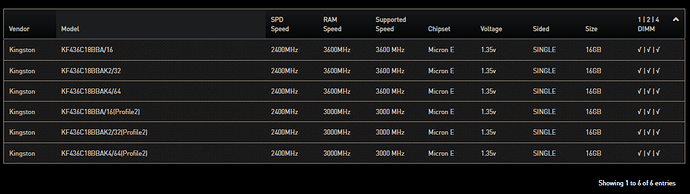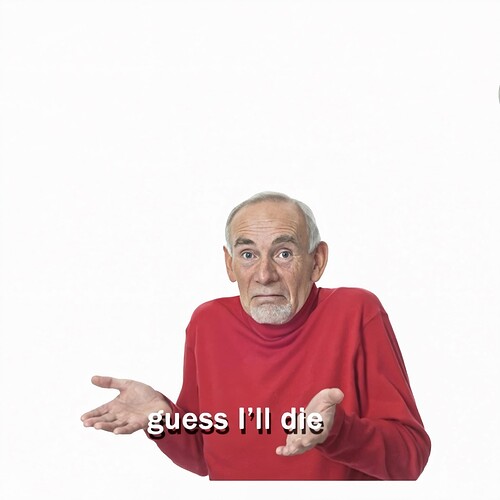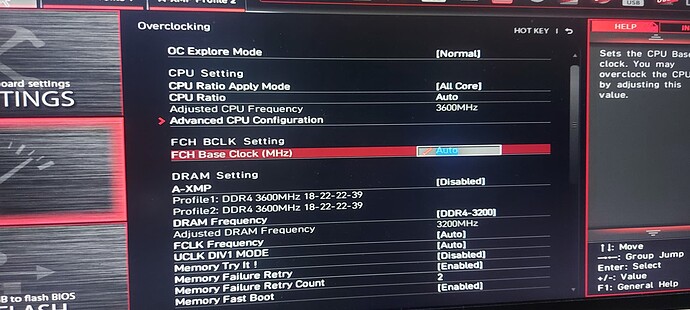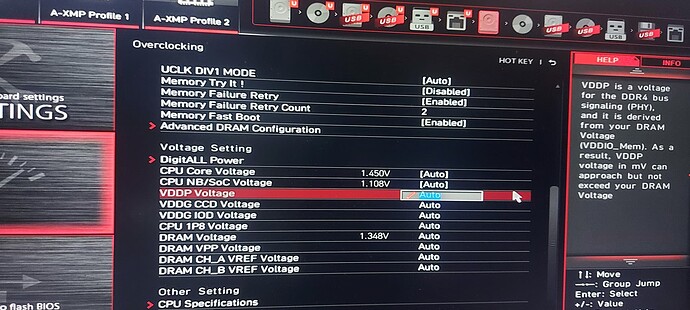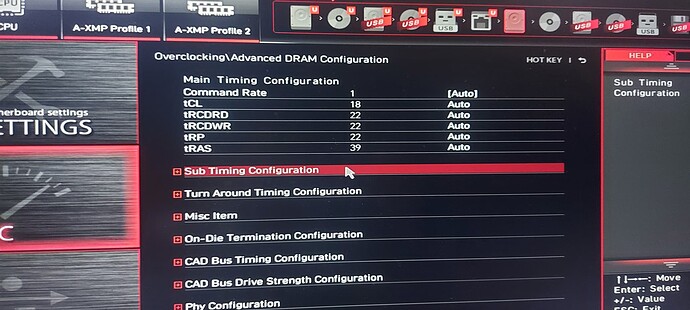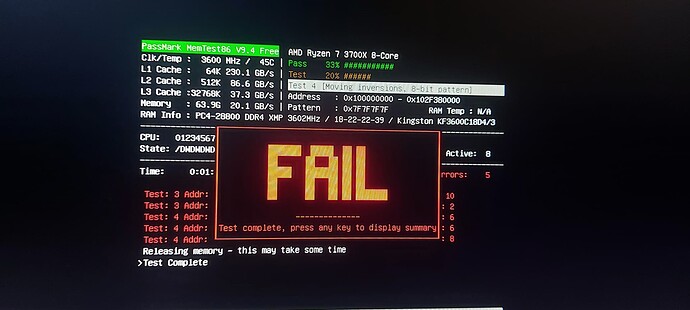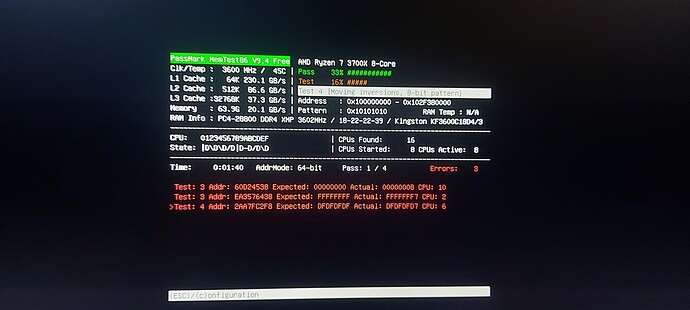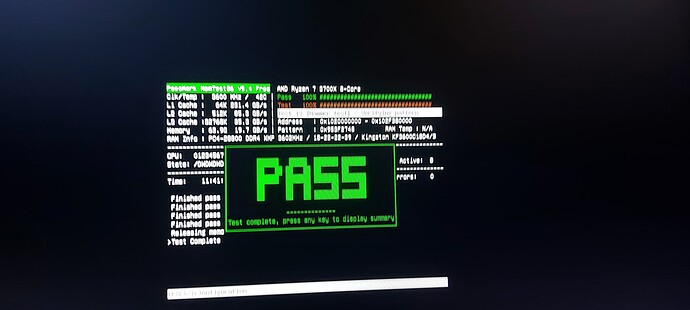I believe that’s how I was able to tighten the timings on my RAM as much as I did. It’s rated for 2666 15-17-17-35 1.2V. Couldn’t get it to run any faster (but that’s 1st Gen Ryzen for you), but i got the timings tightened to 14-16-14-30 1.2V. They are single rank, but I don’t remember what difference that’s supposed to make.
CPU-Z thinks my FSB:DRAM is way off (3:40) though
So I checked my RAM stick’s model number or whatever the hell you call it, and it’s KF436C18BBA/32. I also checked my motherboard’s support page and compatibility page which is the MSI MPG B550 Gaming Plus, and as I looked at the list, I cannot see a single KF436C18BBA/32 on it, instead I am seeing KF436C18BBA/16 or /8 and I presume those are its 16GB and 8GB counterparts.
Yep, after all of the things I did to make it run at 3600MHz, but the results ended up in failure despite entering the designated timings designed for it. I knew from the get-go despite that they are the same model and parts but I bought them separately, I have pretty much accepted the fact that I won’t be able to run these two with the same frequency speed, therefore just going to pretend that I have a 3200MHz 64GB kit.
This would’ve had not been a problem if I looked enough thoroughly for other RAM kits that consists of 2x16GB back then.
I did some digging, and your kit is Dual Rank SK Hynix AJR. It does show up on the QVL for the Z590 Godlike, so it is likely that it really isn’t verified for the B550 Gaming Plus. What I’d try, when you get time, is instead of enabling XMP, manually set the speed and primary timings to the advertised specs and see if that works. If it does, at least you have those working. And if you are feeling brave after that you can always play with the sub-timings. If it doesn’t work, slowly increase the primary timings by 1 until it does work. Oh, be sure to set DRAM voltage to 1.35 -1.4v and VSOC to 1.1 - 1.15v.
I did tried that earlier, manually setting the speed and primary timings but alas, my PC froze after booting up and I am getting sick of the constant crashes tbh. Also I did updated my BIOS again since there was a new version for this and yet, it didn’t worked for me in the long run. But yeah, maybe I’ll try setting those voltages along with the VSOC, for I mostly leave them auto most of the time for I am a bit intimidated on tinkering some settings.
Anymore, it’s a lot harder to really brick things. The board manufacturers have gotten reasonably good at putting decent safety precautions in to prevent you from killing things. But if you aren’t sure about something you can always ask here, or PM me and if I’m able to help I’m more than happy to.
Necessary step! I forgot to mention voltage in my previous post, but yes, to run faster, you will need to supply sufficient juice. @Michael nice catch!
Oh here is my BIOS and I apologize for the camera quality for I didn’t have a USB dongle to take a screenshot of this.
Most of the settings are at default except for the frequency speed which I set it up to 3200MHz. I am willing to do the things that you guys have told me but in order make sure I know what I am about to do, I need to know which settings should I tinker that are essential so that I can avoid any recurring errors that might happen, and I don’t want my build to become a graveyard anytime soon.
So, the first thing to do is set CPU Core Voltage to Manual and set it to 1.35v. MSI is throwing entirely too much voltage at your CPU at stock settings.
On to memory though: The two settings you are looking for are DRAM Voltage and CPU NB/SoC Voltage. Set those to 1.35v and 1.1v respectively. Then set your DRAM frequency to 3600. Finally, set your primary timings to: 2, 18, 22, 22, 22, 44.
I think part of the problem might be that it’s trying to run your dual rank memory kit at Command Rate “1”. If that doesn’t work though, you can bump DRAM Voltage and CPU NB/SoC Voltage to 1.4v and 1.15v. That should be more than sufficient to get it working. Though I think you should be fine with 1.35v/1.1v along with the other changes.
If nothing I said works though, it may well be that you got bitten by the bad end of the silicon lottery and that particular CPU’s IMC just doesn’t like 32GB DIMMs. That’s also a possibility. Hopefully it’s not the case though.
Have you just tired resetting all your BIOS to “default” ?
Edit: Most games these days are not bottlenecked by hardware. They are bottlenecked by the Developers goal to allow most games to perform on a variety of grades of computers.
F’ing around with BIOS, overclocking, etc. did result in improvements 10 years ago. It’s not really necessary nowadays.
About 4 years ago I built a new high end gaming rig. I held off for about a year from buying a new GPU due to high prices. I ran a 1050 TI that I used on my old build, waiting for prices to drop.
About a year later I finally conceded and spent $1,200 on an EVGA 2080 TI Ultra.
Not long after, NVidia announced the release of the RTX 3xxx - for half the price!
Karma!
I just checked the price of my GPU on Amazon - it’s now priced at over $2,000!
We live in strange times…
His issue isn’t so much a BIOS issue, as an incompatibility issue. His RAM isn’t on his motherboard’s QVL, so the DOCP/XMP isn’t working like it should be. We’re trying to see if we can get him the advertised 3600 18-22-22 manually.
Alright thanks, I’ll try those settings after work because right now I am currently at the office doing typical stuff. About the CPU NB/SoC Voltage, should I choose Offset, Override or AMD Overclock? For I have no idea what to choose but the rest are explained well enough.
Thank you again for the help.
Running 3200MHz with tighter timings can result in low percent improvements vs higher frequency with looser timings. Depends on workloads though.
I’d do override. Assuming that does what it sounds like it should, that should be everyone else’s 'Manual".
Ok I gave it a try and after doing it, it seems my PC is working so far, for it booted up after doing your settings. I will keep on using this for like a couple of minutes just to see if it’s going to BSOD or just run normally with no more issues.
Thank you so much for your help and I appreciate that I can still learn something new when it comes related to PC building.
Happy to help. ![]()
Keep in mind it’s possible to have a RAM config that’s marginally unstable and errors only once every few hours or less. So once you think it’s working, it’s important to run a memory test utility for a good while. I use MemTestPro which costs a few dollars. But there’s plenty of others
“Put your grasses on, nothing will be wong.”
Everything went wong, I am frankly sad now.
I tried your other settings but to no avail. I think there is no point of continuing the test once you get errors quickly in a short amount of time.
Also apparently this RAM I have is shit, therefore not making things any better overall. Could’ve had gotten that ADATA 32GB kit instead and much fucking cheaper.
Update: Never mind, I did some retweaking again on the settings and to my surprise on memtest again, no errors so far. Going to send a screenshot again once the test is over, but so far no errors
All Hope was not lost in the end people, just a bit more patience and few adjustments did to make it work. It finally worked! @Michael @BluJay614
It’s a good redemption arc and I am grateful that I persisted. But, i don’t think I’ll be able to clean my PC now since it took like 12 hours for this test to be completed and I want it to have a rest first before I do so.