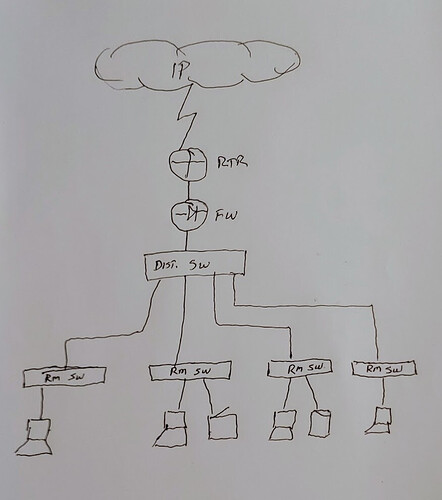I actually already booted into safe mode and then used DDU to uninstall before reinstalling the recommended driver. That seems to have completely fixed things. I get there’s a newer driver, but that’s the “recommended” version rather then having it update to an “optional” version.
So, I’ve need some advice from someone with more knowledge in networking than I have. Fiber is currently in the process of being run here in my neck of the woods, which isn’t something I ever thought I’d have said just a year ago, and I need to update the Ethernet inside to get ready for it. My current thought is to run flexible conduit under the house up to a single RJ45 with Cat6 to each room that needs it, and then put a 5-port switch in each of those rooms. Obviously, I’d also have to have a large enough switch to support the number of lines going to the rooms. Thoughts? Suggestions?
I recently picked up a Mikrotik 5009 Router and a Ubiquity AP.
Both companies make very capable products but stock levels are hit or miss. The router has enough ports for my needs that I don’t need a switch but easy enough to add in down the road.
Mikrotik uses Router OS, tons of control and a million acronyms that I don’t understand but I was able to muddle through and get it set up.
Ubiquity software for the AP was much easier to use but has a lot less control depending on what you want to setup down the road.
I changed from a Google Wifi mesh system, wanted something that tied into my Home Assistant setup better and Google wasn’t the answer.
Plenty of youtube guides and helpful forums to get you setup, and Mikrotik has a sandbox you can download and play with the software before purchasing to make sure it’s what you are expecting.
I was thinking like you, something like this would do nicely
Not knowing what equipment is involved, conceptually the router terminates in fiber and then ethernet would be used downstream of the router.
Mikrotik is great assuming you have the skill (or will) to set them up since they come with all the functions but 0 setup.
That said, their wiki/documentation is quite good.
This entire thread might as well be in Chinese.
It’s all Greek to me.
Well it has been a week and so far it seems no buyer is interested getting the single stick RAM that I bought back then. Oh well, if it comes to that I might as well get an another of RAM stick of that, and just settle with a 64GB total RAM.
It sucks though, for I prefer selling or have it swapped to get a 32GB kit instead and save up, then get an M2 SSD. Sometimes, it’s just no your month or year, this could’ve had been avoided if I simply checked the description on what I am buying and made sure that I was getting a 2x16GB kit, not a 32GB single stick.
If anyone is interested in a EVGA 1080 GTX FTW video card PM me.
Selling.
Upgraded.
PN 08G-P4-6286-KR
Alex
This is pretty much exactly what I’m currently thinking, with the addition of a WAP. But my knowledge of networking is lacking, to put it kindly, so I wasn’t entirely sure if it would work like I was thinking. I did spend a good chunk of yesterday researching though, so I don’t see why it wouldn’t.
Now I’m in a quandary over whether to just go with purely unmanaged switches, or spend a bit more and go for something like a Ubiquity Dream Machine Pro along with their smaller switches and a WAP.
Yes, here is where things can get either as simple or as complex as you dare. I personally took a more simple approach and am using the provider’s cable modem/router which gives me Internet connectivity, a 4 port ethernet switch, Wi-Fi and security all in one device. From there I port out from the router and use unmanaged NetGear switches in the rooms I need connectivity in. I also use one range extender to make sure the Wi-Fi gets everywhere it needs to be, though 99% of my connected devices are wired.
I just didn’t see the need to make things overly complicated for the use case. But that is just me. I have implemented more robust SOHO solutions in the past that have worked well, but that adds layers of complexity to the configuration. It all depends on what it is you are trying to accomplish.
You know, it sucks when you go into the only electronics store in the area and it makes you think it’ll actually be worth the 4 hour drive(one way) to go hit up Microcenter.
Prices? Higher then market by a good margin.
Selection? Depressing.
Yeah, they’re close, but their selection of computer hardware in store isn’t much bigger then Best Buy.
Well guys, so far so good but with a minor issue. It seems my rig becomes unstable when my RAM kit runs with its advertised 3600MHz frequency speed also when XMP is on. For now to have no issues, I have to dial down the frequency speed to 3200MHz instead since that is also the designated optimized frequency assigned with my 3700X.
I might want to do a reset of my CMOS just to see it might be needed since after all, I replaced my Trident Z Neo 16GB with a Hyper X Fury Beast 64GB, and I know instability should not be an issue, unless dialing down the frequency was the right thing to do.
Kind of sucks, but I will take an overall working and stable PC all day than a BSOD nightmare-filled unstable mechanical monstrosity.
I’d suggest updating your BIOS to the latest version if it isn’t there already. Also check if your memory is listed on the board’s QVL.
my board’s BIOS is already at its recent version, but I will do check its QVL for I have not done that yet. I hope it is compatible, if not, welp I am screwed and might as well let it run with lower speeds.
This is becoming more and more common as Ram speeds stretch into higher and higher territory - you can buy two of the same DIMMs, with identical part numbers, model numbers, speed ratings, CAS latency, timings, etc. If you didn’t buy them as a matched two channel kit, odds are you will have to run them a little slower for proper stability. Matched two channel kits are tested specifically to run XMP at rated speeds together, where single DIMMs aren’t really checked for this (and may, in fact, be sold individually because they failed to “match” with any other sticks).
Remember that XMP is by definition an overclock, and might not be stable, even if “supported”. If you have any overclocking experience, you might be able to find the timings and speeds for the XMP profile for this model, and feed it into the UEFI manually, and test for stability - dialing down slowly if you experience any gremlins.
Yeah but what sucks about my current kit is that, both are the same model pretty much though I did bought them separately due to my carelessness of not reading the description on the item that I am getting back then, for I thought I was getting a 2x16GB kit, instead I got a 32GB single stick. That’s pretty much the thing on why I have a 64GB RAM kit and they are identical, both have the same frequency speed and the same CAS latency and timings.
I might give that shot, enter the timings, etc. manually along with the frequency speed and see how it goes. if it doesn’t, I might do a CMOS reset just to be sure or you know just stick with a lower frequency speed of 3200MHz.
If you do it manually, and it seems to check out, remember to put the memory through a rough test or two - system benchmarking tests that include memory tests. While a benchmark is running, open up the basic calculator app, and try some straightforward arithmetic. Faulty basic math is one of the first very subtle signs that a system is on the edge of stability but not yet showing significant gremlins. If a benchmark that vigorously tests memory is running, and you can patience your way through a few basic calculator inputs, and they check out, then you’re likely good to go. OTOH, if a benchmark is running, and suddenly calculator thinks 10 divided by 2 is somehow equal to 17, then dial it down a little, because you’re on the edge, just waiting for an actual failure in the middle of a game.
This might sound like an odd question, but did you pass over a bunch of BIOS updates to get to the most recent version? Ryzen can be finicky when it comes to that. If you did, I’d suggest rolling back to the oldest BIOS version that you can safely go back to and then slowly update every 2-3 updates, checking to make sure everything works properly as you go, until you are on the latest version again.
That’s my first thought for what could be causing your instability. Assuming, of course, that the RAM is on the QVL. Because I would expect that a 2x32 3600 would be fine on your setup. I wouldn’t think you’d run into issues unless you tried to add another 2x32 kit to make it 4x32. That would likely play havoc with your CPU’s IMC and getting it to run at 3600 would very possibly be a nightmare. But unless you just got really unlucky and your specific 3700X has a weak IMC, 2x32 should run 3600 at reasonable timings.
Yeah I will do that, thanks for the tip, for I don’t want this 64GB kit that I worked my ass off for go to waste for this one has been an expensive set of RAM sticks, let alone buying two of them just because of my previous screw up for I cannot see myself running a single stick of 32GB RAM all day, for I would have preferred a dual-channel 32GB kit instead, but I didn’t get it due to me buying a single stick 32GB.
Yes I did, out of the box the B550 board I got is only compatible to 3000 series Ryzen chips, and I did a BIOS update to its most recent one just to have it able to run with 5000 series chips. Also I checked the QVL for my board and it seems the only maximum memory that seems to be fine with it would be 32GB max and I have not seen a 2x32GB compatibility with it.