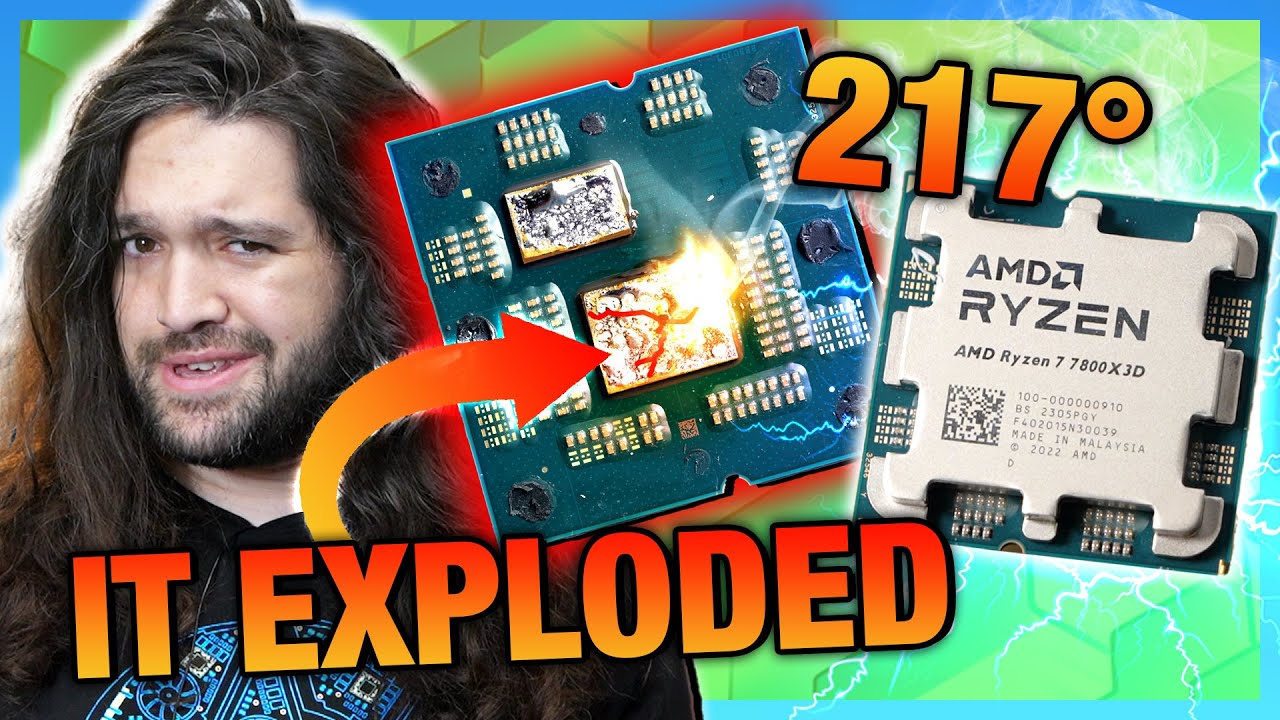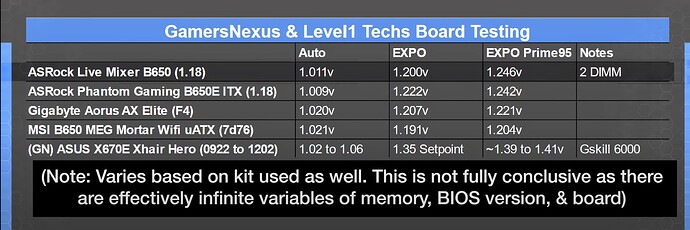It would make more sense to me if it wasn’t the side right next to the slot… Both have had bent fins on this same side, though the overall damage is significantly less on this one. Used DDU before swapping in the new card and installing the latest game ready driver.
I wonder of they are bending the fins when trying to fit between the card and socket to release the locking lever ?
You can often use a comb or a toothpick and spread the fins back apart.
I hope this card works out better for you. Good Luck!
I know this is a cross post, but I need to ensure EVERYONE sees this!!!
https://www.reddit.com/r/pcmasterrace/comments/12zhku4/good_old_days/
So did you get this one up and running? I was just cruisin’ through because I’m bored and was wondering if the new one turned out to be okay performancewise. ![]()
A key takeaway of that video is Asus set their SOC voltage too high when enabling EXPO. 1.35V was the default on both non 3D and non CPUs, which is also the case on my own board (Strix B650E-E + 7700X).
It matters much less for the non 3D variant CPUs. But I’m guessing the voltages below would apply to both in most cases. So it’s a red flag that Asus is way above the other vendors.
I lowered mine to 1.3V. I.25V didn’t work because I’m running an aggressive memory OC. I didn’t update the BIOS since it’s a huge pain having to redo all my settings.
I’m curious if the new BIOSs lower/cap the SOC voltage for all CPUs or just the 3D variants. If anyone knows, chime in.
That and their protection mechanisms weren’t functioning like they should have been. Really, how in the world do you mess up and not have OCC protection not properly enabled? Especially when you have a controller chip that exists solely for that purpose?
From what I’ve seen… I’ll avoid ASUS mobos for the time being, as they seem to have the most problems as of late and seem to be having relatively poor responses. It’s kinda sad, as I like their aesthetic and they had a band for being really good… But between this (and their response to it), the poor results Hardware Unboxed find on their B650 boards, the Z670 Maximus Hero… Something is going on over at ASUS and they need to get a handle on it.
So quick question for you guys in the keyboard space.
I’ve had a Royal Kludge G87 (RGB/BT model) for 2-3 years, and while it’s been… Okay- there are a few issues I have.
- I really miss the num pad. Yes, I actually use it.
- the “o” key works intermittently
- the F8 key arrived with the stem broken off and at some point another switch has the same thing happen.
Given this, I’ve been looking around for other options, and I’d love to get thoughts and opinions… Eyeballing the Keycron K10 Pro. I like the option of wired/wireless and being able to hot swap the switches, but if there are other/better options, I’d love to hear about them. High preference to tactical switches. I’ve got roommates with a different sleep schedule, so clicky is unfortunately out.
Hotswap is king! It makes cleaning, and switching out keys that are acting up SO MUCH easier. I would never go back to a soldered keyboard. Keychron generally makes quite good keyboards, so whatever model you prefer should be a solid option.
First and foremost: What is your budget?
When friends ask what keyboard to get, I need them to answer a lot of questions, because it’s all about what is important to the individual.
Keyboards are all about preference. Do you care about build? Plastic vs metal/aluminium chassis? Lit-up keys? PBT vs ABS keycaps?
I for one built my own keyboard from scratch, and have put what most people would consider an obscene amount of money and time into it. For me it was definitely worth it, but I get that most people don’t want this.
I too prefer a numpad when crunching numbers, but for that I have a separate numpad which I connect up. Otherwise I prefer a smaller, 75% keyboard.
Tactical switches tend to be more noisy, so it’s going to be hard to satisfy you there. Look up different demo videos on youtube, and listen in to clicks and clacks to see which you like and try to find some that might strike a good middle-ground.
I’m willing to spend up to ~$150 US, but I’d like to get the most bang for my buck.
I’ve got my desktop hooked up to a TV and monitor, depending on the game I’m playing or if I’m just enjoying watching something, hence why I enjoy the versatility of switching between wired and wireless is important to me.
I’d like a good build, particularly if I’m going to be spending that kinda money. Metal is a preference, but by no means a requirement.
Usually when I’m enjoying some content, or if I’m up late woke others are sleeping, I’ll have the lights off, so backlight is a must, though I don’t mind buying aftermarket key caps if necessary.
I’ve had two keyboards, though I’ve been able to test out others. I’ve owned a Razer Blackwidow Ultimate 2016 edition (Razer Green switches) and this RK (TKL w/ Otemu brown). I don’t like the feel of liner switches and like being able to feel where the actuation point is. I’ve found when given some time, I can get a feel for where the actuation point is and can usually avoid bottoming out, thusly avoiding the issue of most of the noise from a brown switch.
Keychron does seem like a good option for you then.
You can also look into Epomaker and Akko, they might have some boards at a cheaper price and you can buy switches separately to get it better tailored to your preferences.
If 150 is your budget, then shit you can build one yourself ![]()
I did it for around that much and im a happy camper.
For the board: https://www.amazon.com/gp/product/B09PRN726P its 67%, small but not too small IMO and you can reprogram any button if you need to (i changed Page up and page down)
For the Caps: https://www.amazon.com/gp/product/B09MQJ1YR9 (keep in mind that i didnt want RGB - you could get a set with clear plastics to let the RGB shine through)
As for the switch i used ones which i think will be a little loud for you (though you could add dampeners which will greally reduce the sound) just make sure the pins are aligned correctly to the board
Yeah, but can it be done while keeping it a 100% keyboard?
Doubt it, most enthusiast keyboards are not 100% (60-70 most ive seen), but i’d maybe got to the LLT forums and ask if there is a good 100% layout keyboard DIY board, there some folks who go deep into the rabbithole.
question is, do you actually use the numpad?
Yes. I’m actually not comfortable with one. Couldn’t tell you why, but I really would rather have one.
Then i suggest you look into the matter 150$ is a rather big budget, and unless you want go custom or you want some specific feature like low profile (in which get the Logitech 915), you can spendt less and still get a whole lot of keyboard
That’s part of where I was looking at the Keychron K10 Pro (though I’m not certain exactly what the difference is between the pro and non-pro versions are)
I use a TKL keyboard but have a separate cheapo mechanical 10key/numpad that i use when needed. Just something you might want to think about.