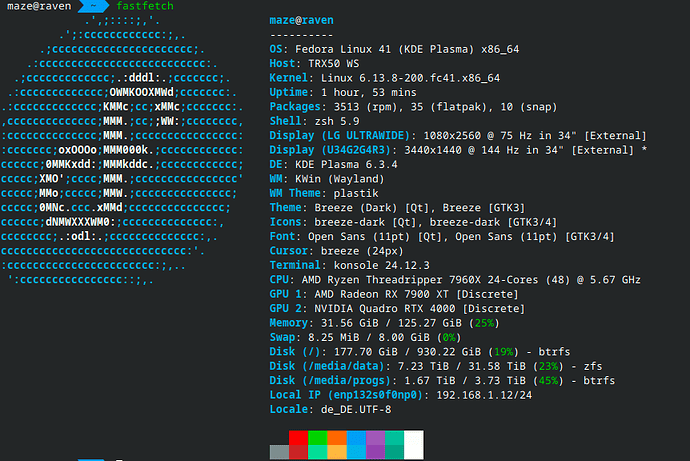That is probably what’s causing it. The drive is fine, but either the pcb for the NVME is having issues, or the cable is going bad. You may have to get a new external enclosure for the drive. I guess it could also be the 3.0 port. Best I recall, Z87 didn’t have the best USB 3.0 support to begin with.
Ok so far after reverting it back to the drivers version of 566.36 or whatever the fuck it is, as long as it is from Dec. 2024, my PC is so far booting up with no problem with no issues. So I think it’s safe to say that the recent drivers are the ones who are causing the non-booting time of my PC. But to be sure, I am going to keep on using my PC normally as always just to be assured it is just the drivers that are really screwing up my PC’s boot.
Ok an another update on my PC. I have decided to update my BIOS of my board just to alleviate that problem of my PC having trouble booting up sometimes, but yeah after doing it, it happened again a couple of times and no it’s not the GPU driver’s fault. I think it has something to do with the undervolt settings that I did on my 5800X3D since it hasn’t been that way for a long time until now for I am still using the previous settings that I had with my old board back then.
So yeah, I changed the values of the Curve Optimizer to a more stable number as well as the PBO’s PPT, TDC and EDC. The values of the following were previously are at -30 for the Curves while 100, 70 and 100 for the PBO. To make it more a bit more stable I switched to -25 and 105, 75 and 105 for the other one.
I guess the previous settings from the previous board cannot be just inherited by the new board, but you know what is all weird about this? Those previous settings were working fine for me overall before I have a new CPU cooler for it.
I will check that out, since the previous settings of my motherboard with the undervolt settings that I am using from my old board to my current board are still working fine. Yeah it’s really odd, I might do that one once the IO Initialization fails once again, I’ll start by unplugging all of the USB connections and reconnect them to a different port. If that problem still occurs I might have to replace the CMOS battery, as you said.
The PC world is such as love and hate hobby. With everything working, its bliss. When it is not, it is a big pain.
Especially when its seemingly a completely unrelated part that (might be) the issue. I assume your new CPU cooler is better than the previous one so that is strange…unless something happened to it during the replacement process…
did you compare thermals from old cooler to new? when undervolting sometimes a little temp can be the difference between stability or not. could be a bad mount/thermal paste spread that one part isn’t getting cooled as well as the main hotspot
The current one is better for sure and my previous cooler was the Deepcool Assassin 3, still a good cooler but I wanted one that is like much more modern and have more uniformity with my build, hence I bought and replaced it with the Thermalright Peerless Assassin Digital 120, and the temps are like pretty much similar but I think the Peerless does a better job maintaining an ideal temperature reading on my 5800X3D.
Are you using multiple monitors at different resolutions? I also have a 4K monitor on my 13.3 inch but changed it to 1080p as scaling is weird af on linux mint (nvidia). Although for some reason games ALWAYS launch with 3840x2160p set and most of them look quite bad when I set it to 1920x1080p, even on my 1080p monitors…
I am running two monitors at wildly different resolutions and refresh rates.
3440x1440@144Hz (21:9 landscape) for my main, 1080x2560@75Hz (21:9 vertical) as the secondary.
The monitors are connected to the 7900xt as a primary with the 3440x1440 also being connected to the RTX 4000 for use in a VM.
Could be an Nvidia hating Linux thing?
Yes I heard that Nvidia is the worst of the 3 with Linux. Which is one reason why I went with the Intel B580 in my next pc coming in days. Hopefully wont have this weird issue…
Synology is actually TRYING to lose customers…my DS423+ is for sure the last one…
My backup-NAS is based on an Odroid HC4 running OpenMediaVault and my “production”-NAS is based on an Odroid H4+ with a 8x SATA HBA running TrueNAS forgot I moved this over to Debian and a DIY-softwarestack
aa, arm based like my Orange Pi5 Plus, also on OMV. (Did you see my guide about it?)
Honestly if I ditched my Synology, I would just build my damn own server and use Unraid for it. I really dont like how restricted you are with TrueNAS with drives. I even go for OMV again for the DIY over TrueNAS because of it and just use it with Mergerfs+snapraid (for the data drives).
hmm, I believe the speed should be pretty slow since the speed is split among the 8 drives with that single SATA slot? It doesnt seem to have a pcie slot so I assume you are using the SATA connector or maybe the m.2 slot?
The M.2-slot on the back is just x4 PCIe3 lanes. So using an adapter cable, I plugged a cheap HBA into that.
aa yeah that is indeed gonna be a bottleneck in terms of speed if you are using RAID.
Would not be a bottleneck with Snapraid/unraid though.
RAID is dead/obsolete technology ![]()
The 6 HDDs hanging on the HBA are in a ZFS RAIDz2
Misremembered, my production NAS is running Debian with a DIY softwarestack
PCIe3 x4 is 4GB/s before overhead, 6 drives under ideal conditions read/write 250MB/s-ish each (= 1.5GB/s total)
That is good for long term storage, still not a fan of it though…
hmm, on paper it should work be fine I guess.
In an ideal world, I would have some nice SAN expose storage via FC or NVMeoverTCP, unfortunately the mind is strong but the wallet is weak. ZFS is the closest I know that does not randomly loose data because some disk or SSD lied about its health.
aa yeah ZFS does indeed work very well against bitrot. Although you can still avoid that with other methods like snapraid and BTRFS afaik.