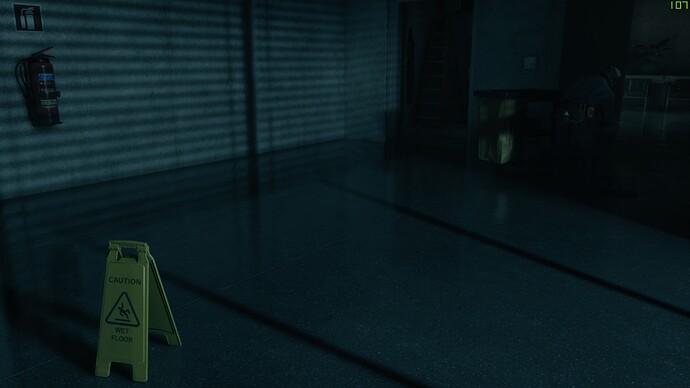Sorry, the above response was meant for you!
Intel Optane is the thing to have, right? Micron does not think it is worth keeping it. Anyone got some spare cash to buy their fab? 
Looking at my R9 5900X and 3090 and wondering “What shortage?”…
Perhaps you just got lucky compared to the rest of the world! Lol!
It took some work. I was chasing both from launch, got the 5900X on January 5th and the 3090 on February 4th…
Picked up control
holy shit settings MAXED DLSS 720p upscaled to 1440p, all RTX settings On. I didnt know the actual potential of DLSS until I got to play this game nboth screenshots are from the first 2 minutes. Im getting a consistent 100- 120 frames on my 3070I have other games that have RTX and DLSS but they were not as visually striking as this game.
It’s a good looking game for sure. Not the true potential of DLSS though, I believe it’s not actually DLSS 2.0 IIRC.
Loved the gameplay, though I will admit I only did the main story and skipped most side quest and all of the board directives stuff.
The game was updated to DLSS 2.0 with a patch. Kind of an NVIDIA lovechild to show most of their tech in one game. I don’t have an NVIDIA card but makes me jealous.
After seeing your post I realized I have it on GamePass so I gave it an install. Cranked up all the settings and turned all the RTX features on. Wow is this a nice looking game…
its grogeous. the 3070 struggles to run this at 1440p native cranked at my target FPS but DLSS is a utter godsend. if more future games implement this feature it should help the longevity of graphics cards in peoples systems. and give us a more console like experience with dynamic resolutions and upscale tech even though consoles use more simple and less impressive tech to pull off 60 fps in the past and now 120 fps. and do other tricks to optimize their games but still look relatively good. I just hope its not another nvdia feature that gets ignored by devs.
I had to fight myself to upgrade this generation cause I predict bigger things to happen next generation but my 1070 was showing its age but when I saw DLSS doing work. thats really when I was convinced RTX was something that was not at all something that interested me. but now that I have it I guess its a good nice to have. even though its useless in both battle field and call of duty as they just kill my frames
The 1000 series to 3000 series upgrade seems to be a worthwhile one, which was definitely not the case with the 2000 series. I made a similar jump to yours, going from a 1080Ti to a 3090. At 3440x1440 60Hz DLSS isn’t necessary to my current experience but that will change when I make my next purchase, the recently announced Samsung Odyssey G9 2021 model.
If I was still running 1080p 60 I would be pretty happy with the 1070 still but my previous upgrade to 1440 p 144hz when a lg 83ab dropped to $300 for a day had my 1070 showing its age
I went from the 1060 to the 2060. In terms of value it might not have been the best investment ever, but it does make the difference between 1440p at 60+ fps or don’t bother with 1440p at all. I got a reasonable price for the 1060 and I upgraded a while back to the 3060Ti to make even better use of my monitor (which is apparently the same as @RiceGuru uses).
Yeah going with the ti is definitely the way to go the performance difference with the 3060 even though your losing some vram in favor of a faster chip is definitely the way to go going from just over 2060 performance to almost 3070 performance is a better get to me
I think a case change for me is needed, since the cables from the back panel are a bit of a mess therefore not well organized for my taste. My Silverstone FARA B1 case is cool and all but I think the Lian Li Lancool 215x would do so much better for me since there are straps from behind that and that could help me more since my cable management skills are not that great.
Also I need more airflow!
Silverstone uses that setup with 4 bumps that are designed to be used with zip ties that works great. If you don’t like single use zip ties just use the releasable type.
I recently did builds with the Corsair Airflow 4000D and 5000D, they’ve got great cable management and airflow as well, might at least be worth a look considering what you seem to be after.
I have an old Corsair 800D Obsidian case, it too has very good airflow and the cable management is all in it’s own compartment behind the main section.