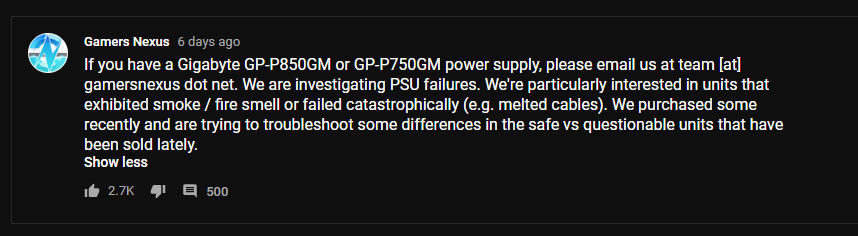If the price difference is significant ebought it might not be completely worth it. Cause this is just a hold over card
Much to my dismay, I was not able to get a 5800x CPU today. So instead, I have decided to get some new RAM sticks from Teamgroup again instead, basically getting the same RAM that I got back then, for at least that will do for now since buying components like the CPU right now is a pain in the ass both stock and price-wise. My 2600x, looks like you will have to stay with me for years to come, for at least with increased RAM storage, things will be much easier to be processed much quicker that requires a lot of RAM usage.
Uhh guys, I think I have made a mistake for I don’t think my AMD set supports quad-channel entirely since I cannot do an XMP for it with 3200MHz of speed. But it does work, when I leave it at 2400MHz and this type of move that I have made was a rookie mistake. Should have double-checked instead, for sacrificing frequency speeds for higher RAM storage for me is a no-no.
Quad channel is not the same as having 4 sticks of RAM on you motherboard. Do you mean you are trying to put 4 sticks of RAM in the motherboard (which’ll usually run in dual-channel mode) or are you actually trying to do quad-channel?
Usually you can find a QVL page on the product page of the motherboard from the manufacturer’s site where you can see tested RAM at certain speeds and with 1, 2 or 4 sticks. You can try to send the memory back and pick a set that has been verified to work. Otherwise, depending on how many RAM you have, you can send it back and get the same amount but in a set of two sticks?
Especially for AMD I think you are right to not trade in RAM frequency for capacity.
Gonna show my little beasty:
MoBo: ASRock Fatal1ty X370 Professional Gaming
CPU: AMD Ryzen 5 3600X (@ 4.2ghz)
CPU Cooler: Deepcool Assassin II
RAM: 2x 16gb G.Skill Ripjaws V @ 3200mhz
GPU: Zotac AMP Extreme RTX 2070
PSU: Super Flower Leadex III Gold 750w
Storage: Inland Premium 1tb NVME + Toshiba X300 4tb
Chassis: Lian Li Lancool One Digital (black)
Fans: Akasa Apache (2x 140mm, front), Akasa Viper (120mm, rear)
No upgrades planned for the near future, i was thinking about changing the fans but there’s nothing as good or better for a decent price.
I like the Hoonigan sticker.
I’ve been a fan of Ken Block since Gymkhana 2 (when he was still working with DC Shoes and Subaru), its awesome to see how much the “media machine” side of Hoonigan has grown up in all these years!
I’m particularly a fan of their in-house car builds, like the 1200hp Donk they’re making.
I always liked the Hoonicorn, it was just a ridiculous amount of power in a lovely custom car.
Just to add a little: this is valid more for Zen/Zen+ (Ryzen 1000/2000), as their memory controller has problems handling high frequencies and you really can’t hit a “point of diminishing returns” with memory frequencies. On the more recent Zen processors (Ryzen 3000 and up) people have found running dual-rank memory or running 4 single ranks, can actually be beneficial for the architecture. That happens because these processors don’t get really better with memory speed after 3800MHz, since this is the limit of AMD Infinity Fabric.
For @K4sh1ma, what Martward said is correct: look at your motherboard page for a list of compatible memory. If what you have is there, you should be able to set the memory profile and boot. If not, you can always try overclocking it, although the process is a little long. This or trading for a 2 memory kit, like already suggested.
edit: typo! >_<
…Oh, so that’s why I can only do it at 2933MHz and not 3200MHz when all RAM sticks are in the slots. What the hell am I supposed to do with the spare RAM sticks then? should I keep it as a backup RAM or what? for I have really messed up big time with this. Dammit, this is some rookie-type mistake I have made right here, I should have known.
Ehm? What?
You will hit a brick-wall of diminishing returns at 3000MHz on Zen.
Source
That statement is a bit of an “all over the place” since memory channels, clock and timing configuration, and ranks all influence behaviour differently depending on workload.
Edit: The “ceiling” when IF and memory share clocks is 3.8GHz, that is definetly correct.
QVL means tested working. Not “won’t work if not listed here”.
Only exception is Registered ECC memory, different beast entirely.
Same bollocks as with “designed for AMD” or “designed for Intel” branding on DDR4. It is DDR4! It speaks DDR4 protocols and behaves like DDR4!
Return the while set or sell it if you can’t, and then get a kit that will work.
A lot of people don’t know this I think, don’t beat yourself up over it. You live and you learn.
True, but in this case he current set is found to not work so the QVL would be good to check. I usually buy from what’s listed on the QVL just to be sure, so far that never has been significantly more expensive than kits not on the QVL.
I have not followed the troubleshooting too closely.
XMP in my experience is hit or miss, with a lot of misses.
4 stick 3200MHz may need some tuning on the voltages and timings.
What I meant to say was that you have other issues like stability before hitting IF clock limitations, like what happens at Zen 2 and 3. But it was bad wording, I’ll admit.
That’s true, knowing you workload behavior is the best way to optimize your system. That said, some reviewers have found a more significant jump, from single digits up to more than 20% depending on the game and workload.
Source: Link
Yeah, that’s why I said he should either buy from the list OR overclock himself the memory. If you’re not comfortable oveclocking, just get something from QVL that’s guaranteed to work. I ran 2 sticks that should be 2666 CL16 at 2933MHz CL15, but it took me a good half a day to achieve this in a stable manner.
And just to be clear: if you want more performance, I would say it’s always more interesting look at upgrading GPU and CPU, hell even changing software before memory. Aside from some very specific work flows, you’ll generally get single digit benefits. Tinkering with memory is IMO very time consuming, so I only recommend it if you like the stuff.
heh…didn’t even know they made PSU!
Well that’s a big ol’ YIKES. I had a GPU literally in flames and shooting sparks once, 90% sure it was because of the PSU. Ever since I’m way more cautious about getting PSUs.
There are some PC parts and related parts that are just rebrands. I suspect same case here.
This is pretty common, for sure.

![[HOONIGAN] Gymkhana 2020: Travis Pastrana Takeover; Ultimate Hometown Shred in an 862hp Subaru STI](https://img.youtube.com/vi/32I0Qso4sDg/maxresdefault.jpg)