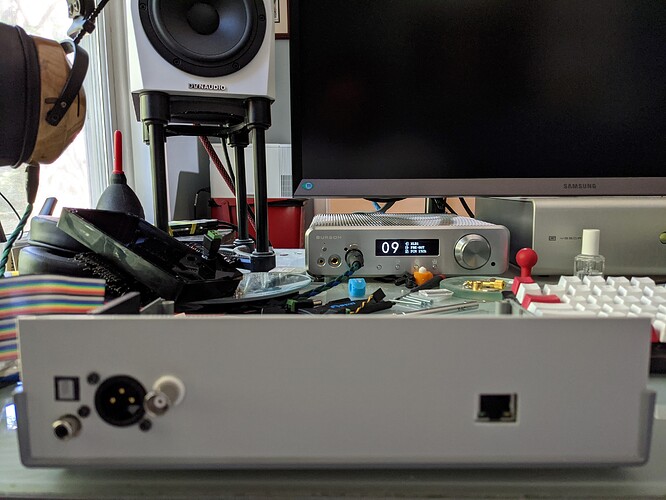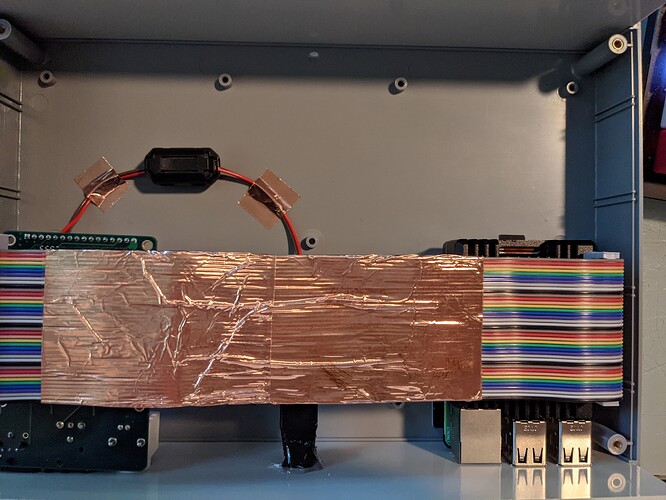Be glad you’re not in the market for a new GPU! A mere 33% price hike would seem like mana sent from heaven.
Ok, shady was not the correct term, but came out of not being fully informed. The overall tone of your message was like a parent or adult talking down to a child. I heard ‘welcome to life’ or ‘that’s life’ way too often when I was younger and don’t really need it as an adult. With that out of the way, I hold no ill will and I know your intention was probably not to talk down to me, so sorry I took it that way. We are all good on my end. Now back to audio speak…
We’re all good 
My current pc is running a GTX 1060 6gb, but is my work computer bought by my company. fortunately I game on consoles so I am probably ok for another year or two on this card. Not sure how much an upgrade would benefit for doing 2D in CAD.
I guess I got lucky lol. Mine just shipped today, ordered less than 2 weeks ago when it was 149. Lead time is a lot shorter than I expected.
For whatever it’s worth, I reconfigured my Pi install since my office with all the computers (and being over the furnace room downstairs) is the warmest room in the house. I was getting temps as high as 55, 56 C.
I put a heatsink on it.
I took it out of the Pi2AES case, since it will no longer fit there, and I’m going to put it into a custom enclosure, reconfigure the way the hat connect to further remove it from the nosy Pi. I’ll post some pics when I’m done. But, the point which was to lower the temps, it worked out pretty well. I’m getting temps now in the 44 to 46C range. Big improvement.
@db_Cooper Did I order the correct unit? What power supply will I need to purchase? I think I got one of the last ones they had
I think you said yo had a power supply for it. It will take a 5V linear power supply. You got everything you need, since I’m going to give you my case and I’ve got all of the required wiring connectors etc.
Just the Pi, in the link I sent you. I have everything else; heatsinks, standoffs, and the connector so you don’t have to have any wires hanging outside of the box.
I thought about the network issue we had in your house and I read that the Pi likes to be connected to ethernet before it powers up. I think that why your DHCP hosed and we had to restart the router. In case it happens to you again.
Ok cool, Yes I have a few upgraded LPS’s.
It was worth the money and thank you SO VERY MUCH for the assist, I told you these things are way over my head and my Mac is acting sluggish w/ the Big Sur software and being annoying. I will be glad to have my main desktop set-up playing off this thing, just for music! 
I think it has shipped to you.
One thing I’ve never been too happy about the Pi2AES Shield is the plexy box they have for it. The other day I wanted to cool off the unit a little more so I put a heatsink on the Pi, which consequently prevented me from using the Plexi case…
Voila!
I picked up a hobby plastic box, some “accessories” and a lot of measure, cut, measure, trim, fit, trim, fit, trim, fit, trim later. Here’s the outcome. I’ve been dragging my feet on doing this but today things were slow at work so I took the opportunity to multitask while on a couple of conference calls.
This is my first run, so I may go back and fiddle with things a bit, but for now I’m happy. A completely self enclosed box, with access to everything I need on the Pi and it’s plastic so Wi-Fi is functional.
Whether it needed it or not, I took the liberty to do some noise shielding on the 40 pin ribbon cable. I may install a shielded partition between the Pi and the Hat, but for now, they’re far enough apart. From a functionality standpoint, it’s theoretically a less noisy environment, so it sounds better right? Leaving it without the lid for a couple of days just to make sure everything is 100% and if I the urge to tinker some more strikes. I actually have enough room to throw a LPS in there so hmmm.
Ohhhh sooo slick 

I wish there was a dislike button. Not because I don’t like your post or what you did. But because I was perfectly content. Now I have to go and make sexy case for mine lol. Actually it’s good - I like projects like this.
I might do a nice enclosure for the higher end Pi2Design streamer when that’s released.
It’s called the Mercury streamer last I checked. It’ll have a screen!
Wow. I know I’m late to the party here, but very nice, DB!!
What’s your webstore’s url? I’ll take two!!
I bought a Pi2AES, built it, installed volumio but can’t figure out how to use it to simply pass audio from my PC via USB into the Pi2AES and out onto my DAC via optical. Windows doesn’t recognize the Pi as an audio device and when I look at installation and setups, they only go into how to set it up as a streamer. Would appreciate any help or guidance. Thanks!
Hi and welcome to HFGF !
The Pi2AES is a streamer, it is in effect, replacing the PC as the audio source. If you want Windows Audio from your PC then you can use another input on the DAC for example, USB out from your PC to the USB input on the DAC and then from the Pi2AES (you mentioned wanting to use optical) you could use optical from the Pi2AES into your DAC. ((However, if your DAC supports coax or AES/EBU I would very much recommend using either of those instead of optical.)) You would then just switch the input on your DAC to USB when you are using Windows Audio from the PC, and then to Optical (using your example) when you are using the Pi2AES.
You might want to check out this this thread, and this post as a starting point
Also, the folks here are pretty knowledgeable and willing to help so don’t be shy about asking questions.
Cheers!
I’m an old geek, but this is over my head. So can you please help me out?
I use an amp/dac connected to my PC.
I surf the web while listening so spotify while playing Magic. I don’t want to use my phone to switch music.
Is the PI2aes a good solution to improve the sound while remaining easy to use?
Isn’t it a lot of switching and tweaking? 
Darn I don’t want to start that rabbit hole just to realize it’s not worth the trouble… 
Sorry for being stupid, my Dad died and I inherited his stereo and pc. I can’t figure out how the DAC and PI2AES all hook up, my one stumbling block is ethernet connection from the PC to the PI2AES, I know he was hooked up by a cable to the ethernet port on the PI2AES, but have no clue how it hooked up to the PC. I am assuming you have two connections to the PC, one via USB and to the DAC, and also one from the PC to the PI2AES, and then to the DAC as well on the AES input? So there is two separate wired connections to PC to the DAC is that correct? I don’t actually see an AES input on the Denafrips, but there are two coaxial cable inputs I am sure it hooks up to one of those. Its just where the ethernet cable of the PI2AES goes I can’t fathom. I know my Dad did not have Volumio. He said one time He was passing bits from his PC to the PI2AES via an ethernet cable, I did find a device that an ethernet cable could plug into, an Aris touchstone telepathy modem, not sure that is useful or not. I recall he had foobar, and was trying to show me how it hooked up to the HD tracks he had, and was outputting via the PI2AES I believe.