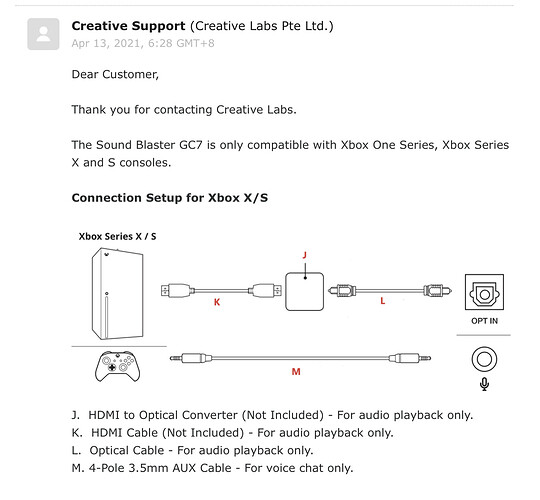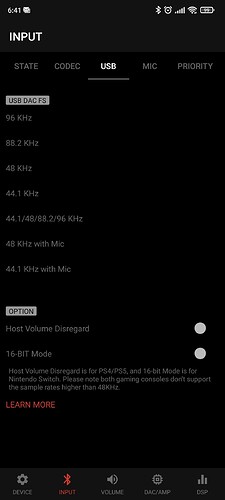As the new console generation is slowly rolling out to living rooms across the world, it’s still not fully documented how to get the full audio experience from these consoles. Having researched the topic, I’ve gathered my findings in this thread to help all of you to get the best audio experience out of these new machines. Note: this guide is mainly aimed for casual/single-players. I have no experience with the in-game voice chat of these games.
A simple way that the console manufacturers promote is using the headphone jack on the controllers. DualSense and the Xbox controller both have a 3.5mm jack. This is of course not the best choice. Both controllers are bluetooth enabled and can only power weaker headphones. In a bind, this works.
One of the big caveats from these new consoles is the lack of an optical out port. Most of the audio is supported through HDMI-ARC, which suits for most use cases. Not everyone has an HDMI enabled receiver. One solution is to use the optical out of your TV which, depending on your TV is good enough.
The support for USB dacs is also severely limited. The PS5 only supports UAC1 -dacs, which limits the choice of dacs. Many of the most recent DACs are not supported. On the Xbox side, the situation is even more dire - you can’t use anything that is not licensed by Microsoft.
List of PS5 compatible dacs (As of 5/16/2021):
-Schiit Hel 2
-JDS Atom (with a firmware update dowgrading it into a UAC1 only dac)
-Creative SoundBlasterX G6
-Creative SoundBlasterX G3
-FX-Audio DAC-X6 (volume issues on stock opamps)
-FIIO E10k
-Syba Sonic
List of Xbox Series X/S compatible dacs (As of 5/16/2021)
-Astro MixAmp TR
One of the big features of the next gen consoles is the HRTF audio features. Xbox Series X has a dedicated audio chip for handling audio, whereas PS5 promotes having it’s own proprietary Tempest 3D Audiotech. On the Xbox side this is offered via Microsoft Sonic, DTS Headphone:X or Dolby Atmos for Headphones. Xbox offers HDMI passthrough for the headphone audio, enabling you to use any type of audio stack, such as the optical out of your TV.
On the PS5 side, Tempest requires either a headphone plugged into the controller, USB/Bluetooth headphones or a USB dac. There currently is no HDMI passthrough, but Sony is reportedly looking into implementing it into a future update.
Here are some options for getting the most out of your existing stack:
HDMI Receiver:
Console → Receiver → (DAC) → (AMP)
TV connected to a dac. This supports the VSS/HRTF features of the Xbox:
Console → TV → Optical out into DAC → (AMP)
For those of you who wish to use tempest, this is a simple stack:
PS5 → USB to DAC → (AMP)
For the cases where you want to use your existing DAC/AMP while using Tempest:
PS5 → USB to DAC/Optical out to main DAC → AMP
For those (such as myself) who have both, a stack would look like this:
PS5 → USB to DAC (G6 for example)
XSX → HDMI to TV ————————-> Optical from TV to DAC (G6)
———> G6 optical out to main DAC → AMP
Edit: No audio delay at all. Also of note is that I have the G6 plugged into a powered hub so the card will be powered regardless of the status of the devices.
Questions and comments are more than welcome.