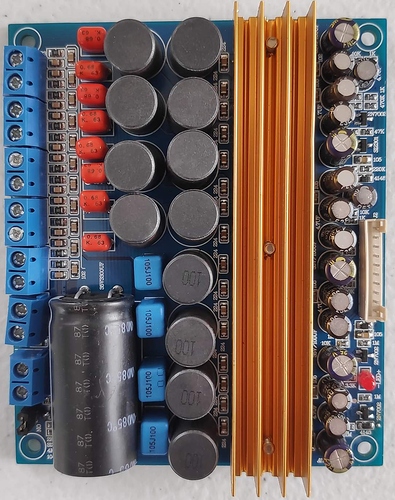I would buy that. I don’t want HDMI pass-through, I want it to use EARC from my TV. I hook video sources directly to my tv (roku, chromcast with google tv). I think it should come with support for 16 channels with software upgradability. I should sell for less than a grand.
Nah, I’ve seen some of these types of setups in person. There’s a place in the greater Phoenix area called Legendary Music & Cinema that does 6- and 7-figure theater builds and also carries insanely high-end 2-channel stuff.
I disagree that (many of) these fancy home theaters aren’t OCD-level audiophile setups. Stuff is hidden simply because aesthetics are an additional design requirement on top of audio and video quality. With enough budget you can achieve clean looks with minimal compromises to audio quality. You’re just solving a more difficult problem of how to optimize sound quality while also removing the audio equipment from plain sight.
One common trick is to mount an “acoustically transparent” screen / panels on a false front wall. That way you can have big speakers 3’ into “the room” and a center channel directly behind the image (as opposed to below it). It also can create a nice place to hide an equipment rack so that’s out of sight as well.
At a certain level, the task of building a home theater grows beyond fitting and adapting surround audio + video gear into your room and instead becomes about building a room around surround audio + video gear.
Yep. Which makes it ironically funny that these home theaters exist when the last movie I watched outside was in an underground theater with a 1080p projector and powered monitors hooked up to a ps3 in the back of a videostore screening a bootleg scan of a vhs of an obscure russian scifi film
That’s not far off from what I built. I wanted a system equally capable with movies, games, and music. I ended up with a 5.1 system with 4 full-size Sonus Faber Cremona towers arranged equidistant from the sweet spot. Those ran about $10k/pr ~15 years ago when I got them. With center and sub I’m in the ballpark of $30k in speakers.
Using full-size towers for surrounds is overkill for movies, where surround speakers are intended primarily for atmosphere (birds, planes, traffic, etc.). However, it’s fantastic for gaming, where action takes place in a dynamic 3D environment and you can sometimes have stuff going on behind you. Because all of my speakers are identical towers, sound panning is seamless as I spin around or navigates through mazes and corridors in a game.
That effin awesone.
My set up is markedly not as good. I’m still running off Definitive on walls from 2006. The only benefit is that I did enough tweaking and tuning and there was a significant air gap in the wall they’re attached to that it works like a resonating chamber and helps blend the front 3 channels well. It’s served my purposes pretty well for the last… 15 years now I think but I need an upgrade. The problem for me is space. Not enough of it. So I need speakers that do well closer to walls. Its why I’ve been looking into front ported speakers for a while now.
I want an OLED and a projector with a accoustically transparent screen fabric that I can pull down in front of it. But that requires money.
Fuck yeah I’d take it
If it’s not for him… at minimum, he needs to review it and compare it to 4x smsl/topping DACs. ![]() a DAC with 5.1 analog outs for 300$ is
a DAC with 5.1 analog outs for 300$ is ![]() and a lot of people could be interested by this.
and a lot of people could be interested by this.
By the way @ZeosPantera , the old Oppo bluray player you saw is probably an Oppo UDP-93 or Oppo UDP-103 with Vanity 93 or 103 modules from 2013.
Apparently it’s a module replacing the red RCA outs with spdif digital outs, white RCA outs are only there for the look.
That’s probably the best/cheapest option.
So now put that in your eBay/craigslist searches and with a bit cough of luck you might get an Oppo player “sold as is, left channels don’t work and right channels emit a ton of noise” 
Wish i had the space to run the front speakers behind the screen. No doubt they engineered the speaker cabinets to work within the confines of the walls in these high dollar rooms. I too question the guy that can commission such a build out. Hell be calling for someone to change out the bluray. But its good to keep the industry alive. Its a small pond we need to stick together.
Ya i found them a couple years ago when i was looking for an HDMI dac with headphone but then ran across this because i want to do powered monitor surround in my bedroom, still not quite sure if this is the best solution but im def intrigued
No digital outputs. Not what Z would be looking.
Considering a pure DAC für multiple channels, I remember seeing the Okto DAC8 Pro on Audio Science Review.
Seems to measure very well too.
Yes, I have been looking for something like that.
Computer output, hdmi to decoader
Decode to 4 usb outputs, 32bit / 384K for full 32 bit.
Make the first two channels optional as 3D headphone outputs!
Auro headphone 3D, DTS headphone etc.
Then use 4 Dac’s with balanced out to the amps as needed.
hi,
yes i’ve been searching for the same solution Z is and tried work arounds but without success. I’m not into the HTPC so USB to Spdif with the minidsp was not something i was looking for.
Reasoning is I would like to keep the digital realm as long as possible because i’ve got a L-C-R active system with mini DSP’s 3 units of 2x4HD where i would like to skip the ADC part and going in on the optical input.
I can do the L-R with the optical output set to LPCM but no luck on the center channel. I also would like to see miniDSP get a high end version with seriously good DAC’s in the units/ I’ve seen some people on the mini dsp forum do that them selves and hack the board. that is a bit above my knowlegde base to do that but looks cool and sounds even better they say.
First upgrading the sound on the mini dsp is the power supply a replace them with the iFi units not costly but a step up from the standard wall thingy.
Anyway i get the rant and go search for an old Oppo i gues…
You can use Virtual Audio Cable and Audio Repeater to do this. Use the virtual cable to have (multiple) surround sound capable playback device(s) on Windows and then use the audio repeater to split the surround sound into multiple dacs. Use one virtual cable as the main source, route it to another virtual cable(s), and then route two channels of that into the desired sound device (dac). So for example, create 3 different virtual cable. VC1, VC2, VC3 (don’t forget to set all of them as a surround device). Route all the VC1 surround channels to VC2 and VC3 (using two instances of audio repeater). From there, you can route say, Front Left and Front Right channels from VC2 to a dac, and then route Surround Left and Surround Right channel from VC3 to a different dac. Since VC2 and VC3 are duplicates of VC1 (the main source), its basically the same as splitting VC1 into multiple dacs (I tried directly splitting VC1 to multiple dacs but it doesn’t work. Hence you need a VC2 and VC3, a virtual cable for each dac). And there you go, surround sound split into multiple dacs. I did this because I only have one decent stereo amp so I wanted to split (extract) the Front and Center channels to the stereo amp and let a cheap home theater receiver handle the rest of the channels. It’s kinda inconvenient to use multiple instances of audio repeater every time you want to do it but this is the best solution i got (yet).
ps.
i use virtual audio cable and audio repeater from muzychenko. you can’t use the free version if you want to use multiple virtual audio cable tho
i don’t think there is quality degradation as long as you keep the audio format (sample rate, bit depth etc) consistent across all virtual cable and devices but i never tested/checked
play around with the buffer and pre-fill settings on the audio repeater if the sound is ‘glitchy’
yes i did the same comment on youtube
aaaaaaaaaaannnnd i might just found a simpler way using Lupisoft EKIO (software)
Looking forward to hear how a software application transfers in to a hardware based min. 4 Digital Coax (SPDIF) device. Specially when the output needed is hardware with the mentioned software and the mentioned hw only has Analog outputs 1 to 10.
And still, how this software uses something like video material, sending right surround sound to right place.
Monoprice hdmi audio extractor(H.A.E.). On amazon. $50. It gives a two channel, and optical output.
I would see if you can use the nano digi to take in the optical from the output of the H.A.E. and output 4 stereo coaxial to 4 separate stereo dacs of your choosing for a 7.1 channel setup
https://www.amazon.com/dp/B076CK9D5Y/ref=cm_sw_r_cp_apa_fabc_A4A0745JT3N5W0JK46DJ