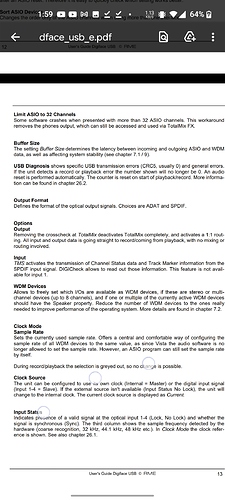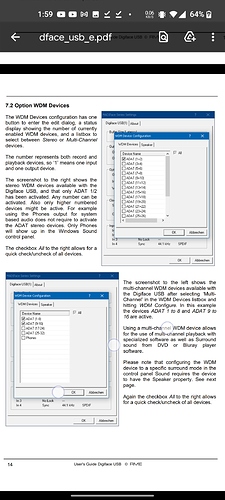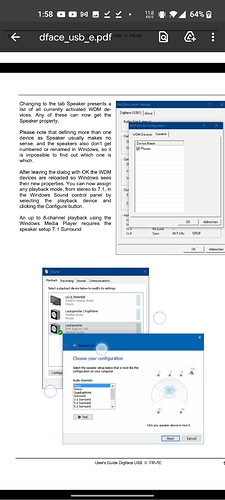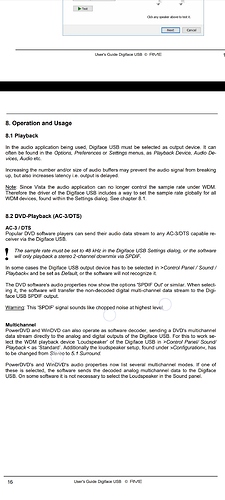Second idea would be to take 4 optical spdif outputs from the RME Digiface and run them to 4 separate dacs via optical. RME Digiface USB Portable Digital Audio Interface | Sweetwater
In the video he mentions that the outputs of the RME Digiface can be set to multichannel and spdif in the totalmix routing software that’s included. I really really hope that this is the solution you’re looking for.
Also added bonus!!! The totalmix software allows for a loop back function to record from a source while still outputting…!
This actually might be the thing.
Only that it is not cheap and might have some playback software restrictions.
Haven’t read the hole manual yet.
Compared to the other RME equipment, it is almost free.
Could you elaborate on what you mean?
RTFineM ![]()
Toslink content protection or what now?
RTFineM isn’t coming back with anything useful on google. Can you elaborate…?
Did you try the picture search?
RTFM is “Read The Fucking Manual”
Which is not helping here as the only problem I could think of is that in SPIDIF-mode, content protection is enabled. Having used the Digiface in both ADAT and SPDIF mode, I never had any issue with it.
Would you be willing to test this?
In the setup + software like Z was planning.
- I don’t own one
- I don’t have any other device that understands ADAT
I still don’t know what you meant with the above line.
I am a diy self taught audio engineer, and will happily test this device with all required software, if someone wants to send me one. 

Interesting to know that PowerDVD (shit-tier garbage) plays ball with the Digiface.
RME’s routing software should allow to separate the 5.1 into 2+2+1+1 to send elsewhere.
I’ve been reading up on it. I can’t find documentation on separating the multi-channels audio to send to multiple sources… as this whole setup is running from an htpc I imagine it’ll be a matter of tweaking for days…
However still the best solution for maintaining the digital stream I’ve managed to come across yet
@ZeosPantera what software are you using for playback of video content…? I imagine the decoders for dts/dolby would be in the player software itself, as that would be your computers internal interface handling the decoding then it would output the analogue sound to a receiver/amp.
What’s the best local media player software…?
Does VLC decode ac-3/dts audio…?
This may even simplify the switch that is being used for the front end mini dsp. It’d just be in the totalmix software, instead of a physical switch.
Another option might be to use that monoprice hdmi audio extractor in line between the htpc and projector, then you could run the toslink out from the H.A.E. into one of the RME Digiface USB toslink inputs and configure the incoming digital optical audio to run into 8 tracks that way
This is talked about on ASR a lot. They would agree that modern AVR’s don’t measure well and separate DAC’s would be better. Here is one thread where it is discussed and some ideas are proposed:
But until then, a more high end processor like Emotiva, Monoprice, Anthem, JBL, etc would probably be the answer as they measure better than the standard AVR’s. I’m eyeing the Monoprice HTP-1 for my upcoming theater build.
This thread here is looking for a decoder or processor more than a receiver.
People hugely underestimate the complexity of real-time signal processing (as anyone who ever had a bigger project in a DAW knows, massive resource hog).
There is a reason why DSPs and Speaker Management like DBX DriveRacks and Xilica XD-series are so expensive.