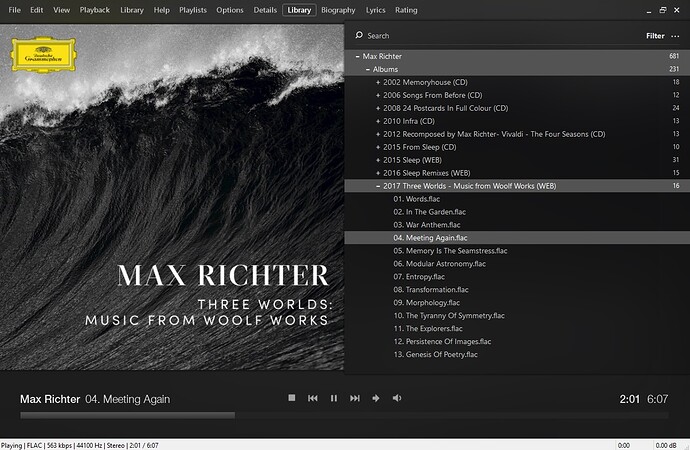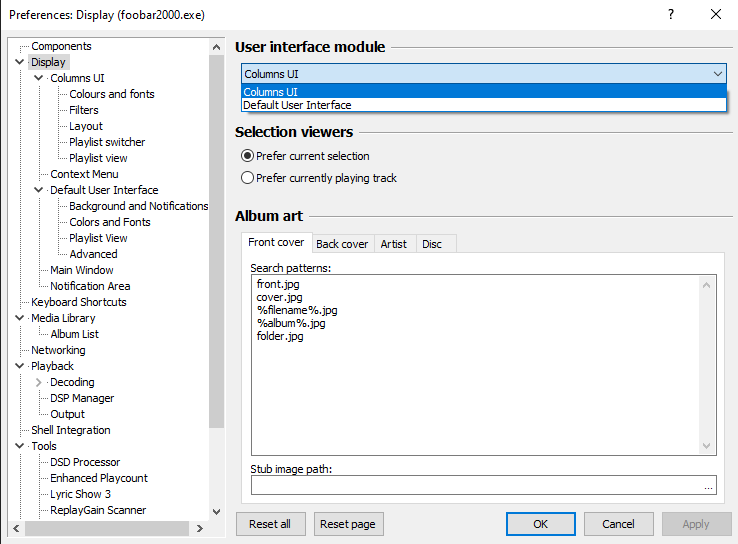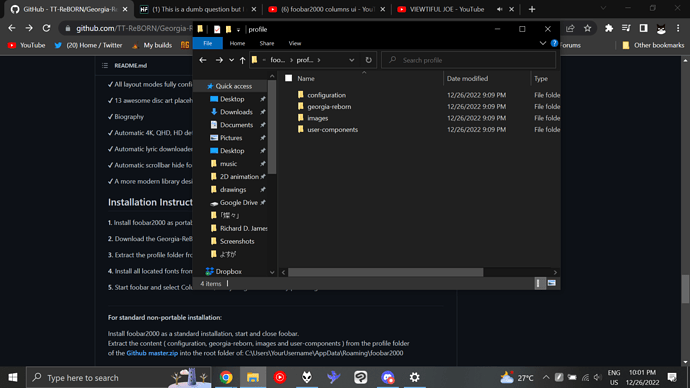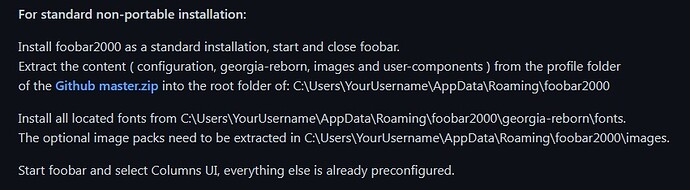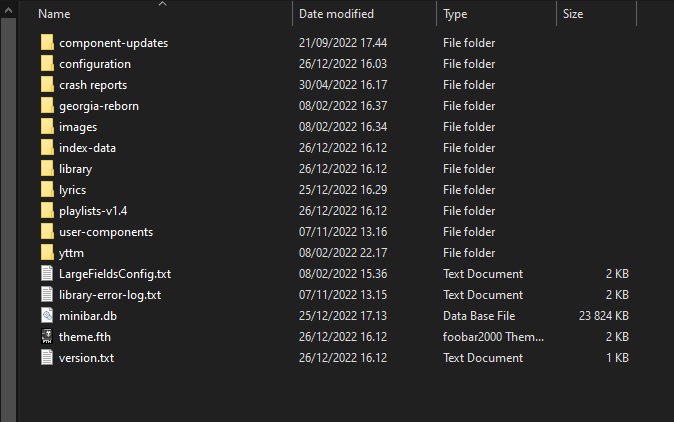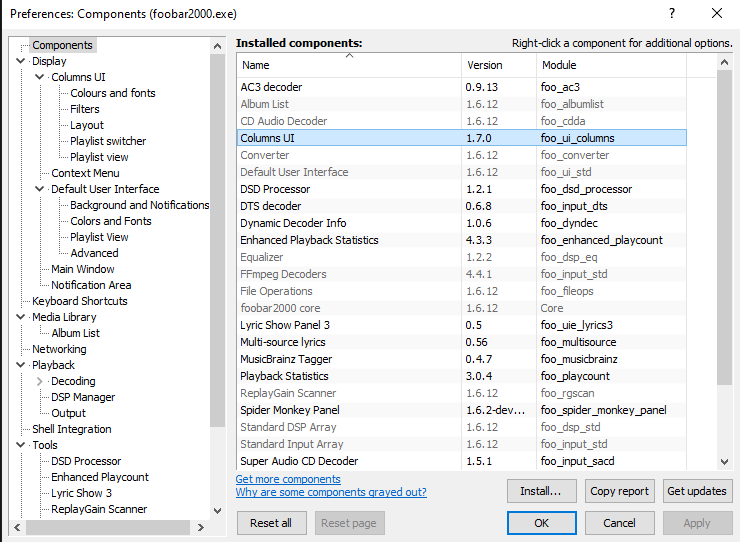I’ve been downloading a crap ton of music, but I’ve started to notice that the music quality sounds worse somehow than youtube music. All music files I’ve downloaded are at least above 320kbps, and most are up to 600kbps (I’m aware that it’s useless), however, it sounds worse than the youtube music player somehow. It generally has lesser details and even sounds thin in comparison some times. Is it because I am using a bad program to play music (groove music)? Please help, thank you.
It could be a number of things. If you’re downloading all that music from yhe same source it may be poorly encoded or may have been encoded from poor master tracks to begin with. YTMusic doesn’t have the greatest sound quality, but they do create those files from higher quality soutce tracks which leads to better quality and more consistent compressed tracks. For the tracks you’re downloading do you have any idea what quality the source tracks were, how they were ripped, what encoding method(s) were used, etc? All of those things can definitely effect the quality of the final product.
As for your music player, I’m unfamiliar with Groove Music. It is possible that a program being used to play tracks can degrade playback quality, but with a file type as ubiquitous as mp3s, I think almost any player these days should be able to handle it just fine.
Another possibility is that you have some system level sound effects that are combining poorly with some effect from the Groove Player software and degrading playback and when uaing YT’s player you’re eliminating the effect(s) from Groove and thus the poor combo with the system.
TBH though, these are basically just general shots in the dark for some things to look at and if you really want to isolate the problem you’ll need to troubleshoot it. Do you have any experience troubleshooting signal chains?
I don’t have any experience with signal trouble shooting unfortunately. I’ve downloaded music from SoulSeek, a torrenting thing, which isn’t ideal but I have ripped files from some cds I have bought and they all sound similarly bad in comparison to youtube music. I can’t exactly change what I’m downloading it from either because I listen to weird obscure music and I can barely afford to live right now. So I’d like to try to “fix” anything else I can first
Okay, well I can try to help you as best as I can remotely, but I’m by no means a technical savant so I can’t guarantee we’ll get anywhere lol! ![]() My first thought is that, depending on just how obscure your music is, the source files available may not be great to begin with. Also, it’s important to note that many people claim to be unable to hear the difference between 256kbps and 320 or even CD quality.
My first thought is that, depending on just how obscure your music is, the source files available may not be great to begin with. Also, it’s important to note that many people claim to be unable to hear the difference between 256kbps and 320 or even CD quality.
All of that aside, if you’re using a windows machine (which I assume you are), what version of windows are you running and have you entered the system audio panel and turned off any equalizers, compression, or DSP of any kind that may be running?
Edit: Might be a good idea just to make sure even if you think you have stuff disabled. Just go to the little speaker
icon (kinda looks like this🔊) in your toolbar and right click, select sounds, then select sound scheme, and then select “no sounds.” That will disable all the system level soubd effects. Let me know once you’ve done that and we’ll work from there. I’m gonna look at downloading Groove Player so I can take a peak at what you’re working with and see if any obvious potential issues and/or solutions stick out.
Also, @Etroze86 gave you some good advice regarding Foobar. It’s a great versatile player with tons of plugins and all that jazz. I used to use it myself before I subscribed to Roon.
The source rip will depend as well, even though it’s a hi rez file doesn’t mean the program that was used to rip didn’t compress it somehow.
Like stated above those system settings can play a large role on playback.
Groove IMO isn’t a great player and I would recommend foobar as a free replacement.
Hope you get some resolution on this.
And how many conversions the file has had in its history… dont know is that something that can be figured out? File size might give a hint on the subject.
You could find (make) a track being 12Mb sized and being 320 quality.
Direct CD rip using good extract tools.
Then you search and find the “same” track being mentioned its 320 the file looks like its 320 and somewho the file size is 3Mb. Even if the track is same length like 3.5min.
How can “same quality” file have 4 times of size difference in data? Its pretty clear they aren’t.
(found this specially at torrenting things at way back then)
Numbers just to give direction. They usually much closer in size but as a example, easy to understand.
It’s easy to test and make. CD rip → 320. Then make that to 128. Then change it back to 320.
It’s garbage… at the end.
Kinda like a photo image. You can downsize good photo and crop it smaller.
Changing it back to large and make it better quality… its not possible. Data is lost.
There are few good online tests, some mentioned on this site. ![]()
128 kbp - 320 is pretty easy. But after that it gets really hard.
If the data (music file) is garbage. It is garbage and will be.
I think you were on the money when you recommended foobar, it sounds way better now. However, I find foobar to be really hard to navigate and use
Edit: nevermind I’ve figured out how to use it properly kinda, navigating is still kind of a pain and it kinda upsets me that I can’t see the album art. However, it is a night and day difference from Groove
Glad it’s working for you and yeah it is kinda a pain to navigate but it’s a powerful/free player.
If your files are stored locally, you can use some plugins to see your albums arts. I don’t have foobar with me right now so can’t be more precise.
I have my fingers on local network, and this artwork thing makes my pc freeze like crazy.
If you get tired on the windows 95 style theme on foobar, i suggest looking into georgia reborn theme (it’s on github). Makes foobar much more pleasing to the eye. If you do, use the latest version (older version kept crashing for me, but the new version works fine).
That is really awesome. Though I’ve been trying to install it for the last hour, and the github page’s instructions are insanely unclear for a complete noob for me. I can’t figure out what the last step means by “5. Start foobar and select Columns UI, everything else is already preconfigured.”. I’m shocked by how little tutorials there are on this and how every tutorials’ Foobar looks completely different from each other
in foobar,
click on file > preferences
click on display
user interface menu : change from “default user interface” to “columns UI”
you may have to restart foobar
wow this is really frustrating, columns ui isn’t appearing, I’m pretty sure I installed the fonts. Is my file placement wrong or something?
Did you do the non-portable installation?
It’s been a while since i did this, so my memory is a bit hazy ![]()
yeah that’s the one I’m following, it’s not working at all
Do you have Columns UI component installed?
You can get it by clicking the “Get more components” (the blue text on the bottom) in the foobar components column
I think it’s named “columns ui 2.0.0-alpha.5” in the foobar component archives
wow that’s really frustrating. I didn’t have it downloaded, and it’s weird that it’s not already downloaded, or the steps mention that I have to download it. I’ll get back to you if it works