Just FYI Evangelion order is almost here im guessing by Saturday
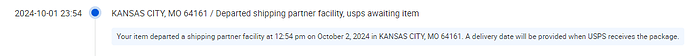
Just FYI Evangelion order is almost here im guessing by Saturday
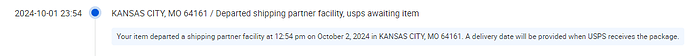
@Ohmboy Hey man so first dap, will i need anything specific for a micro sd card? Just get biggest size i wanna spend on? or to anyone, will i just be able to plug this into my mac and load straight to it or will i need a card read/writer? Thanks
Hey buddy I’ll hand you over to @Delta9K or any other DAP users here because I only stream from my DAP’s, I pretty much use them on the barge or where I can get a Wifi signal sorry ![]()
As long as the SD card is formatted properly, you should have no issue. Your R4 should also have the ability to format it if necessary for compatibility. When you plug it in via USB, you may need to select a mode such as “file transfer” to get the DAP to show/manage the contents of the SD card, which will then show up as a removable drive on your computer where you can simply drag & drop if you want. I unfortunately have zero experience using it with a Mac so hopefully other users can chime in with specifics, but that’s how it works on PC.
Edit: be sure to read the instructions on your R4, and while it’s probably up to date you may want to check and see if it has the latest Firmware or not (updating is very easy, check on Hiby’s website for details). Here is a pic of how it works for my R6 III with Windows 10; 'Disk" is my 1TB SD card and ‘Internal Storage’ is 64gb memory that the DAP has onboard.
ahh ok no problem thankyou
ahhh ok I was hoping it would just show up as an external, older mac though so i might just buy a read/write just in case, thank you
ok perfect thanks for the pic ill try this first
No problem, it essentially functions the same as any Android-based phone would but with all of the specific bells and whistles a DAP has. Also, and this has thrown me for a loop because in the past I exclusively used Hiby DAPs WITHOUT Android, remember that unless you install a 3rd party one the Hiby Music App is the default player but it is an app and thus NOT connected directly to the system’s settings. Basically I’d recommend just playing around with it and reading the instructions, some review videos may also help to walk you through the finer parts of its offerings.
tl;dr works like any other Android device when it comes to connectivity.
ok ya that’s what ive tried to do watch a lot of reviews and I actually enjoying reading manual, im all apple so this will be my first Android device ever, but I think I can get the jest of everything with some research
I don’t have a MAC but it should function as an external device just as @Sonofholhorse has exampled if wanting to use it like an external drive to copy library over etc. I do myself though (call me old fashioned) prefer to use and external mount for the SD card and work with that and then just pop the card out and into the DAP.
im most likely gonna pull the trigger on something today on Amazon, since i have to buy a card anyway, thank you
ok right on i saw these sets with that adaptor was a little confused, makes sense thanks
for music SD card shouldn’t matter too much, you have to pay a lot more for tiny speed increases lol
That Purple and Green colorway is a looker !
It really is I’m shocked I only paid $280 for this
I know right? And it feels solid in the hand too.
I saw you got a carry case for it - from Amazon? link me, or just tell me the brand and I’ll hunt it down.
The case actually came with the unit it has no markings on it so I’m not sure how to find it