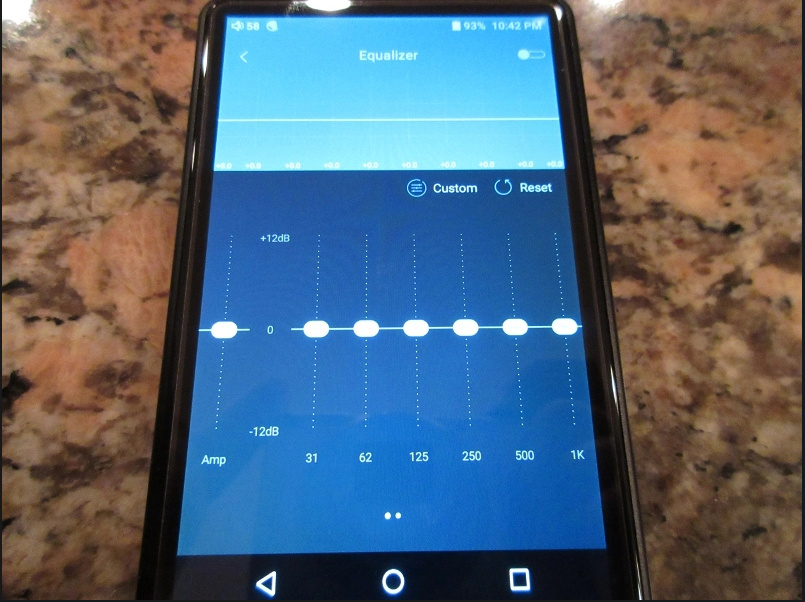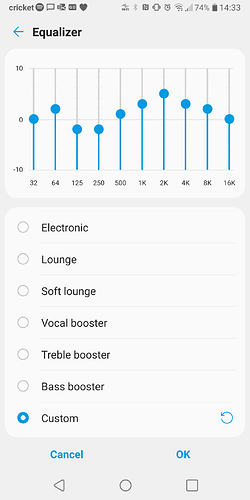Chris’s doing his review in the next of day or so, he want’s to make sure his set is the final version…so I guess they should be available (maybe pre-order) within the next month or so ![]()
I would rec the LZ A7. You also have 10 tuning configs so you can change the sound more to your liking too.
Congrats on the job! I got a job recently too, let’s not fall into the trap of spending money because you have money lol. Just be wise with ur money!
Hi,
Start by saying thankyou for your hardworking, very much appreciated.
I think I will end up getting the LZ A7 over the P2.
How are the LZ on the move, do they require ‘power’ or are they easy to drive, I have a hyby r3 Pro, that manages the P1 on High gain just fine?
Thanks!
If you can handle the P1, you can handle a huge majority of iems. (although I would say you still need some more power with the P1 to make them shine more.)
You shouldnt have any problems with the A7 with the R3 pro at all.
Thanks for the reply.
I mainly use the P1 at desk with a d50s, A50 topping setup, and your right it shines there…catch myself closing my eyes alot 
I did try to eq the P1 on the hiby 3 Pro according to your suggestions, but the eq settings were not available in terms of matching.
Unfortunately the R3 Pro doesnt have a PEQ. if you can take a photo of the EQ settings you can adjust I might be able to give you a guess on what to do.
Photo wasn’t having it…
Options are:
31hz
62hz
125hz
250hz
500hz
1khz,2khz,4khz,8khz,16khz
Hope that is adequate?
Talking about PEQ, I run foobar, is there a stable plug in for that. Or do I have to have a separate PEQ to run alongside foobar?
Seems to be the same EQ as on the R6?
Not sure about your options for EQ on PC as I dont use EQ for my PC setup. (I mostly listen with my dap anyway).
I will see what I can do with those frequencies on my DX160, but since I dont have the Q value it wont be identical.
Yes, looks same
Yeah, i actually don’t use Eq as yet on pc. Treated the whole experience on pc as ’ as is’…which is fine.
I looked at Audio parameters of the Dap, and nothing says ’ Q value’.
Still new at all this, sorry.
Tin Hifi P1 EQ settings:
31 hz: +6db
62 hz: +5db
125 hz: +2db
Preamp (Amp): -7 db
I used the GEQ in the Neutron player, so it should be right Q or BW values.
Sounds similar to my own, but unfortunately a bit worse in quality. But should be fine for most.
EDIT: FIY you are going to have to increase the volume due to the preamp settings, but hopefully you have enough juice for that.
Thankyou so much, really appreciate it.
NP, let me know what you think about it.
Not sure if you are already using the P1 at nearly max volume, if its too low volume after applying the EQ. Then you need to either increase the preamp (closer to 0) or reduce the bass boost + increase the preamp.
P1 on mobile defiantly on High gain and max volume with the Eq. Still gets the job done.
On desktop I will have a play about.
Enjoy 
i’m thinking to buy the whizzer kulaklik, someone here know It?
The UE FITS seems really cool. Not sure about their sound, but to get a custom fit without needing to go to an audiologist and it is truly wireless seems pretty sweet.
Testing a bit of EQ with the final audio E300 I seem to like a bit more of a bump in 500 to 4K region… I guess I like loud mids
Specific eq graph I really liked on them
Has anyone heard the tri starsea. I wonder if qc can hold up with those switches on them to change sound preferences, and how they sound.