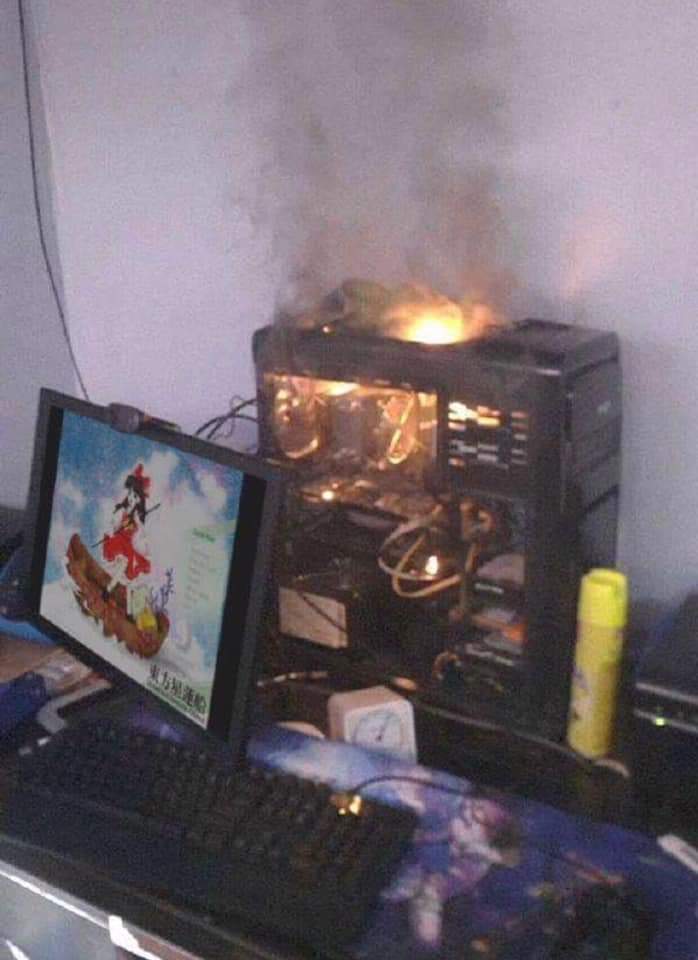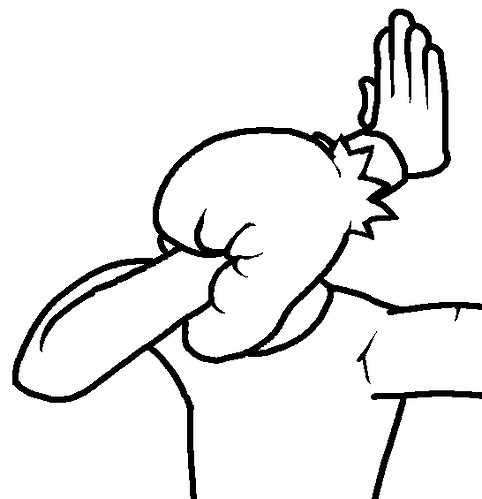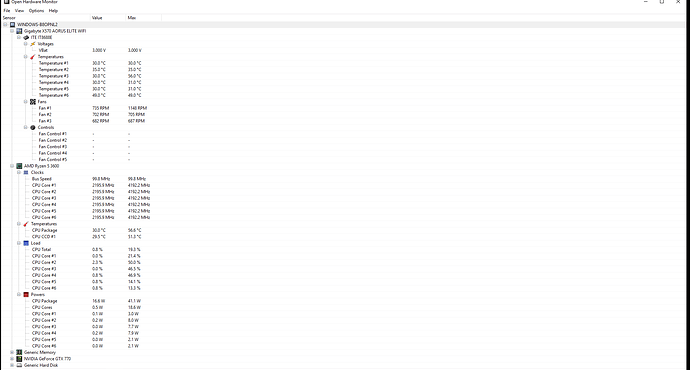The new build is fantastic. I am really happy with the performance. This build should last me awhile.
and it’s been confirmed by AMD that they will bring Zen3 support to their 400 series chipsets. however, in flashing your BIOS to support Zen3, you will lose support for previous Ryzen CPU’s. how far back that will go hasn’t been shared yet.
I have seen things in PCs I serviced…
I have uninstalled toolbars and malware people can’t even imagine…
I have found mishaps and user errors of DIY PC-building on LAN-parties.
I have used a fire extinguisher on a PC once
(Pic is not mine, looked similar though)
So just by probability, you will be fine™ ![]()
Did you use to work tech support? Anyway that reminds of video I saw recently. I thoroughly enjoyed this lol. At least you’ve never had to deal with a guy who thought CD rom tray was cup holder XD
Intel 10th gen just launched
That could depend on manufacturers. I suspect companies like MSI will try to keep as much as they can.
Looks like they should have named it the 9th Gen -S, AMD is still looking like it’s going toe to toe with it before Ryzen 4000 launches. Be interesting to re-assess in a few months to see if it pushes any extra speed though.
Yeah! Several people from my team got their samples few weeks ago. I feel like they’re overshadowed by Ryzen 9 this round. I’ve been using Intel’s platforms for the last 15 years until recently. AMD really caught up this time.
I can say I am looking forward to what Zen 3 and future generations. It isn’t that I don’t want Intel to do well, cause something needs to keep AMD in check… I just find I like AMD better right now, particularly as they have shown they are willing to listen to community feedback (not that it should have been necicery with the last debacle, but that is neither here nor there).
Yeah I’m not one in camp or the other either. I think It’s best for consumers if they’re both doing well and closely competing with each other. Intel always get the better support for memory compatibility and it’s one of the main reason I prefer it over the AMD but this may change soon if AMD can keep this up.
Setup. Samsung CRG9 49" curved monitor
case DIYPC Skyline
Cpu I7- 8700k
Graphics: Nvidia 1080 Ti
PSU: 650w EVGA gold
Cooling: like 6-8 Corsair ml120 fans blue led + Noctua DH 15 airblock
Thermal Pasted Liquid Silver
Storage: 4 HDD 3 SDD 2 NVME
Hot swapped extra 2 TB SDD ontop of case for on the go storage units
Ram: 4 sticks of 8 gig G skill Tridentz 3000 mhz
Motherboard: went budget on this Asrock z370 killer
Planning to upgrade the mother board and graphics later and the case to a little more fancier case with more room in it for better air flow. Current rig is now around 3 1/2 years old. Spent right around $1000 even building it with an extra 100 or so for the new nvme
Everything’s working fine but the new PC is so loud. Like, annoyingly so. I think it’s mostly coming from the CPU fan (noctua nh-u14s). I’m almost worried that something is wrong with how distracting this sounds but the temperature is stable so it’s at least cooling well. It sounds like I have a power plant generator under my desk, sigh.
You should be able to download your CPU and GPU software to have fan control options and can min/max each to see if that’s the fan you are hearing. Noctua’s are known for being really quiet and efficient but GPUs tiny fans are loud af. Could be a noisy case fan if you used the included stock ones at all.
I’ve been using Open Hardware Monitor. It may be the GPU, though I had the same GPU on the other case too and that build was way quieter. So maybe part of is is because of the chassis, idk.
Check to be certain there are no cables getting caught by the fan blades, and that the fan is plugged into one of the CPU headders. Finally, check in the UEFI for the fan profile. If anything, you can give it a less aggressive curve.
There’s some temperatures on the picture, unless you’re referring to other ones. CPU basically hovers around 30-55 C depending on load.
I just noticed that and altered the other post to reflect. Sorry, had literally just woken up.
Dude, you were right. I had gone full retard mode and never noticed that the a small cable was hitting the GPU fan, yikes! Now it’s so quiet, quieter than my last one. At least now I know for next time…thanks again!