No problem. Biggest thing pounded into my head when studying for my A+ was check the stupid shit first.
What. the. actual. fuck.
how did they pull that one off
My MSI mobo has this setting in Realtek HD Audio Manager. Does anyone have any idea what the differences are?
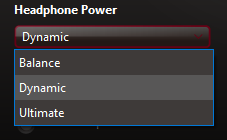
Is it a gain switch for the internal amp?
Uh, it might be lol, could be gain settings, or could be some dsp correction or something, what motherboard is it?
MSI B450 Pro Carbon - https://www.msi.com/Motherboard/B450-GAMING-PRO-CARBON-AC
If it is, then I would probably want to choose “Balance” and adjust volume using the Atom.
As far as I can tell, switching between the modes just make the volume louder. I just don’t want to introduce noise.
Do you just have an Atom? Or do you have a DAC to pair with it?
I mean if you were using the atom, you would plug it into the line out not the headphone out
I only have the Atom for now. Waiting on the Atom dac… lol.
Yes, I have it connected into the line out in the back (which is the same as the headphone out). I am not using the front headphone jack.
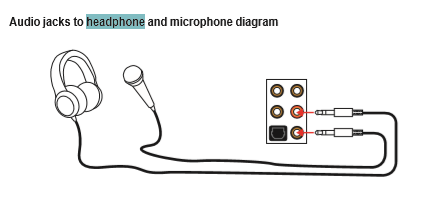
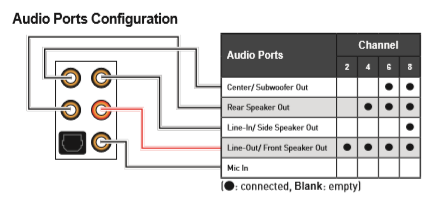
In the realtek audio control panel just make sure they are on speaker out mode or something, not headphone, and disable any sonic enhancements of dsp
hey Eric, why not read what the mobo’s manual has to say about those settings?
I looked in the manual and didn’t see any mention of it. I have it set to Dynamic and it sounds good to me.
I did see this somewhere else… 'Its a gain switch, by raising the gain, noise floor will also rise and might be audible."
actually, I misdirected you. you should look at the Realtek info on the audio codec your mobo has. sorry!
Mind if I get y’alls thoughts on a possible new build?
So to kick it off, here’s the old build I will probably switch to being an HTPC(will probably swap the cooler to something like this):
PCPartPicker Part List
This is what I’m thinking of swapping over to:
PCPartPicker Part List
| Type | Item | Price |
|---|---|---|
| CPU | AMD Ryzen 7 3700X 3.6 GHz 8-Core Processor | $289.99 @ Amazon |
| CPU Cooler | EVGA CLC 360 74.82 CFM Liquid CPU Cooler | $142.99 @ Newegg |
| Motherboard | MSI MAG X570 TOMAHAWK WIFI ATX AM4 Motherboard | - |
| Memory | Patriot Viper Steel 16 GB (2 x 8 GB) DDR4-4400 Memory | $147.98 @ Newegg |
| Memory | Patriot Viper Steel 16 GB (2 x 8 GB) DDR4-4400 Memory | $147.98 @ Newegg |
| Storage | Sabrent Rocket Q 1 TB M.2-2280 NVME Solid State Drive | $129.97 @ Amazon |
| Storage | Toshiba X300 5 TB 3.5" 7200RPM Internal Hard Drive | $129.99 @ Amazon |
| Video Card | Gigabyte Radeon RX 5700 8 GB GAMING OC Video Card | $359.99 @ B&H |
| Case | Lian Li PC-O11 Dynamic ATX Full Tower Case | $134.99 @ B&H |
| Power Supply | EVGA SuperNOVA G3 650 W 80+ Gold Certified Fully Modular ATX Power Supply | $127.98 @ Newegg |
| Prices include shipping, taxes, rebates, and discounts | ||
| Total | $1611.86 | |
| Generated by PCPartPicker 2020-05-26 09:40 EDT-0400 |
BIG jump, I am aware.
Uses:
Video Editing (I like to use DaVinchi Resolve)
Gaming (I mean… 61 different games over various genera…)
Live Streaming (When I do have the time. Practice makes perfect? Nah. Practice makes better, so long as you learn from what you fuck up.)
Learning CAD (I have played around with it a bit, and have had some fun. May be nice to know how to use different applications better though.)
And, of course, the almighty audio.
I will be sticking with my 1080p 144Hz IPS monitor.
New build looks solid. AMD is better for CAD than Nvidia for consumer cards. Be aware that it’s very unlikely you will be able to achieve the rated ram speed if you’re using 4 DIMMs. You may be better off getting two 16 GB DIMMs if you wantnt the best RAM performance.
Also be sure to look into how much the GPU matters for DA vinci resolve. I’m not familiar with it
With that RAM, I’m more planning on downclocking the ram to ~3600 (right at where the 1:1 ratio stops for Zen2) and seing how tight I can get the timings. That particular set of RAM is one that Buildzoid keeps going on about how great they are. Reasoning for four dimms over two is I don’t see myself needing to go to 64GB anytime soon, and Patriot doesn’t make this series in 2x16GB
I would recommend the MSI RX 5700 XT if you can get it. Otherwise the build looks solid.
The Gaming X? Thats one where I found Gamers Nexus Steve (tech Jesus) and Hardware Unboxed Steve differ on thier verdicts. GN didn’t like it so much, where as HU liked it.
Yea. I got mine almost on the day of release. Super reliable (for AMD gpu), low temps, and quite powerful. Is a budget card, so struggles with multiple monitors and a few other issues. But if you’re going for one monitor gaming or video editing this’ll do the job.
Only thing you’ll need is a reinforced mobo or a gpu brace for it (it’s a chunky boi).
It also looks amazing.
Thankfully, that has become a standard thing for most mobo these days (at least past a certain point, but even then, we are talking past ~$90)