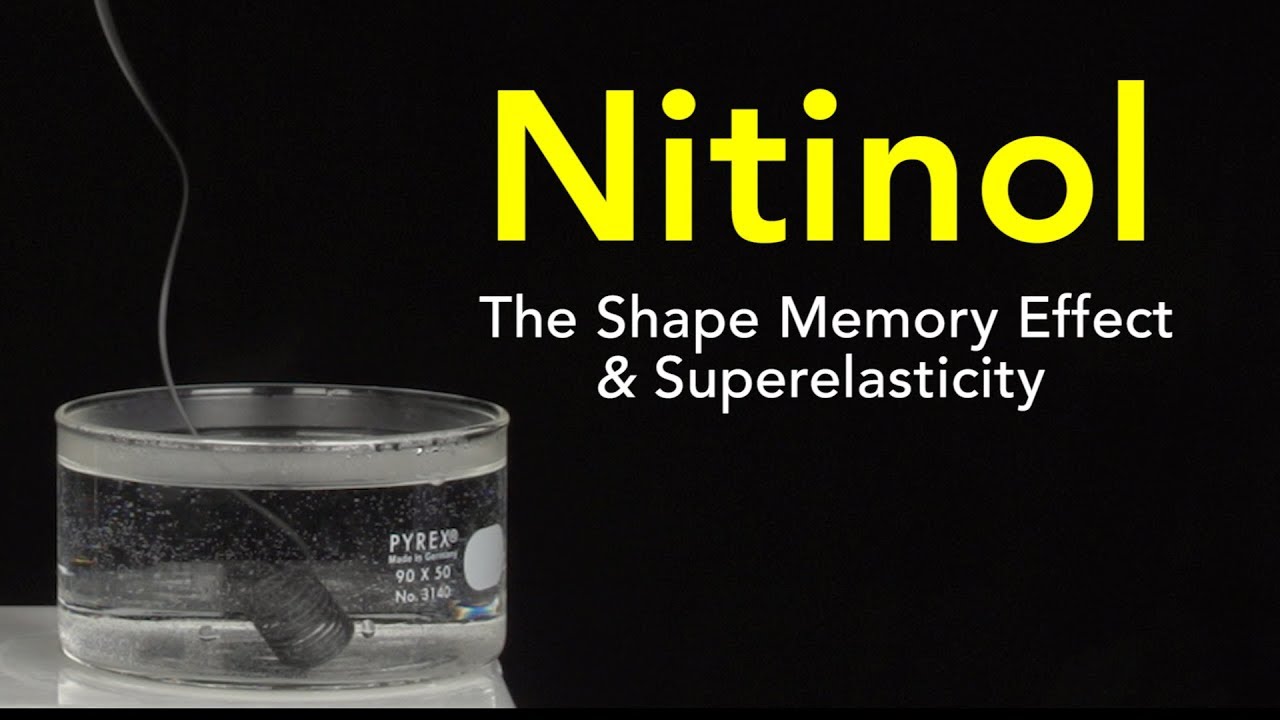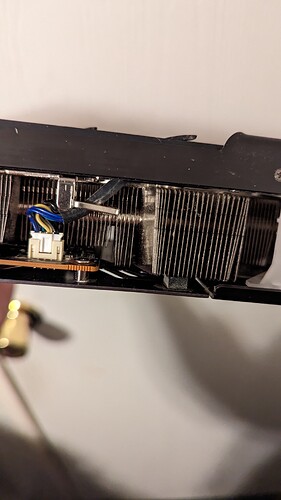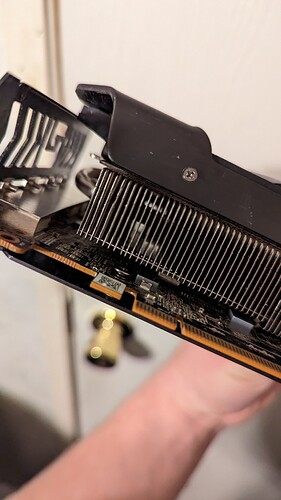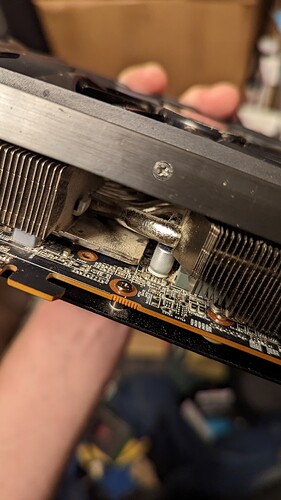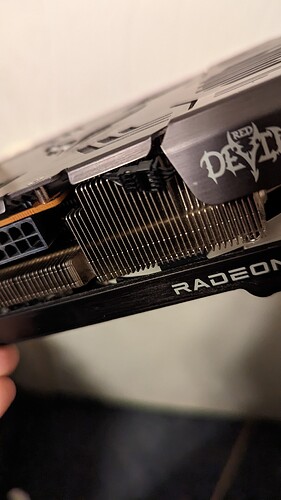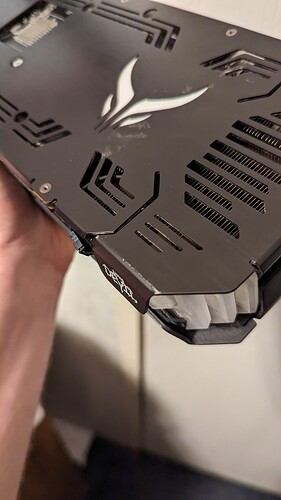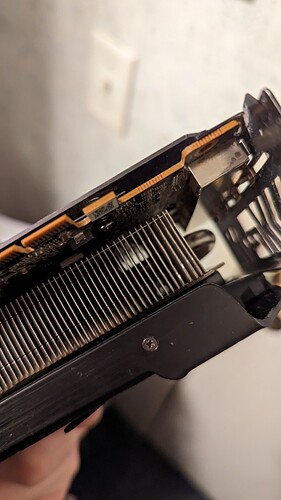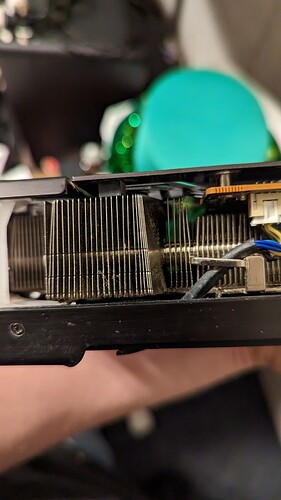From today’s LTT video: Jake’s fat cat casually trying to yank his HD800S off the hangar.
I havent tried undervolting, but any overclocking is not worth the added headache (at least from my short experience with it). PBO does a really nice job at boosting when needed and given that 7000 like boost close to the thermal limit its a very nice hands off approach.
Though i would be interested in the video you found of undervolting cause that would be nice
That is not a cat, that is a tub of lard with fur…
PSA. If you’re running Ryzen 7000, disable the iGPU in device manager or BIOS. It’s been causing me a bunch of weird bugs. Like Steam would take an additional 15 seconds to launch for no reason.
The video was regarding traditional overclock performance. But here’s Wendall talking about curve optimizer undervolting.
https://youtu.be/RpliIip01tA?t=334
The other video, where this guy does some tests comparing overlocking methods, argues manual OC is the best option. Although after inspecting the data, his cinebench results are the only compelling reason to go traditional OC.
https://www.youtube.com/watch?v=QkoS-bHyTZM
If anyone is building on Ryzen 7000, this G-Skill CL30-38-38-96 kit, is probably what you want (unless you want a high tier bin for manual tuning). Most of the reviews are done using this kit (or the RGB version).
https://www.amazon.com/dp/B0BFCV7JZ8
I’ve been running Buildzoid’s recommend timings for 6000 MHz SK Hynix DDR5 and so far it’s 100% stable when boosted further to 6200.
For my testing on CoD multiplayer benchmark:
Basic Expo: 281 CPU average
Buildzoid’s timings: 310
Buildzoid @ 6200: 319
Also Hardware Unboxed just released a great video Ryzen memory scaling performance including these timings. Depending on what Motherboard you have, you may get different performance from Buildzoid’s timings. On my Asus board, my gains seem to be about 10%.
When i bought my friend’s system, which was a considerable upgrade from mine, the only place it was a major downgrade was acoustics, which will be fixed tomorrow ![]()
They werent cheap but the noise really got on my nervers…
When i bought the system from a friend he cheaped out and used either stock/basic fans. Now they are not terrible in terms of cooling they still mange to keep a 4080 and a 7700X in check for the most part but they sound like a damn jet engine when going over 60%,
I have Noctuas on mine, they are generally quiet and move a lot of air, but I kind of miss the RGB lighting
It was a close call between the Noctua and these But i saw a few reviews showing that in a noise to cooling performance ratio these new Silent wings mange to even out perform the Noctua. That being said Noctua are said to be working on a new design so i dont think these will the crown for very long.
I know the feeling i moved from a white build with lian li fans to a black 5000D version (it also has tinted glass) so the RGB is not that visible and i do have some RGB fans im putting on the side as intake
I used Phanteks LED strips, but I don’t like their look
Holy Crap… They weren’t kidding when they said these fans were good…
Just finished installing The Slient wings Pro 4, set them on the lowest setting (they have a switch at the back to set the max RPM) and ran cinebench R23. Not only did i score 820 higher, but i topped out at 89c and it was barely audible (46DB the whole time with a sound meter at 1 meter)
If It wasnt such a huge pain the arse i would try out the higher settings but id have to take off my rad and unscrew the fans.
Just a fairly non-tech, practical, but computer based audio shout-out…
The Moondrop Click:
-
With a cheap desktop PC, it allowed for clean sound out when neither of the jacks could either provide power or a non interference-riddled sound
-
With the iMac I own now all the connections are on the back. I had a 3.5mm male to female long adapter so I could easily attach IEMs at the front of my desk, but when you use the built in 3.5mm jack it bypasses the speakers - so instead of being able to choose between speakers and headphone jack, I had to manually unplug and replug in the adapter every time. Putting the Moondrop Click into one of the type C slots and then attaching the extension to that means I can toggle between speakers and IEM without having to mess about with attachments at the back of the computer. Sound quality is at least as good as the built in DAC, to my ears at least.
Definitely worth the price for the helpful workarounds it’s been a part of.
Nvidia’s Super Resolution for video has been out for a couple weeks now. I was intitially excited to use this with the huge amount of lower res video on YouTube. It does a decent job sharpening up some videos. But you’re not missing much if you don’t have a supported GPU.
For certain videos, it’s definitely a regression. Upscaling this one to 4k makes Engineer guy here look like a 3D rendering lol.
Okay… So I’m all excited to get home and have my new card, right? Pull it out and the excitement turns to horror…
It’s all scratched up, fins are bent on all ends of the card, it’s dirty as hell… It was clearly taken apart at some point… The more I look at this poor thing, the more horrified I become… And I haven’t even tried putting it in my build yet…
You get it from amazon? They’ve had a horrible track record recently with not checking what’s in the boxes that are getting returned and reselling them.
Nope. Fucking miners on eBay. It ran long enough to get through Time Spy, Heaven, and twice through the built in benchmark for Shadow of the Tomb Raider (one with RT on, one with RT off, both everything cranked to max), but the system shut down when i pulled up MSI afterburner and turned the power slider up (+15%) and pulled up Heaven and let it just run without the benchmark after 20-30 minutes. Just straight shut down, no reboot. Made sure Windows was fully updated before updating the driver before running any benchmarks. I’ll wait for Thursday when I have a day off to babysit it to see if the card is overheating. If it is, I’ll file with eBay buyer protection for a refund(none of the damage or missing screws was disclosed, and if it’s just going to cause shutdowns because it’s overheating, it’s clearly not in usable condition). If it’s not, I’ll try cleaning the card as best I can and repaste and diagnose whatever the issue may have been. May go ahead with buying a new case either way (I’m still working with an old TT Versa H15, eyeballing an O11 Air Mini).
It’s weird to me that it runs perfectly fine until you touch the power limit slider. I’d imagine that it would be overheating with normal use if it was a problem. Could really just be that the gpu gets extremely unstable as the power limit/voltage goes up. Either way you should get your money back. Undisclosed info is not the way to sell used items.
Not too mention that was on the “Silent” BIOS, and when the fans start to spin, it sounds like they’re hiring something at lower speeds, but it goes away as it picks up.
He tried saying he’d give me money to take it to a repair shop. Nothing they’re going to be able to do about missing screws.
I would not trust the “silent BIOS”. From what I saw in most cases it’s either not silent or it overheats. Manufacturers apparently don’t loose time with decent fan curves.
Out of curiosity, have you tried seeing the frequency x temperature curve? It and the fan curve may be a good option to look at, they could be altered.
But yeah, that’s a really beaten up card. I saw some stuff people don’t really take a good care, but these bent fins are ridiculous.
I haven’t had enough time with it to do that much.
The bent fins on both sides is crazy, let alone how scratched the backplate is. If the card is fine, I should be able to fix the fins and give it a good TechYesCity lovin’. Might still ask for a partial refund due to the condition of the card if it’ll be okay.

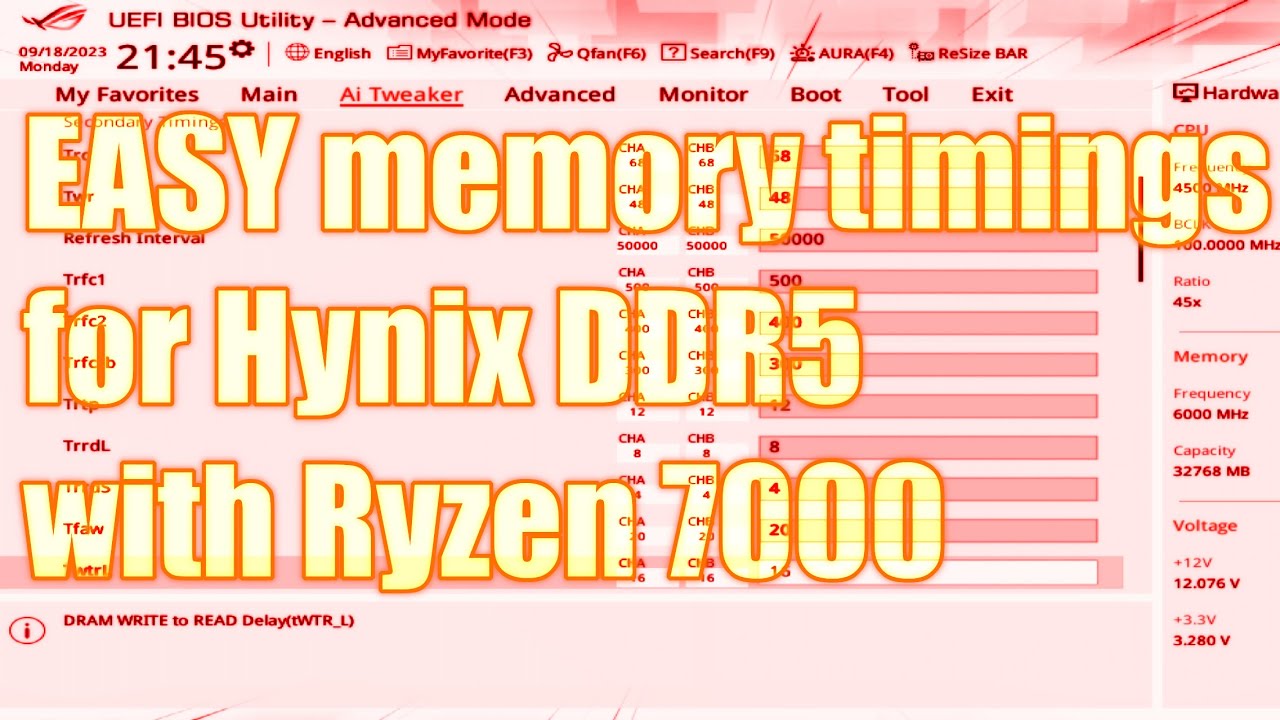
![AMD Ryzen 7000 Series [Zen 4] RAM/Memory Scaling feat. Tuned Memory](https://img.youtube.com/vi/MOatIQuQo3s/maxresdefault.jpg)