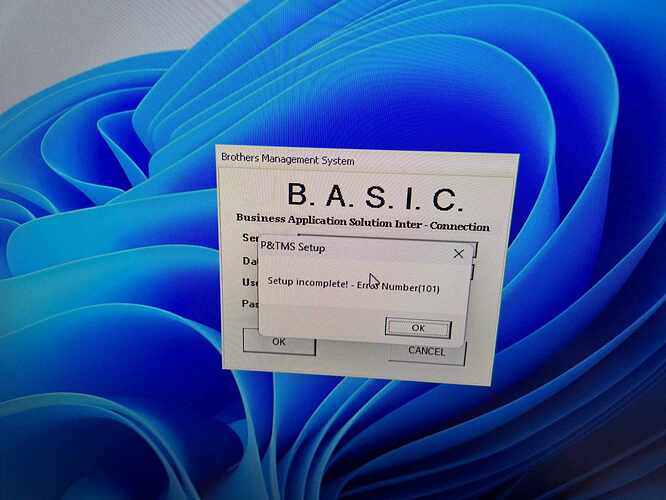I recently upgraded my GPU and SSD, so I decided to do a clean install of windows 11 for my own rig due to my older windows 10 install not having the right file system format to upgrade to windows 11. In the case of a clean install it is better to go with the OS that will have the longest support, unless use case prevents that from being possible. It is all up to you as you are the one who will be her tech support for this system.
I have built many systems for friends and family. Trust me, it is better to plan things out ahead that will prevent you from having to fix a whole lot of issues later. This is also why I don’t build them systems with liquid cooling, because I know that they won’t look for the signs of a failed pump or leaking tubing. They will just call you when the system fails to turn on.
Alright that’s true, I will let you guys know what I will be doing. It seems I am more inclined to give her an entirely new OS for her to use, while still having her old drive in her new rig so that she can just get it from there.
Guys, any good recommendations for a 4th gen m.2 SSD? I know there are like Gen 5 SSDs that are out now, but unfortunately I don’t think my motherboard supports 5th gen SSDs so I have to settle with the 4th gen. Leaning towards the 980 Pro, though it would be good to know some alternatives as well just in case.
I’ve got a Samsung 980 Pro and it delivers on performance. Also have one by T-Force and it performs terrific and was much more affordable (both 2TB). Fast storage hit a wall with the 550MB/Sec SSD drives as far as I’m concerned. When I load a game it’s logging in…checking for updates…finding server…verifying anti-cheat… It’s not storage slowing load times anymore. I’d just get the largest one you can afford instead of the fastest. The one sure thing is you’re going to run out of space eventually. 10 percent slower you won’t even perceive.
I currently got a wd black 850x. Basically is a little bit faster 980 pro so if they are the same price you could go for the wd but as Dunring said the SSD speeds are basically the same for the average user. Make sure they have DRAM and you then have trust in the RMA and warranty service of the company. Weird thing if you do get a targeted Ad on Newegg’s tiktok account technically you might be able to grab a solidigm for like really cheap if you have the app.
At least in the US there is a deal with the Samsung 990 Pro 2tb for $100 though make sure to update the firmware ASAP
https://www.amazon.com/dp/B0BHJJ9Y77/ref=ox_sc_act_title_1?smid=ATVPDKIKX0DER&th=1
Alternative to that is like the SK Hynix platinum p41, Solidigm P44 pro, Sabrent rocket and mentioned WD 850x. Expect to pay around $10 to $20 more than cheaper ones when on sale
Lowerish tier that you prob not even feel a difference would like be the team group,crucial P5, silicon power XS70
Leave the X3D-CPUs to their own devices, no touching clocks. Maybe checking core and SOC-voltages are within AMD spec.
For gaming and a few production workloads, excellent choice.
I already did some tweakings on the BIOS when it comes to the Curve Optimizer settings and with the offset of it to -30. I can safely that this CPU has won the silicon lottery for it is still stable after setting it that way, and of course the ideal temps are much lower compared to back then. Back then when there’s no air conditioner involved only factoring in the ambient temperature that I have in my room, at idle it runs at 60C up to 70C which is to me is a bit worying, and I know this CPU can withstand that temperature, but I want my processor to last a bit longer. So after doing the settings that I needed to change it went from 60-70C now to 40-50C ish, making it much cooler while maintaining good perfomance and stability overall.
Hey guys, I recently upgraded my aunt’s PC right? This is from her old HDD where her Windows 7 32 Bit OS installed. This is the program that she uses most of the time and I’d assume it’s going to run just fine since you know Windows still has that compatibility and everything. This is what shows up when I try to run it and I think I am missing something that prevents this program to run, for this is the only program that she uses most of the time.
Also I got a question that does not relate to this, should I bump up my PSU as well? from 750W to 850W at least? for at some point I am going to change my PC’s architecture and I think having a PSU with higher wattage can add more leeway and access for more upgrades.
Maybe inspect each .exe and .dll of that program with https://dependencywalker.com to see what other DLLs they depend on and are not finding on your system.
As for the PSU, oh boy, the upgraditis! ![]() I’ve had a 500W PSU for over a decade, and I actually play video games sometimes. The only reason it’s been causing random resets lately I think is due to old capacitors, not low power. I highly highly doubt your aunt needs more than 750W. Just make sure it’s not a decade-old supply, maybe take it to a repair shop for a health checkup and you might not need to buy a new one.
I’ve had a 500W PSU for over a decade, and I actually play video games sometimes. The only reason it’s been causing random resets lately I think is due to old capacitors, not low power. I highly highly doubt your aunt needs more than 750W. Just make sure it’s not a decade-old supply, maybe take it to a repair shop for a health checkup and you might not need to buy a new one.
Did you change her OS from 7 32-bit to either 10 or 11?
Or just to 64-bit OS
I’d try to run the installer using Admin mode to see if it helps. Also go to properties for the installer and the compatibility troubleshooter is hit or miss. I’d first run the installer in the mode of her previous operating system, and “run as administrator” after that.
Worst case you could try going to the mybms web site. There is a “contact us” link where you can possibly reach out for support.
yeah I did she used to run a Windows 7 32 Bit OS, and now she’s using a Windows 11 64 Bit since I did bought her the parts for her PC. I am thinking about doing a Virtual Machine for her instead, like using her new overall PC while opening a Virtual Box where she can still use her old PC, I just forgot the process on how to do it.
Also, we’re surely not paying for fucking 800USD to our former programmer that we hired that used to install that program back in the day just to make it usable for her current OS, for to me that is a rip-off
Yeah I think it’s a good idea to remain with my PSU for a while since I am still using a 750W Aorus 80 Plus Gold. I might change it and bump it to a 850W just to give more leeway to my 3080 and 5800X3D, for I am a bit worried at times for those 2 can use a lot of watts I think and please feel free to correct me if I am wrong, for I know I should not worry about it too much. Also the stock PSU cables for me are just too damn stiff and that is the only nitpick that I have for it, also it doesn’t give a lot of space for my cables inside the case, and I am thinking of going to an SFX PSU form, like the Lian Li SP850 since my case is a Lancool 215 and that is the best case I have ever had.
Pretty sure they would not succeed making a 32-bit software work on 64-bit OS using the old and installed version. The software looks pretty old.
Some of the older software just are not compatible and supported on never OS build.
Using a newer version of the software that is 64-bit suitable would be the correct fix. Then new licenses and other costs might pop-up and of course and migrate the data from old to new.
VM might be easy and cheap work around.
These type errors are fun. Specially if the application gives no errors, no events no nothing.
Might take a while to figure out the “issue” when you get ticket. App does not start and nothing else.
This support would have been close to 500$ in my time. So if you could have everything on new machine with 800 is a bargain lol. Including everything new versions, installations, licenses, data migration + onsite. Oh yea and no headache on issues. That is the biggest plus.
A 3090 needs some 400 ish, bit less.
It can peak to about twice though, which can cause a crash.
I’m guessing the 3080 would need a bit less power so you should be good with your current power supply for now. Maybe even in the future if whatever you upgrade to doesn’t peak quite as high.
I cleaned my PC earlier and boy I am going to be honest, it was rough. So many dust that stuck on the fans and had to remove each one of them to clean thoroughly as much as I could, even though I know damn well that I did it half-assed. I was expecting dust bunnies but surprisingly there aren’t dust bunnies inside though to be sure, had to use the air duster and as well as the isopropyl alcohol along with the paper towels and q-tips. At least my PC is looking much decent today, though I wish I could have had done better, for I know there are still some marks inside that needs more cleaning but I didn’t had the time and patience to do so.
Guys, and I hope this thread is still alive and will be active eventually but I have a question. Is the Lancool 216 worth it? because I recently ordered one so that the current case I am using which is the 215, will be given to my little brother who is in need of a better case for his current case’s glass panel back then shattered. Also I am asking this question because I was originally aiming for Corsair’s 4000D Airflow, and many others said that the 216 is just better in other things compared to it.
I didn’t get the RGB version of it for I am not really planning for an RGB build, I just need a new case overall for use for my current rig and just wanted to know if it’s at least a good choice or a way for the others here to suggest me other brands that are better than my choice.