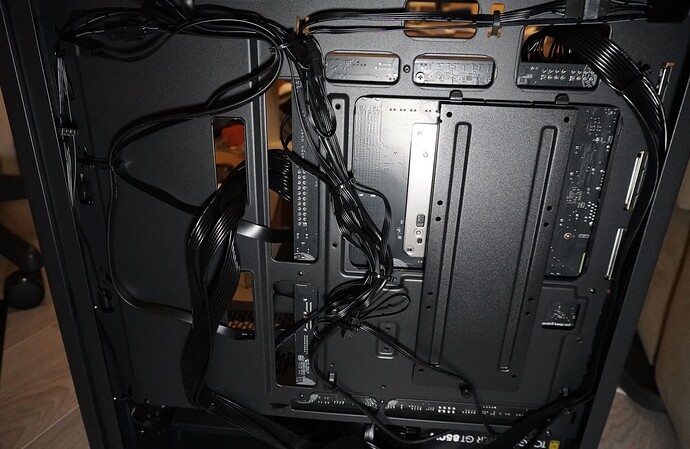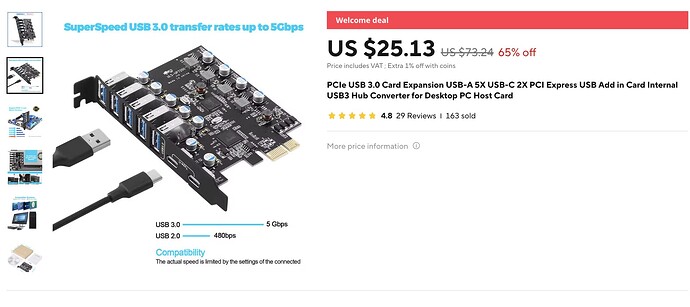the driver update broke it, when they’ve all been using the same framework for however many years, (all based on MSI afterburner to an extent)
It’s third party software. It doesn’t matter how long it’s used the same framework. If they changed something it is the responsibility of the third party to support their product. ASUS GPUTweak is not an NVIDIA product, it’s an ASUS product. If GPU-Z reports correctly, but GPUTweak doesn’t, that’s on ASUS. It’s not on NVIDIA/AMD/Intel/Qualcomm/etc. to maintain compatibility.
if nvidia had their own option for controlling fan speeds and overclock I would agree but they don’t, they broke functionality that they themselves don’t support.
NVIDIA does not support overclocking. They have no reason to produce software for it. All of the cards ship with predefined fan curves that fall within their guides. They have no reason to produce and/or support software that changes that. Go be as pissed off about it as you want, but it’s not their product and it’s not their job to fix it.
Edit: NVIDIA App supports OC. Did not know that when I wrote this. It also has basic manual fan control, in that you can force the fans to run at a single specified %.
they literally advertise it as a feature, and no default fan curves are up to the manufacturer which is why every card is different and some have silent modes.
This is continuing to show Nvidia doesn’t communicate with their partners which should be concerning.
You linked a 10 year old video where they OC’d 4-way SLI Titan Blacks on X99? Does that mean SLI is still supported? Where they tell you that you have to increase GPU Voltage, which is something they locked down with Pascal. That’s bad information at best, and false advertisement at worst.
The manufacturers do. They love to do that. They aren’t NVIDIA though. There’s not a word about overclocking from NVIDIA here.
Nothing here with the 40-series either.
The best you can find, and I will freely admit that I didn’t know this until I went looking to see if I could find any source from NVIDIA where they advertise overclocking, is a news article from last June about a beta version of the NVIDIA App.
So I was wrong about them not developing their own software for it. As were you. I have the NVIDIA App open as I type this and it’s there in the System tab.
Yes, the manufacturer sets the fan curve. They can have multiple profiles. But the default profile has to be able to keep the GPU below a certain temp under load in “average” conditions. That comes from NVIDIA.
Already said above that the NVIDIA App has OC control, it also has the ability to turn off Auto fan control and set a manual fan speed. I Did not know that either until I opened it to look at the OC control. Will they expand it to full curve support? No idea.
Why? When have they ever done that? Not anytime in the decade I’ve been following the PC hardware space. So what makes it so much more concerning now? Is it just because more people talk about about it?
Literally the reason Evga Doesn’t make GPU’s anymore, Nvidia doesn’t want to make cards themselves but at the same time not giving their partners that do any sort of support.
Haven’t heard of that or about people using it so assuming it’s new and probably has kinks to work out, and who knows if they’ll break that too with an update that fries your GPU because they clearly haven’t been testing their drivers the last few updates.
Finally got all my parts and built it yesterday
Since this is my first time building a pc, I dont know if anything was particularly special about this case but I will have to say that the side panels are quite annoying to put back on, if you are struggling putting the case on the side helps makes it a LOT easier though.
I do wish the back of the case had more spots for cable ties to hook onto. But I think I did a pretty good job considering how crappy I usually am with cable management and this being my first build.
Took around 3 hours to build it then another hour for troubleshooting. First boot after I assembled it, the MB LED flashed on the CPU and RAM, that was scary af but turns out I had not fully seated one of the ram sticks and then it was solved. I also detached and reattached the cpu power cable but not sure if that did anything. I cant get the front USB type A 3.0 to work though…
Not sure if that connector is supposed to go deeper or not, its super tight and im afraid of damaging it.
Then the other problem I ran into is that I could not see my SSD-like USB stick with the latest Linux Mint 22.1 installation on it so I used another slower USB stick with Mint 22 instead. Installed it but then when I tried to boot into it, all I got was a black screen. Turns out the issue is because the Intel B580 is too new and wasnt supported with Mint 22 (B580 is like 8 months newer or so) so I had to pull out my laptop and install Mint 22.1 on that stick, then finally it worked. But I could only get one of my displays to function, installed the updates and updated kernel to 6.11 and now all my monitors works.
The wifi in my MB does not work though…but BT does, im using my wifi adapter that I used on my old pc so it aint really a problem but annoying…
havent played any games yet so hard to comment on performance fully.
The case fans at the beginning was really damn loud but turns out I needed to go into bios to change the fans from fixed speed to smart mode and now it is really silent. Went from around 50db to 42db measured with my db meter in front of the PC. I need to check how to adjust the RGB brightness though cuz its quite bright…or I might just detach the rgb cable…
Looks like the usb isn’t fully plugged in, you can press on it pretty hard, unplugging it is almost scarier with how hard they are to unplug lol
From what I recall wifi support is spotty for non intel wifi chipsets on linux unless that’s changed in the last couple years.
Do you already have confirmed drivers/kernel support with Linux and/or your distro? When I did my refresh earlier this year, I had to migrate from Win10 to Win11 because my dumb ass didn’t check the Mobo (x870) compatibility for driver/OS support for all functions; I had always previously just used a dongle but I begrudingly bit the bullet to simplify my build this time around.
yeah that is what im and some others are thinking… will give it a try the next time I open it as I dont need the port atm.
I didnt check the wifi compatibility tbh as I have a working dongle for it.
https://www.msi.com/Motherboard/PRO-B850-P-WIFI
But I dont know how to check it when they dont really say anything specific about the wifi?
I had to look it up myself because nothing I troubleshot made sense, and with some digging it turned out that the Wifi7 chipset they use on the Aorus x870s was only compatible with Win11; they literally never made drivers or firmware to make it backwards compatible with Win10 and earlier. I don’t know if it’s a thing with Gigabyte, with Microsoft, with the Wifi7 standards or what (I only ever ran Wifi6 in the house up to that point so I hadn’t considered that there could be any issues but that’s how it shook out).
Not a big problem for me as my router is only Wifi 5 anyway lol.
That’s the problem though; the mobo is a Wifi7 adapter, so there was no support for ANY band until I went to Win11. I wasn’t concerned until it was too late, and yeah I probably could have held out for either 3rd party support or just used the same dongle I already had but the whole point of getting onboard BT/Wifi was to free up my USB ports lol.
haha true, i still need my little usb hub i got from Ugreen. I think if I need more I just need to get a PCIE → usb hub?
looks good! only bit that looks like a redo could be done is the power cable to the GPU. I know you can get 90 degree and even 180-degree adapters so you can avoid any crimping / damage to the PSU cables but if you don’t care, right on, but if you do, perhaps bringing the cable from the top (backside) of the GPU?
Yeah thats the only thing I would complain with the cable management. But afaik its not good to get 3rd party psu cables as they can damage it.
full cables unless made for that PSU brand/series, adapters are fine
I’m curious how well Arc will run on Linux. Honestly seems like a huge headache considering how few other people run Intel Arc on Linux. If you can, run a game benchmark later.
BTW if you want to install Windows later, you can easily get a license for cheap. Or just activate it for free.