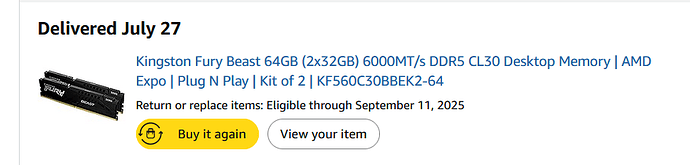if only it wasn’t sold out lol
So i just finished building in the Lian Li A3, In a nutshell not an easy case to work with but the quality is solid. But manged to fit a 7800X3d with a RTX 4080
A few notes:
- Get the mesh panel, Glass is nice but airflow is king and you want all the fans you can mount
- Cable mangement is not easy, but its not a big deal you cant see any of it. you dont have any place to hide your cables and no real anchor point for zipties so do what you can
- if you have big GPU, triple check everything fits - its a tight sqeeze, for me everything worked out but it was a slog
- if have a big GPU and a tower cooler, start by putting the motherboard in the case without the CPU cooler (you can instal everything else as usual), put all the IO,fans and everything else, then mount the CPU cooler
also glass is heavy ![]()
my “mid tower” NV5 as big as a 2010ish corsair full tower and weighed a good 25 pounds before any pc parts were in it ![]()
Weight is rarely an issue, the size difference though is immense, i used a Corsair 5000D, the a3 is like half the size if not 1/3. Just goes to show you its not the size that counts, you can fit the same hardware (same class of cpu and the same GPU) though you have to get “creative” with the smaller case,
And the temps are pretty solid 72c under a full load
ehhh its not fun to move when its that big and heavy with no great handholds.
I’ll probably go back to my meshify C for my next build.
So either im an idiot or Gigabyte are idiots, or both, jury is still out…
For the last 2 days been trying to figure out why im getting much lower cinebench score than most 7800X3d.
Thing is my overall experience was fine and i know scores aren’t everything but the difference in scores didn’t make sense ( mine was 13000ish vs normally 17000-18000 according to google). Wasn’t thermal throttling, bios was not the latest but it was fairly new, so there shouldn’t be much of a difference.
Spent the 1st day checking,and rechecking everything, even got a 280mm AIO from a friend, just to be on the safe side (the A3 doesnt have great airflow), still no change.
2nd day started messing around with Ryzen master, under volting, turning on and off PBO, trying manual OC. i got better results but still way lower than normal. Went to the bios everything seemed normal, nothing unusual…
so i said lets leave it for the next day or 2, see if anything pops into my head.
Sat down today, rechecked everything, still no change. At this point im thinking maybe i got a “lemon” and i need to return it to amazon. then i head into the bios one last time, dont know why i clicked on “easy mode”, maybe im missing something… and there was the culprit…
Turns out, this motherboard has “X3D Turbo mode”…
Now i might have been the idiot and forgot i turned it on, could be a default thing (as soon as it senses the X3D chip it turns it on),anyway i turned it off, and “abracadabra”, everything works.
Now after some more tweaking im hitting 5.1Ghz on all cores, temps are somewhat higher but the 280 AIO is managing to keep it in check and its way more quiet. Scores slightly above averge (18500-19200)
As far as the X3D turbo mode, from what iv’e read its a 5% boost at most, so i think i’ll keep it off.
I think that is disabled by default on most stuff. My own MSI does that although I dont have a X3D cpu so maybe it auto detected that…
If u havent checked bios much then look into enabling “AMD Expo” to increase ram speed. Otherwise for example my 6000hz ram would not be run at 6000hz without EXPO mode on.
And check out your fan curve settings. I have a VERY low fan speed during idle so it is not really audible over even my keyboard sound but ramps it up to more during gaming.
One of the first thing i set was Expo, but i rechecked it during troubleshooting it was fine, CL30-36-36-40 if i remember correctly.
I think it might be that the X3D boost doesn’t recognize cinebench or that it does some funky stuff that in multi-core test it doesn’t turbo properly
hmm, not every program out there can take advantage of X3D afaik so maybe that happened.
Sweet spot for DDR5 afaik is 6000hz30cl rated ones.
(like this one: https://www.memoryexpress.com/Products/MX00129369 )
We have the same ram then ![]()
Although I found out later that this one is like 20% cheaper over here and has the same specs…
https://www.amazon.com/Patriot-2X16GB-6000MT-Desktop-Memory/dp/B0D4NLSP87
Its usually the one recommended on the swedish version of pcpartpicker.
Since Photoshop, lightroom and other stuff i use are kinda Ram hogs so i went for a 64gb kt right of the bat and those are hard to find and pretty pricey unfortunately
Coudnt you buy 2 sets of 2x16gb kits? Of the same model of course.
Do you actually end up using that much ram though? Personally I dont think I have gone over 20gb for my pc on linux, with minimal swap memory as well.
i tend to hit 40ish depending on the workload. As far as i know 4 sticks play less nicely than 2 sticks (its been an issue with most DDR5 since launch and as far as ive read its still is an issue)
aa yeah I have heard something about that myself. Not sure how much it degrades the performance nor how much money you would save on buying 2 2x16gb kits instead of a single 2x32gb kit. Ram should last a damn long time anyway so maybe not worth skimping on it like this…
(my old pc has zero issues with the 12 year ram in it…)
yeah depending on your board/chipset etc quad channel can be a lot less stable.
previous board I had to run my 3600mhz DDR4 at 3200, new board no issues with 3600.
also even if its the same kit sometimes they mix manufacturers which can mess things up.
its a specific DDR5 thing that, memory controllers have a hard time syncing DDR5 between 4 different sticks is a fairly known issue (it hasnt been resolved to my knowledge), often it will either cause stability issues or lower clock speeds.
This video is about 12th gen intel, but the issue has popped up in AMD as well
So this is “Ruth”, a scavenged together PC (intel I5-4590) turned NAS, the front IO and power button didnt work so i cut the wires, installed a nice big ON/OFF/Reset switch, threw in a 2.5G PCIE network card and an Aliexpress hard drive caddy to hold all these hard drives (Double sided taped FTW ![]() )
)
I decided to try HexOS (since i already bought it). So far its been a breeze, setup was quick and painless, the network interface is nice, for me it seem to be fine.
Thing is, she is due for some upgrades
-
More Power - right now im at max capacity in term of Sata power, so if i want more storage, that will have to first
-
More storage, both HDD and SSD, more HDDs (Right now i have 3X6TB HDDs + 2X2TB HDDs) is for pure storage. The SSDs will be a separate pool for stuff that i want to actively work on
-
Upgrade the platform - Mainly for reliability sake, since im only using this for storage i dont really need a lot of horsepower but something more modern would be nice.
P.S i also have a cloud backup (backblaze) backing everything up
Cool!
Look into this sata cable for better organization,
https://www.aliexpress.com/item/1005006722842523.html

I would get bigger drives rather than more, would also solve your power issue.
And get something like an exos drive if its on 24/7.
Sadly if you want a big upgrade you have to get new cpu, mb and ram. Or the best cpu u can get on that socket would be the i7 5775C or the i7 4790k with the 5775c being more efficient. They arent that cheap though and its why I havent made the upgrade myself on my old 4670k as i rather get a completely new setup instead, want to wait for the 16th gen intel that should be out next year as it seems they are going into “do or die” with it. 15th gen would also be viable except that socket will not be reused again for 16 so really bad for future proofing.