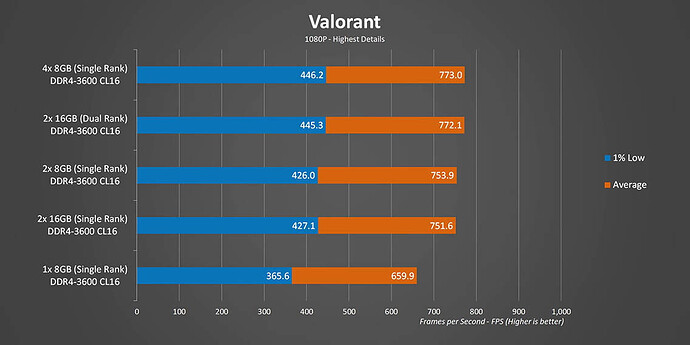One or both of the L’s in “Dell” stands for “Landfill” (as expected)
Yep it is amazing that Dell has fallen so far from it’s early days. The “Dude, you’re getting a Dell” commercials get made fun of, but honestly early Dells were really good. But hey HP laptops have seemed to come back from being an unmitigated dumpster fire to being a reasonable choice… so maybe in the future there might be hope.
The irony is they do well with their laptops. The XPS has been one of the best laptops each of the past few years. They’re just phoning it in like crazy with their desktop PCs.
Would you like an upcharge on warranty with that XPS?
I never said you should buy it direct from them…
Never buy direct for any commodity brand laptop… period. Unless it is a boutique build laptop buy it from a 3rd party with a good return policy.
HP would have to give me a few laptops for a few years before I’d be close to trusting that they’ve sorted out the shitty hinge engineering I had to deal with about 8-10 years ago…
We got a bunch of HP laptops at work and none of them have developed hinge related problems. Then again, they are on the expensive side.
IF I needed a laptop right now, I would look at Eurocom, System76, etc. long before considering Asus, Dell, HP or the other criminally insane ship-corps.
How about financing? Would you like to finance it? We have financing available.
For my personal laptop it is generally TongFeng laptops. Fairly standard components, no need for bloatware, great cooling for size/weight, and price to performance that is pretty much unmatched (unless you buy the Eluktronics rebrands that are massively marked up compared to everyone else).
For work I will deal with whatever I have to deal with the best I can.
Has anyone anyone else spent time researching and testing the benefits of higher performance memory on Ryzen 5000? I was trying to figure out if made sense to upgrade my 2X 8GB, 3200, CL16 kit to something better. Something I hadn’t considered before was dual rank vs single rank. The difference is significant in some applications; and up to a few percent in gaming. Another interesting thing they found was using 4 single rank DIMMs can give equivalent performance of two dual rank DIMMs.
So adding a couple more 8 GB DIMMs could be a nice option. But the problem there is they’d be mismatched (both Crucial though). Does anyone know what happens when you try to enable XMP in that situation?
My hope is that it will go by the timings given by the DIMM in the primary slot. But I can’t find any good info on that. I’m using an MSI X470 board.
https://hardwarecanucks.com/memory/choosing-the-best-amd-ryzen-5000-memory-a-beginners-guide/
So Ryzen (well any infinity fabric CPU) are more memory sensitive then other types of CPUs. In the end it will be application dependent, so it is more about if you really “need” the extra performance, or if you just “want” to have higher numbers… you can drive yourself mad tuning memory and it can also easily cause instability in the worst kinds of ways that are a pain to diagnose.
As far as why dual rank or 4 single rank sticks can help in some applications… well it all has to do with memory access. Basically in a dual rank stick only one rank can be accessed at any given time due to the way a memory bus works, but because it has multiple ranks you can have more pages of memory which can help with cache algorithms. There is a latency penalty for dual rank and quad rank so it becomes a question of whether the performance gain from less memory cache misses is greater then the latency penalty from having to manage multiple memory ranks. For Ryzen from 2nd gen and up the answer has almost universally been dual channel dual rank is faster then dual channel single rank.
Btw 2 dual rank chips and 4 single rank chips in a dual channel MB are both dual channel dual rank.
Also to answer the question, not having “enough” memory is always worse then having enough slower memory. And memory will always take the worst timings if mismatched, but you want it that way for compatibility reasons.
As long as you maintain a 1:1 ratio of U/F/Mem-Clock, then you will see better performance with faster memory kits. But for most Zen3 CPUs the fabric clock tops out at 1800-1900 MHz, so going over 3600 isn’t usually recommended, but 3800 is certainly possible. Keep in mind though, that the secondary and tertiary timings are where a lot of performance can be gained, and motherboards aren’t very good at setting those.
Dual Rank is very important to boosting performance on 5000-series CPU’s. If at all possible, you want to be running Dual Rank memory.
That…makes no sense. Two Single Rank DIMMs will run in Single Rank, but 4 Single Rank DIMMs will always run Dual Rank. There should be a noticeable performance impact from the move to Dual Rank assuming the system isn’t bottle-necked elsewhere.
You can do this, but I wouldn’t recommend it. It won’t damage anything, but it’s always better to keep your memory kits matched if at all possible. But to answer your question of what happens if you try to enable XMP, well, results could vary. You could get lucky and it just sets to the slower kit’s XMP and works fine. Or you could get unlucky and have a ton of problems that give you massive headaches. Not recommended. But it will not just set to the kit in the primary slots, because the kit in the other slots may not be capable of running that speed/those timings.
If you want to upgrade your RAM, then I recommend watching this, as his suggestions are all good ones.
That was a typo. 4 single rank DIMMs were close to 2 dual rank DIMMs. Here’s an example of the potential benefit. If you’ve seen performance improvements more substantial than this, let me know.
Okay, that makes more sense. ![]()
As for how much of an improvement you can see, with a 3080 or better and at 1080p you can see up to 20% improvement going from Single Rank to Dual Rank. Of course, as you scale the GPU down, or scale the resolution up, the improvement you will see will diminish.
To a CPU if the MB is only dual channel then it sees 4 single rank sticks and 2 dual rank sticks the same way.
so true. also…more RAM at a slower speed is better than less RAM at a faster speed.
@marcgii also, 3600mhz is the sweet spot for RAM and infinity fabric in price to performance gains.
So true. You do not things going to page file.
I suspect when DDR6 arrives to replace DDR5, we will have PC’s that can support enough memory and DIMM’s with enough density to start getting into proper and serious use of RAM cache / drives for software, etc. that will be neat!
You already can to a certain extent with multi tiered storage arrays in server settings using optane modules. Real Optane not the consumer stuff. Only $1,000 or so per 128GB dimm.