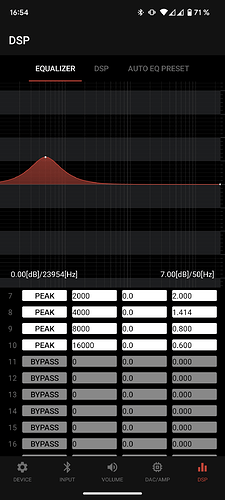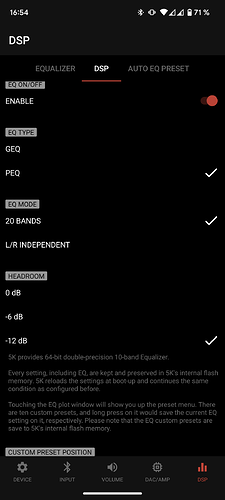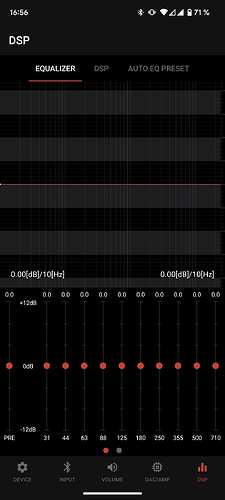Ok thanks for the information, I couldn’t really find much about the power output either but seem to remember seeing it somewhere. 6mW isn’t much at all so maybe worth looking at a further change.
When listening through the Qudelix 5K, do you tend to set its volume higher in the app and the system volume of your phone / computer lower, or the other way around?
I’ve asked the same question, and have been advised to max out your digital player (e.g., Tidal, Windows volume), and lower the volume on your amp
It was by me even probably… Now I wanted to explore the topic and it does not seem so black and white and I can’t get definitive answer anywhere now. Some people say that past 50/60% Android phones do some artificial amplification of bluetooth signal, so to make something sound louder at cost of increased distortion (https://www.quora.com/Is-it-better-to-have-your-stereo-volume-all-the-way-up-or-your-Bluetooth-phone-volume-all-the-way-up-or-a-50-50-split).
I cannot find any official bluetooth protocol guidelines explaining that, so I am not 100% certain it is true (cause normally it is urban myth/knowledge to keep DAC volume at max and adjust at amp) so now I would suggest to split it somewhere around 60% at phone and adjust at amp. It gives some more flexibility on where do you want to adjust the volume from - personally I am not a biggest fan of the button interface of Q5k
That is interesting / odd to me. I have the BTR5, and I almost never change the volume on it. I have it set at of 50 ( of 60 ), and change my PC or phone volume instead. I would rather have the source lower and undistorted, but maybe I am missing something. My Android phone gets some distortion around 75%, and Samsung even changes the indicator to orange.
The BTR5 has better buttons than the 5K, but it still isn’t as nice as the USB volume knob I have on my PC.
Hm when in bt mode I always max my source eg handy and use the bt dongle for volume, can’t say I had any distortion this way ![]()
Maybe time to try again at night and not on a busy Street this time ![]()
So I found out something pretty amazing about the 5k. I might be late to the party but I noticed that it can sense which iem I have plugged in regardless of using 3.5 or 2.5 and apply the correct EQ.
I have the IE600 using 3.5 and was A/Bing them with moonlight using 2.5. both with different EQ profiles. Today I tried the IE600 with a 2.5 cable and it still used the same EQ profile that it was using on the 3.5 input! Then I switched back to the Moonlight using 2.5 and it switched EQ profiles to the right one!
Does anyone know how it detects the IEM to apply the right EQ?
Maybe it’s based on the exact resistance, and what you set it to the last time an earphone had that resistance? That’s all it can get data-wise I’d think.
Awesome feature though, I had no idea!
That’s what I was thinking as well. I’m going to do some more testing to confirm it wasn’t just a glitch that worked out perfectly
UPDATE: I was wrong. It looks like it just remembers based on the input. I figured out what happened. So if you turned it off it was on the SE EQ profile and switch to a BAL connection while its still off, it will keep you on the SE EQ profile. Switching from one 2.5 to another while its still on will reset the device to switch EQ profiles to the BAL one, this is why it seemed like it remembered the IEM.
So this was the case the first time I listened to the Q5K, and after quite a while of not listening to one, my new initial response is still the same…
The Q5K certainly reports or describes the same amount of bass as other sources… but I swear my Serials are less “physical” on them. It’s literally like a driver change for something that has less impact even though it conveys the same sounds.
Must be in my head, no-one else seems to find this, and I can’t think of a logical explanation for it.
Same listening volume as the other sources, at least approximately.
As best I can work I can work it extension and FR is spot on, but I feel it less both vibration-wise in my head and slam-wise in my ear.
![]()
Different units, a while apart.
It is a very nice Dac Amp with killer features ![]()
I am selling mine, so I am open to offers.
I mean people consider the Qudelix to lean bright. I definitely noticed a difference between the btr3k and the Q5K in that the fiio was warmer whereas the Q5K was brighter and cleaner. That brightness may detract from the low end and give you less slam?
I have to agree with @cal_lando - the BTR3K is definitely a warmer leaning device considering my experinece between that and the BTR7. The 7 is noticeably more analytical which seems to detract somewhat to the physicality of the mid bass.
Little shout out to those who don’t start the qudelix app that often. Big update 2.0 with either separate 10 band EQ for left and right or 20 band EQ for both channels is out.
When you save an EQ profile it let’s you enter Impedance and sensitivity. Under “volume” it displays the the current volume
Anyone else notice the rms readings are off after the update. It seems like it’s 1/4 of the actual power being delivered (a reading of 100mV is actually 400mV)
Are you using the fixed -6 / -12dB headroom function? Think I had something similar like You. Maybe try to turn off the headroom setting, check if the output value is correct and then turn it on again.
I was not but I’ll try messing with the settings more. I did have preamp gain settings on my EQ
So I did some more testing and I think I figured out what is going on. When you have negative pre-amp or headroom set it changes the RMS value to show the “effective” Vrms that you are getting instead of the actual Vrms which is weird to me.
One thing I found interesting about the ohm/sensitivity measurements is that my db meter reading is consisently 3db lower than the estimate on Qudelix. I also don’t get why all sensitivity measurements are measured at 1KHz… it seems somewhat arbitrary to base healthy listening levels around 1KHz
For me it looks like the shown output in the app is exactly halved as compared to what it was - max for single ended, high gain is 1VRMS, for balanced 2VRMS ![]()
For the SPL measured by your meter against the one based on theoretical sensitivity. Pressure drops significantly with the distance from the source. It looks like the manufacturers of the drivers have some industry standard of measuring SPL by microphone located around x1,5 closer than you do have your mic from the IEM.
Similar story with 1kHz - it is coming from the historical signal processing standards of measurements as the most common point of reference for microphones and transducers for various parameters so it is easy to compare apples to apples ![]()
Hmm interesting. Do you have EQ on and does the headroom happen to be set to -6 db?
Also interesting point enjoy the closeness of the measuring device. I’m have to try that out and see how much my readings change.
It still seems incorrect to use the sensitivity measurement that is at 1KHz as a proxy for figuring out safe db levels since earphones peak close to 2-3k.